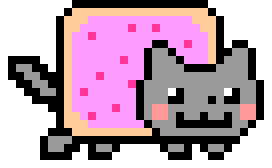https://www.youtube.com/playlist?list=PLKK11Ligqitg9MOX3-0tFT1Rmh3uJp7kA
This file contains hidden or bidirectional Unicode text that may be interpreted or compiled differently than what appears below. To review, open the file in an editor that reveals hidden Unicode characters.
Learn more about bidirectional Unicode characters
| #!/usr/bin/env python3 | |
| # Requires Python 3.7 or greater | |
| import ssl | |
| import subprocess | |
| import time | |
| from argparse import ArgumentParser, Namespace | |
| from http.server import HTTPServer, SimpleHTTPRequestHandler | |
| from pathlib import Path |
This file contains hidden or bidirectional Unicode text that may be interpreted or compiled differently than what appears below. To review, open the file in an editor that reveals hidden Unicode characters.
Learn more about bidirectional Unicode characters
| #!/usr/bin/env bash | |
| ### Linux utilites ### | |
| ###################### | |
| echo "List of essential Linux utilites" | |
| BASIC="man ls cd pwd grep head tail cut cat uniq sort wc tar less file ln rm" | |
| BASIC+=" cp mkdir find xargs test time uname chmod chown groups locate basename" | |
| BASIC+=" touch top" | |
| LEARNER="whatis whereis which" | |
| PROGRAMMER="git ctags diff patch" |
This file contains hidden or bidirectional Unicode text that may be interpreted or compiled differently than what appears below. To review, open the file in an editor that reveals hidden Unicode characters.
Learn more about bidirectional Unicode characters
| { | |
| "workbench.startupEditor": "newUntitledFile", | |
| "editor.fontSize": 16, | |
| "editor.lineHeight": 1.8, | |
| "javascript.suggest.autoImports": true, | |
| "javascript.updateImportsOnFileMove.enabled": "always", | |
| "editor.rulers": [ | |
| 80, | |
| 120 | |
| ], |
This file contains hidden or bidirectional Unicode text that may be interpreted or compiled differently than what appears below. To review, open the file in an editor that reveals hidden Unicode characters.
Learn more about bidirectional Unicode characters
| #!/bin/bash | |
| # ~/.bashrc: executed by bash(1) for non-login shells. | |
| # kevin gallagher (@ageis) <[email protected]> | |
| # normally I divide this into separate files: .bashrc, .bash_profile, .bash_aliases and .bash_functions (also .bash_logout), but it's all concatenated here. | |
| ulimit -s unlimited | |
| export MYUID=$(id -u) | |
| export USER="$(id -un)" | |
| if [[ "$TILIX_ID" ]] || [[ "$VTE_VERSION" ]]; then |
As the Ghidra open source community is growing, trying to document the new projects around Ghidra. Feel free to fork the gist and propose improvements.
- New 6502 language module for Ghidra
- Atmel AVR helpers for Ghidra - ATmega328p
- Processor definitions for DMG and CGB in Ghidra - Gameboy CPU (LR35902) (WiP)
- ghidra based disassembly of the x68000's IPL.
This file contains hidden or bidirectional Unicode text that may be interpreted or compiled differently than what appears below. To review, open the file in an editor that reveals hidden Unicode characters.
Learn more about bidirectional Unicode characters
| #!/bin/bash | |
| # Well, entire Kali installation assume that we are normally working as root on our Kali. | |
| # I know that assumption sucks to its root, but I wanted to avoid every "permission denied" issue and I was too lazy | |
| # to get it done properly as a non-root. | |
| if [ $EUID -ne 0 ]; then | |
| echo "This script must be run as root." | |
| exit 1 | |
| fi |
This file contains hidden or bidirectional Unicode text that may be interpreted or compiled differently than what appears below. To review, open the file in an editor that reveals hidden Unicode characters.
Learn more about bidirectional Unicode characters
| # -*- coding: utf-8 -*- | |
| """ | |
| Copyright (c) 2019 Valentin B. | |
| A simple music bot written in discord.py using youtube-dl. | |
| Though it's a simple example, music bots are complex and require much time and knowledge until they work perfectly. | |
| Use this as an example or a base for your own bot and extend it as you want. If there are any bugs, please let me know. |
This file contains hidden or bidirectional Unicode text that may be interpreted or compiled differently than what appears below. To review, open the file in an editor that reveals hidden Unicode characters.
Learn more about bidirectional Unicode characters
| Command Editing Shortcuts | |
| Ctrl + a – go to the start of the command line | |
| Ctrl + e – go to the end of the command line | |
| Ctrl + k – delete from cursor to the end of the command line | |
| Ctrl + u – delete from cursor to the start of the command line | |
| Ctrl + w – delete from cursor to start of word (i.e. delete backwards one word) | |
| Ctrl + y – paste word or text that was cut using one of the deletion shortcuts (such as the one above) after the cursor | |
| Ctrl + xx – move between start of command line and current cursor position (and back again) | |
| Alt + b – move backward one word (or go to start of word the cursor is currently on) |
NewerOlder