Last active
May 2, 2019 09:09
-
-
Save IsraelOrtuno/83d51eabd0b33517a24f07647e31f8be to your computer and use it in GitHub Desktop.
Bootstrap 4 Megamenu dropdown
Author
Nice work. I have been playing with the .scss to archive a full-width dropdown menu but have not yet succeeded. So how can archive that
Sign up for free
to join this conversation on GitHub.
Already have an account?
Sign in to comment
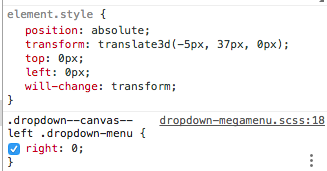
Use it like this
Classes
dropdown--canvas--leftanddropdown--canvas--smare optional.