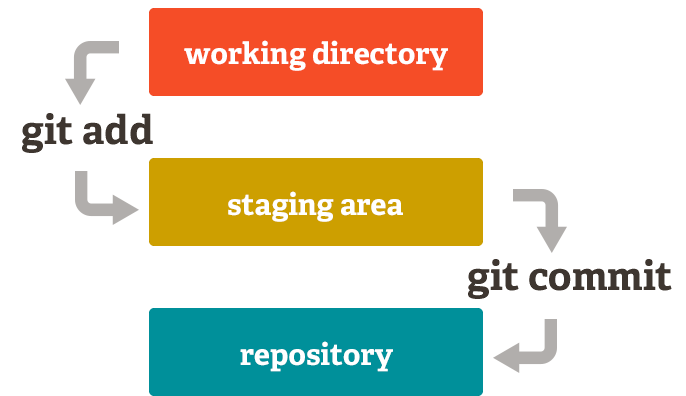Git is a VCS (version control system) that allows programmers to track the changes that they've made to their code. It also allows collaborative work to be done between fellow programmers working on the same project.
You'll have to download and Install Git and create a github account, seeing how these two come hand in hand
- Create a directory
mkdir "directory name"
- Add a file to that directory
touch "file name"
- Add the file to the staging area
git add "file name"
- Create a commit
git commit -m "Commit message" (if initial commit type "Initial commit")
- Create a repository named after the git file you're currently working on (so there's no confusion)
- Push the file to Github
git push