This gist will explain you how to enable an undocumented feature of PHP-FPM which will give a real-time performance stats.
Everybody knows the famous phpinfo() and the page it generates, right? Then the real-time PHP-FPM status page design is very similar.
Some informations from the top are not displayed to avoid security issues.
This is pretty simple to do, just run the command below.
sudo sed -i 's/;pm.status_path/pm.status_path/' /etc/php/7.0/fpm/pool.d/www.confThen restart the service:
sudo systemctl restart php7.0-fpmThis has been tested on
PHPversions7.0,7.1,7.2and7.3.
In order to make the status page reachable, you will need to modify the PHP configuration related to Apache2.
# Do this for all installed PHP versions...
sudo nano /etc/apache2/conf-available/php7.0-fpm.confAnd add these lines:
# Enable 'status' and 'ping' page
<LocationMatch "/(ping|status)">
SetHandler "proxy:unix:/run/php/php7.0-fpm.sock|fcgi://localhost"
</LocationMatch>
# Enable *real-time* 'status' page
<IfModule alias_module>
Alias /realtime-status "/usr/share/php/7.0/fpm/status.html"
</IfModule>This file
/usr/share/php/7.0/fpm/status.htmlis totally undocumented, I was not able to find any related information on the web.
Then restart Apache2 to apply changes:
sudo systemctl restart apache2Make sure the
PHPsocket file and real-timeHTMLstatus has the correct version!
The PHP logo is broken unfortunately but I've found a way to fix it, this is just a little dirty... 😅
sudo sed -i 's|https://static.php.net/www.php.net/images/php.gif|data:image/png;base64,iVBORw0KGgoAAAANSUhEUgAAAHkAAABACAYAAAA+j9gsAAAAGXRFWHRTb2Z0d2FyZQBBZG9iZSBJbWFnZVJlYWR5ccllPAAAD4BJREFUeNrsnXtwXFUdx8/dBGihmE21QCrQDY6oZZykon/gY5qizjgM2KQMfzFAOioOA5KEh+j4R9oZH7zT6MAMKrNphZFSQreKHRgZmspLHSCJ2Co6tBtJk7Zps7tJs5t95F5/33PvWU4293F29ybdlPzaM3df2XPv+Zzf4/zOuWc1tkjl+T0HQ3SQC6SBSlD6WKN4rusGm9F1ps/o5mPriOf8dd0YoNfi0nt4ntB1PT4zYwzQkf3kR9/sW4xtpS0CmE0SyPUFUJXFMIxZcM0jAZ4xrKMudQT7963HBF0n6EaUjkP0vI9K9OEHWqJLkNW1s8mC2WgVTwGAqWTafJzTWTKZmQuZ/k1MpAi2+eys6mpWfVaAPzcILu8EVKoCAaYFtPxrAXo8qyNwzZc7gSgzgN9Hx0Ecn3j8xr4lyHOhNrlpaJIgptM5DjCdzrJ0Jmce6bWFkOpqs0MErA4gXIBuAmY53gFmOPCcdaTXCbq+n16PPLXjewMfGcgEttECeouTpk5MplhyKsPBTiXNYyULtwIW7Cx1vlwuJyDLR9L0mQiVPb27fhA54yBbGttMpc1OWwF1cmKaH2FSF7vAjGezOZZJZ9j0dIZlMhnuRiToMO0c+N4X7oksasgEt9XS2KZCHzoem2Ixq5zpAuDTqTR14FMslZyepeEI4Ogj26n0vLj33uiigExgMWRpt+CGCsEePZqoePM738BPTaJzT7CpU0nu1yXpAXCC3VeRkCW4bfJYFZo6dmJyQTW2tvZc1nb719iyZWc5fmZ6Osu6H3uVzit52oBnMll2YizGxk8muFZLAshb/YKtzQdcaO3Y2CQ7eiy+YNGvLN+4+nJetm3bxhKJxJz316xZw1pbW9kLew+w1944XBEaPj6eYCeOx1gqNe07bK1MwIDbKcOFOR49GuePT5fcfOMX2drPXcQ0zf7y2tvbWVdXF/v1k2+yQ4dPVpQ5P0Um/NjoCX6UBMFZR6k+u7qMYVBYDIEqBW7eXAfPZX19zp2/oaGBHysNMGTFinPZik9fWggbI5Omb13zUDeB3lLsdwaK/YPeyAFU0i8Aw9/2Dwyx4SPjFQEYUlf3MTYw4Jx7CIVCbHR0oqIDNMD+FMG+ZE0dO/tsHlvAWnYS6H4qjfMC+Zld/wg92/tuv2WeeYT87j+H2aFDxysGLuSy+o/z49DQkONnmpqa2MjRyoYsZOXKGnb5Z+vZqlUrxUsAvI9At/oK+elnBpoNw+Dai9TekSMxDrgSh0KrSYshTprc2NhoRf1JtlikqirAVl98AddsSavDBDrsC+QdT7/TSoB344tzOZ39+70RbporVerqasyw1MEnC8iV6I9VTDi0uqbmfPFSq2W+gyUHXuEdb3WR5rab5jnD3i/BNMN8ChNaqsTiKa55KmBWX+Tuj0XQdQVF307nhTH0CPls+O0UPbaT5TQG/8qX68u6LpV67LQ6dNknaYgaYyPDx2TzvYGCsnhRkH8b/rsF2GDj1MCInkvxvRjOuCUlipWD/zrKx7ZOwBF0vfSSM2ShyaqAAOC1Nw+zt9/5YNbrN1zfwIdpfgnqebv/A6pnWAn4qlW1HPgHQ6OeoG3N9RO/+StMdDtmV2LxJPfBpQCGfwTgrVu38jFrKaW2tpZt2LCBdXR0sEgkwhv21u9cxQsyW3ZB1+DgoOM54btU6tu8eTPr6elhy5fr7IZNDey+e76e9/fCLcAllHpdKKinpaUlX8+111xB9VzNrYxqUAY/XVVVJYMOekLu2fFGM8VWYQRYiYkU9bD4vPlHFYnH4/zvkb1CgwACHgMoUpdyw3sFXcXUh4YHaNSHDqaxdL5jwVTXBpeXVY9oF3RcUQ+O09NT7Cayfld+4RJlP42gTIq8w66Qf/X4a6FTSSMMDcaE/NhYecMM+MdyG90OAhodWoAGkTUaSZByO5WdiA4GqwStrrM6k5vFKEXQserr63l7oR5V0NBojKctaSZtbneErOtGmFxwkGewjk0UzpCUlJSIRqMcjN8CkHLDqyRByq0PEGBBhDmdj7rQVujAaLfrrlk7xyW5gUaxpEtOmOQDr0e799NYmDVBi0+OT7FcbsaXxEQk8qprEBQMBm0vVKUBRcNjskFE8W71lSt79uzhda1d6w4ZGTUUp3NWAQ3TvW/fPvbVq+rZH/ceULOcF1/I06CY3QJohCCzNJnYdgEwwvpUKuNbUsLNpO3evZtfSGHp7+/nS2pw3LLFPVWLoA5yHQUtXvXFYjH+vU4F5yOibzsRUL38MTqC3XWh8GCWziMcDjt2BNEZUIfoUOpJkwvziT3S5ua8Jj/4yD5E0yERbPkhKv4RF4mhkN1wCMHN2rWfYZ2dnWz9+vXchNkJzBoaQ8Bxqg91wWo41YdO2dzczD+3bt06Rw0rBG4nOF8oi9M0Jsw9OgLqQ124BifLgeuHyVbN0NXUrODBmDWxgRR0pNrUYqMNgDOZGZbNzvgCuc4j0kX+GPJ2//CcMagQmKkbrm/knwVEp++SIXulM1+nhj9AY207QRDnpsnye24WA59DkuPlV/5j+z5eB2hE0W1tbTyQdNJmDpksRzFp2E9csFJAboRvDvz8gZdJgw2ek55KZphfAv+Inu8UdKnmkEUHQK93EjEZ4Rbkifq8JiactEpYAy9Nli2Gm6CjIZPn1qlKFWizleOG3BIwdKNZ+KRMxr9VHKvr1NKLXo2BhlAVFRPq1qlWW6MBr3NWyY2rTGXO5ySJlN9uDuiGsV7XTVPtl8CHYGizf/9+V5Om0hAwVV4ahuU8qia03HP26kyqFkMOTudDzjs/P/QKBUiBYa5ZNucfZJUkCG/0IhpCxYyqBF3lnLOII8q1GKqdStQ3rTh5MStwXX5O/nE1metGQzPHUH6JatA1OppQ8u1eUbpX44tO4GY5vM5Z9sduFgOfG1GwUOK6VFzaSAmrWCSfzGCuuT/O+bi6QwRdTtqXN2keJ4/ejgkJ5HedRARkbkGe6ARulgMWQ+Wc3cDAWohhoZdcue7ifJ7crfP6Me8dELd0Mv8U2begC2k9SHd3t+NnNm7cqKwRbiYUkykqvlZlmOYVLIq5bHRep46JzotOc9BhuFc0ZHGLph+CJIaXr1FZSIfxsdBiN1+LpALEK2By61Aqs0rwtV7DNBU3BMCYixYTLU6C8bM5hBwum0k1mesBpmPtlj+qXFenFsAgCVLon9DYeIxUnmh05HCdBIkCVRP6ussiepVZJZXIutCHwt2I0YGY2Kiz3AIyeG5aLNooVULQBbHy1/nAK2oEtEanheil+GO3aFg0FnwSilNC4q6OrXzywc0XCy1WMaFu/tgrCBLRuWpHuP+n1zqmRXFN0GAnwKgHeW1E1C/86UDJHFKptATZMPZTafbLXHtN3OPixKRC4ev4GwB2Gy6JxhQNEYul+KoKp79RMaGqKzy9ovzt27c7pidVZtYAGJMYOP7u6bdK1mLI1GQ+/ogSZBahwKuLO2jSZt0odw65xrUhAMNrZskLsGiIXz72F3bTjV+ixvtbWcMQr3NWCbog5VyXAIy63PLrqpJITIqHkcD9P7suSiYbG53wvTLKDbr8WBbjZqIF4F3PD3ItRn1eQd5CBF3lCM5RAIYfVp0/dgZ8SvbJ2/l8MmlvNw+8qJTjm+drWQwaAXO9KMuWncc1GBMXKkGeV/pU5ZxFIsTvzovOCu3HvDnOE7NTu3rLr+PE8fy6+IEX9947YM4n/+LbPT/88R8QqoYAuVSDrZLFKcYso2AcLBIeGDPu6h3M+yqvIE/4Y6w4LdUfi+jcr86L75KvC9+PcbVfd1hCi6U7Innwk1/+Q5rcoetsdyBg3s9aCmivBsNFifGfG9zCJUFiztmpEXAbqhMgr6SLWBPu9R1enRfm1ktrC6cVYWH+/Mqg43x6sYK1edaCex7vkRZHZkF+6P6NkXvvi/TpLNBUaqTtdcsoLtIrVTcem2EHDh7m2uq0ikMINBvafOmazzt+BkGMW9CF70DndPsOaJqb38Y1oXjdCYHOiqwbPofrKid6thMAlnxxPtMy6w4K0ubNhq73U5wd5PtVleCTd+50D2CEafLloqixyv0ufMcOGq64CVaMYN2119gfAdPpuscKOxWgCMDwxfm0pvzBhx9siRLoFt3ca7Ikf+x2yygaYzHdTSi7IT9y8fMJ2Lpdhg+ZCPA2+f05d1A88mBLHzQaoA1dL6ohVLJGi+1uQj8XQMyHIMgaGT6eDxuozMkD294LRaB7CPI27DLHQSskSFRvGa30O/zndF4fF0DMhwa//9//iZ2DcILqN7xBHn1oUweNn7eJ3WO9QHvdMlrMsphKEj8XQPgpuHVVMtGOgF0hC9CGTqbb2kHOzXx73aKiuiymEv2x22ICMYYeWSALBQ7RQ0fkoZIr4DnRtS3ohzf1dNzTG9d0PcwMLahZO8UyKTMm38wteratSVtkplq4oWj0PcfrEinPhYg14H+hvdIwCVs1bvb6O+UBMYFGl90d0LRGLRDgoHEUwYnXDniQStocTVUwfPLaKQGA/RoWOmkvtnsaG8unK+PWMKlH5e+Lznp03N27RdO0TkxmYNZKszYBlyfI3RpjsQkmMOo8ls4Wsx1EKcEVAEvayyNoeRzsO2RI+93PNRLesGYtNpBhL4l/prlgZz5ob0mbtZVFhWC301d0EuQgAHPgS7D9hssTHKyMbRfLptF213NBDRuoaqxNA2yh2VUBDnxJ1M1yRW6gOgt2x64gqXK7ht1yOWyW1+wl7bYXvhUygQXgit4KuVDuBGzSbA2bmmtayNzpRgJOGu7XosHFChZzvrGTiUKt5UMiVsmbmtsCb3+2lZmwm3hFNsA/CiYdKyfhYx3Aws8urp8nsJM72naGCG8zYwZMecjk/WHVVRbsMwU6tBVQsWJS2sNDlrgVTO0RE/vzKQtuN2+/85k5PxlUaL75D3BZwKss+JUqSFRAO/F7Eqlkmj+2gbrgYE8rZFluu+P3pOGsyWCG/Y9/GR8exC+vYfc5flxgzRdDGsDEz/8AJsxwQcBUKPCtmKOMFJO8OKMgF8r3b3sKkAm69TN+2OZCAm5ID/g9XPypwX29ufWgudq0urrKes/8nPkxgy1bdg6z/or/SFc2mzV/xs+6HwySTmdYJp2dpaWKEregYrVfn9/B0xkD2U6+e+sOaHqImTfLrycUOIZM1hJwC3oemPXbi/y5PnsrJ136bUa8pxu69BklmANWwDRkgR1wmwVaglyi3Nz6JLQ+ZG5NxQsgNdAhmIfJN7wxgoWg9fxzPQ+c/g9YAIXgeUKCyipJO4uR/wswAOIwB/5IgxvbAAAAAElFTkSuQmCC|' /usr/share/php/7.0/fpm/status.htmlAgain, do this for all installed
PHPversions. (no need to restart the web server)
The default and very well documented status page offer three different formats:
XMLJSONHTML
But all of them are not refresh in real-time.
All formats, also give two different output levels:
normalfull
Access URL is: http://localhost/status?xml
For the full output level: http://localhost/status?xml&full
Access URL is: http://localhost/status?json
For the full output level: http://localhost/status?json&full
Access URL is: http://localhost/status?html
For the full output level: http://localhost/status?html&full
The alias
statusis defined here:/etc/php/7.0/fpm/pool.d/www.conf.
This is the undocumented one.
Access URL is: http://localhost/realtime-status
It will use the JSON output format internally to display the real-time values.
The alias
realtime-statusis defined here:/etc/apache2/conf-available/php7.0-fpm.conf.
At the moment you have created an SSL / TLS certificate for your testing or production domain, the standard and the real-time mode should work with both HTTP and HTTPS protocols.
Some references where I was able to find useful informations.
- https://howto.biapy.com/en/debian-gnu-linux/servers/apache-2/setup-a-status-page-on-a-apache-2-server
- https://www.tecmint.com/enable-monitor-php-fpm-status-in-nginx/
- https://stackoverflow.com/questions/37367851/set-up-and-access-the-php-fpm-status-page-in-bitnami-lamp-stack
Feel free to comment if you have any suggestions or corrections to make.
You can reach me on Twitter using: @Jiab77.


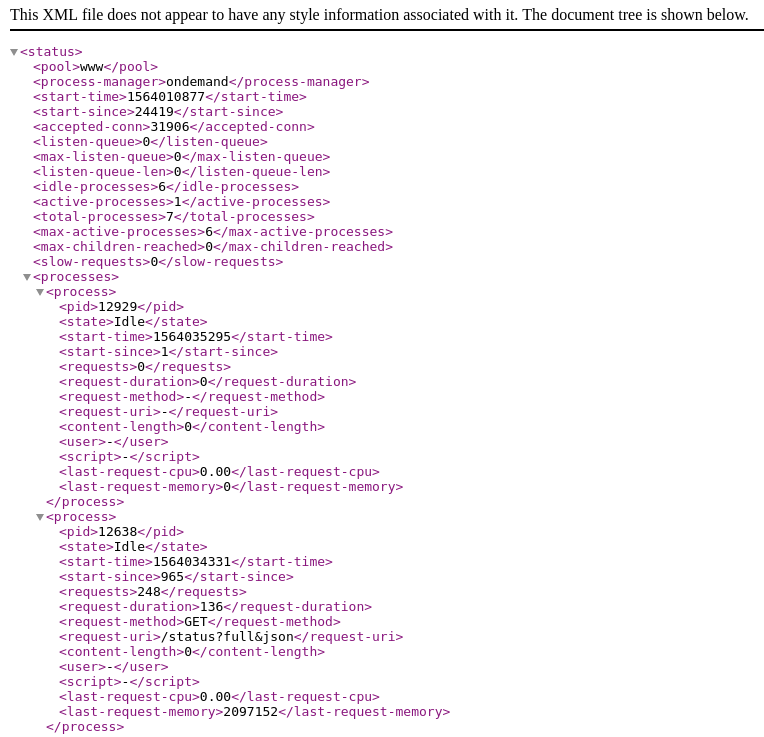

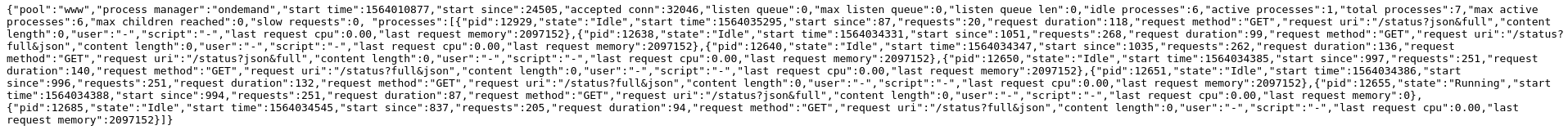
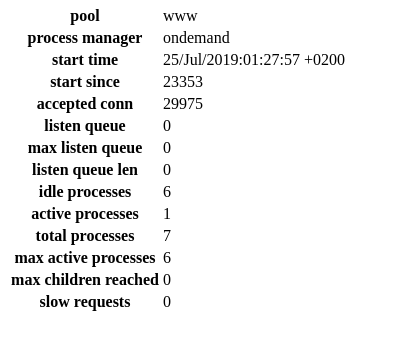
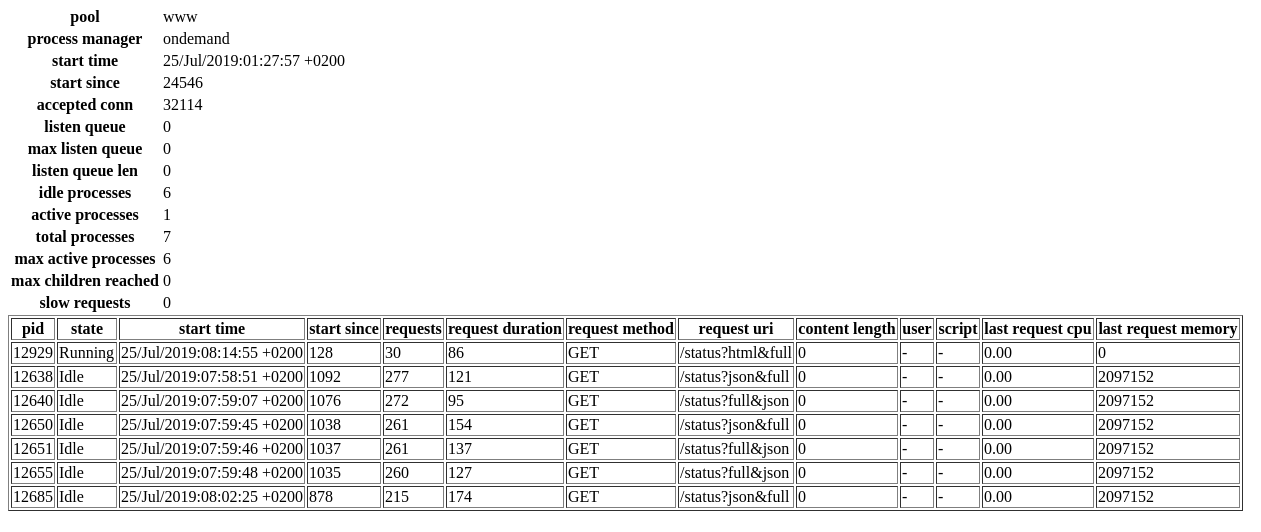
Hi , i want to set
Enable 'status' and 'ping' page
<LocationMatch "/(ping|status)">
Require ip x.x.x.x
SetHandler "proxy:unix:/run/php/php7.0-poolname-fpm.sock|fcgi://localhost"
Enable real-time 'status' page
Alias /realtime-status "/usr/share/php/7.0/fpm/status.html"on every apache-virtualhost-config-file.
realtime page it’s ok, but status page not! 404 response of my app in documentroot! Locationmatch not work? Any suggest?!!
thankss!!!