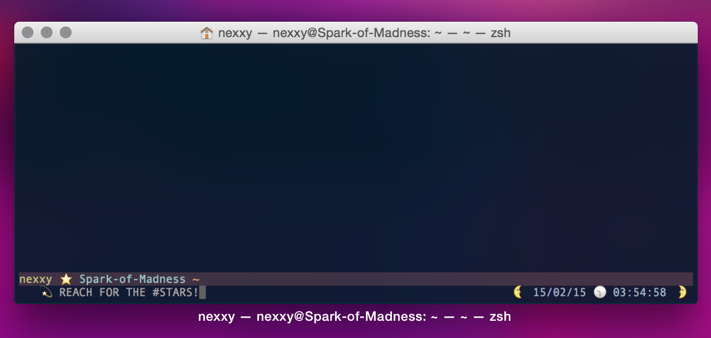Last active
February 9, 2017 21:18
-
-
Save KarbonDallas/513167c8fb386e9e0673 to your computer and use it in GitHub Desktop.
Nexxy's Celestial Zsh Theme — Based on "blinks" from oh-my-zsh themes
This file contains hidden or bidirectional Unicode text that may be interpreted or compiled differently than what appears below. To review, open the file in an editor that reveals hidden Unicode characters.
Learn more about bidirectional Unicode characters
| # based on "blinks" from oh-my-zsh themes by @blinks | |
| # https://github.com/robbyrussell/oh-my-zsh/blob/master/themes/blinks.zsh-theme | |
| # | |
| # install (with oh-my-zsh already installed): | |
| # 1. place in $ZSH_CUSTOM as 'celestial.zsh-theme' | |
| # 2. edit ~/.zshrc to include `ZSH_THEME="celestial"` | |
| # 3. open a new terminal window | |
| function _prompt_char() { | |
| if $(git rev-parse --is-inside-work-tree >/dev/null 2>&1); then | |
| echo "%{%F{blue}%}📖 %{%f%k%b%}" | |
| else | |
| echo " " | |
| fi | |
| } | |
| # This theme works with both the "dark" and "light" variants of the | |
| # Solarized color schema. Set the SOLARIZED_THEME variable to one of | |
| # these two values to choose. If you don't specify, we'll assume you're | |
| # using the "dark" variant. | |
| case ${SOLARIZED_THEME:-dark} in | |
| light) bkg=white;; | |
| *) bkg=black;; | |
| esac | |
| ZSH_THEME_GIT_PROMPT_PREFIX=" (%{%B%F{blue}%}" | |
| ZSH_THEME_GIT_PROMPT_SUFFIX="%{%f%k%b%K{${bkg}}%B%F{green}%})" | |
| ZSH_THEME_GIT_PROMPT_DIRTY="☁️ " | |
| ZSH_THEME_GIT_PROMPT_CLEAN="☀️ " | |
| PROMPT='%{%f%k%b%} | |
| %{%K{${bkg}}%B%F{green}%}%n%{%B%F{blue}%} ⭐️ %{%B%F{cyan}%}%m%{%B%F{green}%} %{%b%F{yellow}%K{${bkg}}%}%~%{%B%F{green}%}$(git_prompt_info)%E%{%f%k%b%} | |
| $(_prompt_char) %{%B%F{blue}%}💫 %{%f%k%b%} ' | |
| RPROMPT='🌜 %{%B%F{blue}%} %D{%d/%m/%y} %{%B%F{white}%}🕥 %{%B%F{blue}%} %D{%H:%M:%S} %{$reset_color%}🌛 ' |
❤️
Sign up for free
to join this conversation on GitHub.
Already have an account?
Sign in to comment


Here is what it looks like in your home directory: