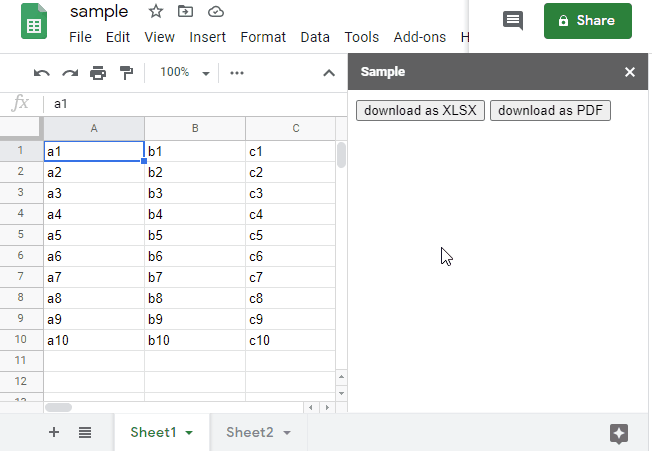- Laragon
- Multiple DB are ready to install (look table below)
- Unzip tools like 7zip or Winrar
- Laragon installation path default is
C:\laragon\, might be different depending on where you install this. However we will focus on laragon mysql directory folder which located onC:\laragon\bin\mysql
If you look at Laragon documentation on multiple DB it should be straight forward however i would like to make it as painless as possible with the setup
By default Laragon (Full version) comes with MySQL 8.0.* version. However we will install latest or older version of MySQL show how we switch to one another using Laragon system tray mysql version switch feature.