Created
April 9, 2021 00:23
-
-
Save LinuxlinkedBD/645faa154a65ace1a402e0ca24e78f58 to your computer and use it in GitHub Desktop.
Magento2 Installation on Ubuntu
This file contains hidden or bidirectional Unicode text that may be interpreted or compiled differently than what appears below. To review, open the file in an editor that reveals hidden Unicode characters.
Learn more about bidirectional Unicode characters
| If you need complete Magento2 setup, ping me on below contacts: | |
| Telegram: linuxlinked | |
| email: [email protected] | |
| WhatsApp: +8801720903155 | |
| Skype:live:.cid.c0dc316b9d727d5e | |
| YouTube: https://youtu.be/6Ls-RL78M5A | |
| ######################################################################################################################################## | |
| sudo apt update | |
| sudo apt-get upgrade -y | |
| apt-get clean all | |
| apt-get update | |
| apt-get upgrade | |
| apt-get install nginx | |
| systemctl start nginx.service | |
| systemctl enable nginx.service | |
| systemctl restart nginx.service | |
| systemctl status nginx.service | |
| apt-get install software-properties-common | |
| apt update | |
| apt install mysql-server | |
| mysql_secure_installation | |
| systemctl start mysql.service | |
| systemctl enable mysql.service | |
| systemctl restart mysql.service | |
| systemctl status mysql.service | |
| #now browse http://localhost/ to see the sample webpage |
Author
LinuxlinkedBD
commented
Apr 9, 2021
•





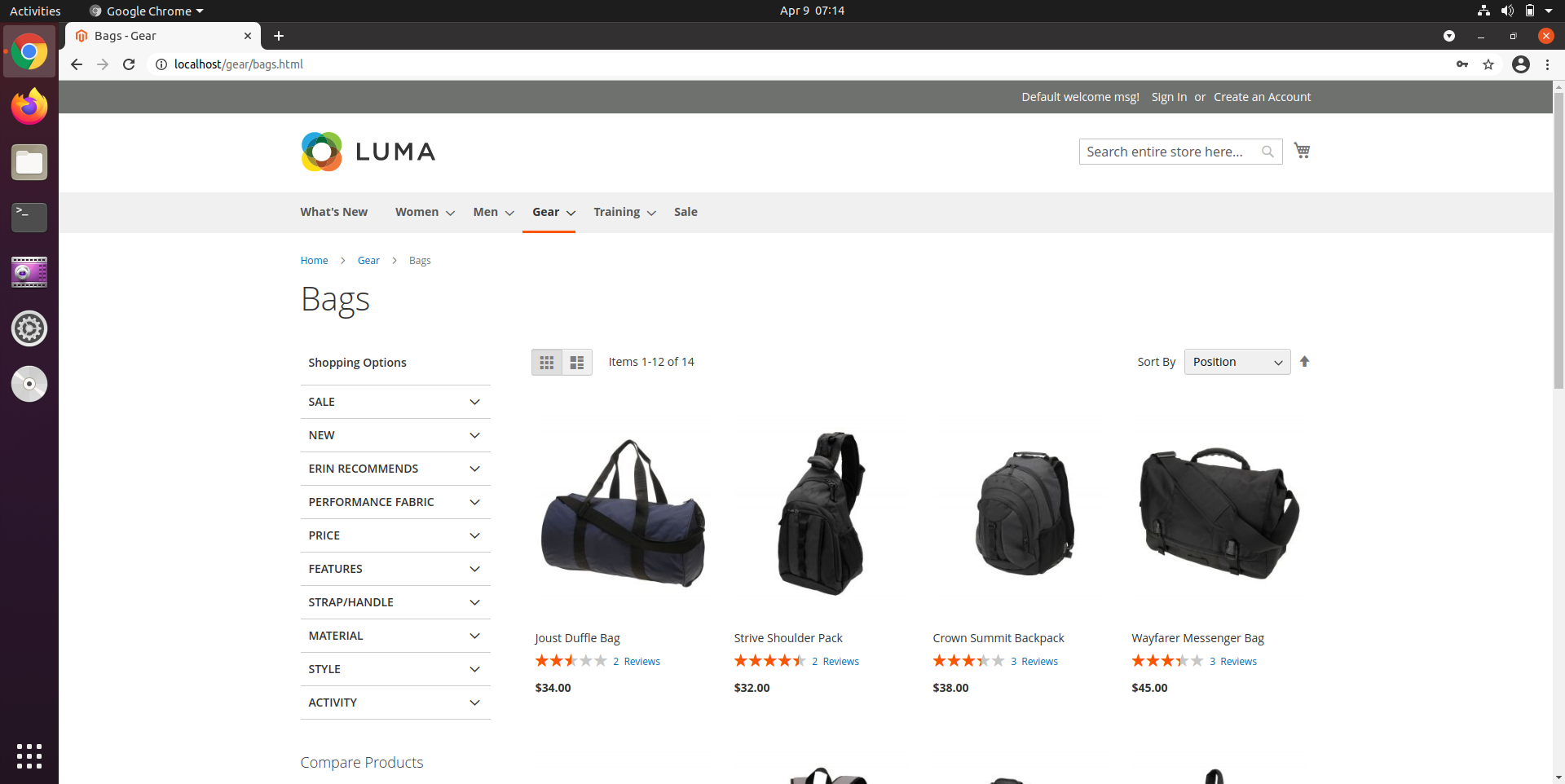

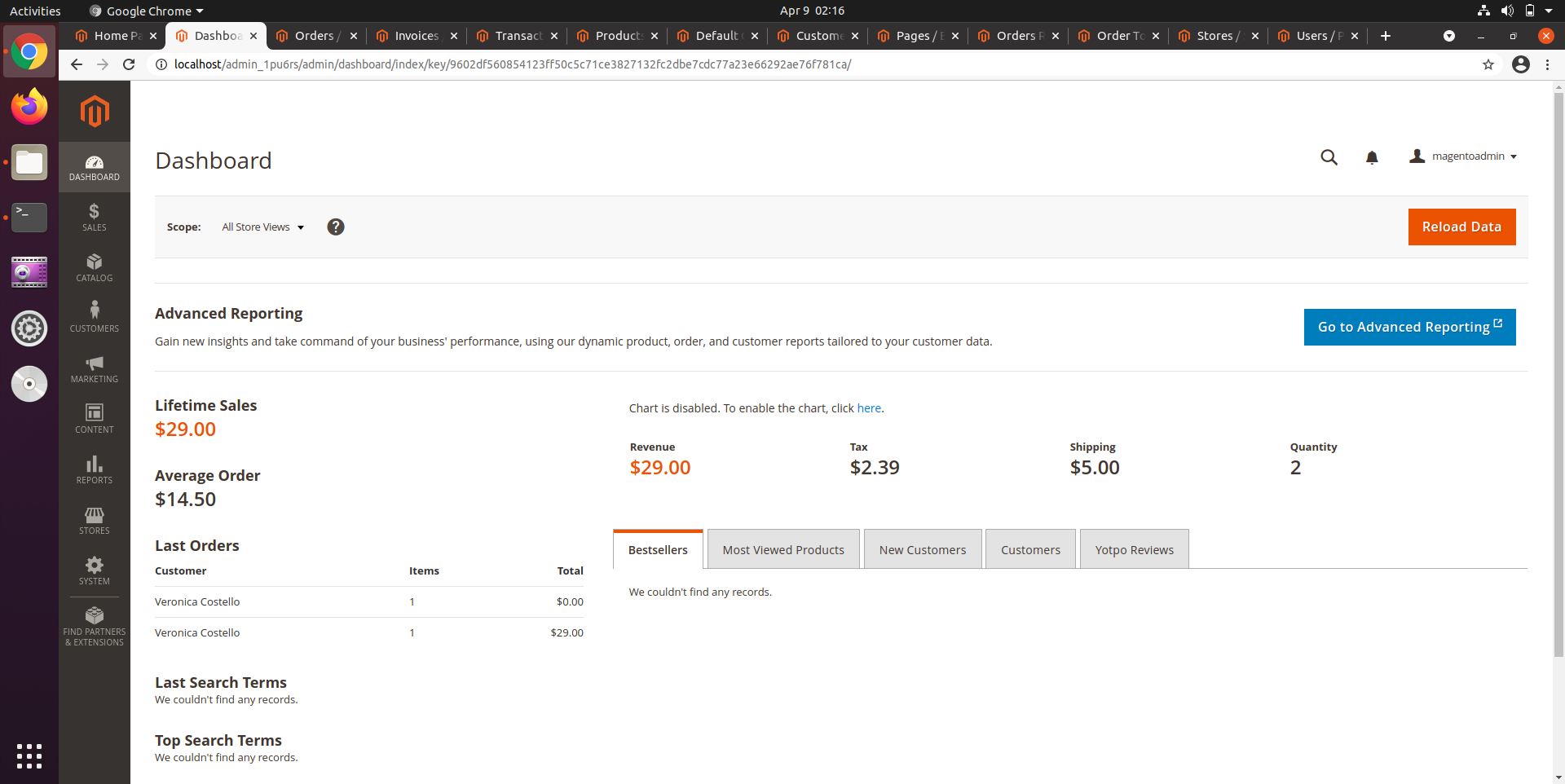
Sign up for free
to join this conversation on GitHub.
Already have an account?
Sign in to comment