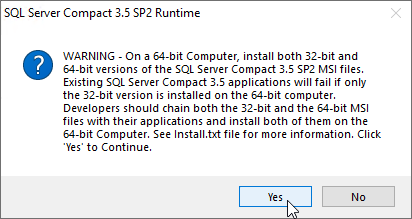If you have an old version of Hallmark Card Studio and recently upgraded to Windows 10, you might be running into the following error when launching the program. The specific program I ran into this with was Hallmark Home Card Studio version 22/hcs.
A problem was encountered accessing the SQL database. Exception: Unable to load the native components of SQL Server Compact corresponding to the ADO.NET provider of version 8080. Install the correct version of SQL Server Compact. Refer to KB article 974247 for more details
This article from Microsoft explains the fix in a lot of words but it's a very simple fix.
- Download Microsoft SQL Server Compact 3.5 Service Pack 2 for Windows Desktop from https://www.microsoft.com/en-us/download/details.aspx?id=5783
- Open and run
SSCERuntime-ENU.exethat you just downloaded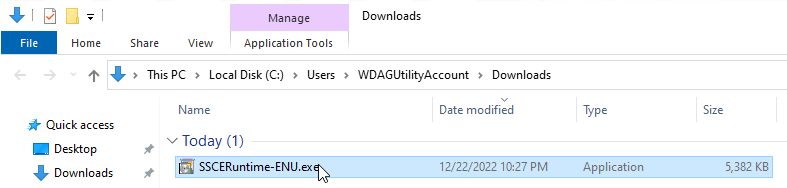
- Press Yes on the warning about installing both the 64-bit and 32-bit version
- Click Browse and choose your Downloads folder to extract the files to
- Open your downloads folder and run
SSCERuntime_x86-ENU.msifirst (the one with x86 in the name)- Just run through the setup: Next -> I accept..., Next -> Install -> Finish
- Next install the other one,
SSCERuntime_x64-ENU.msi(the one withx64in the name)- Just run through the setup: Next -> I accept..., Next -> Install -> Finish
- 🎉 You should be able to open Hallmark Card Studio again
- https://support.microsoft.com/en-us/topic/fix-you-receive-an-error-message-when-you-run-a-sql-server-compact-3-5-based-application-after-you-install-the-32-bit-version-of-sql-server-compact-edition-3-5-service-pack-2-on-an-x64-computer-c402cea6-35c0-52e9-4fc0-172082d1038b
- Someone running into the same problem with Photofunstudio 9.3 PE for LUMIX Panasonic cameras, https://answers.microsoft.com/en-us/windows/forum/all/sql-server-issues/9c2c5766-27de-416d-ac25-f17b2c7f4409