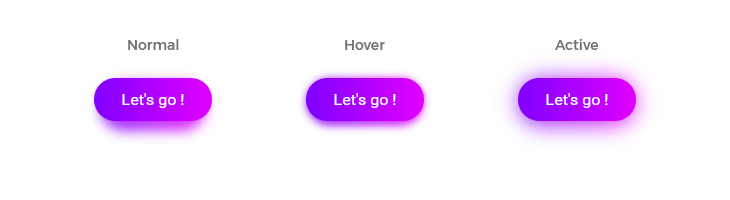Past August 2024, Authy stopped supported the desktop version of their apps:
See Authy is shutting down its desktop app | The 2FA app Authy will only be available on Android and iOS starting in August for details.
And indeed, after a while, Authy changed something in their backend which now prevents the old desktop app from logging in. If you are already logged in, then you are in luck, and you can follow the instructions below to export your tokens.
If you are not logged in anymore, but can find a backup of the necessary files, then restore those files, and re-install Authy 2.2.3 following the instructions below, and it should work as expected.