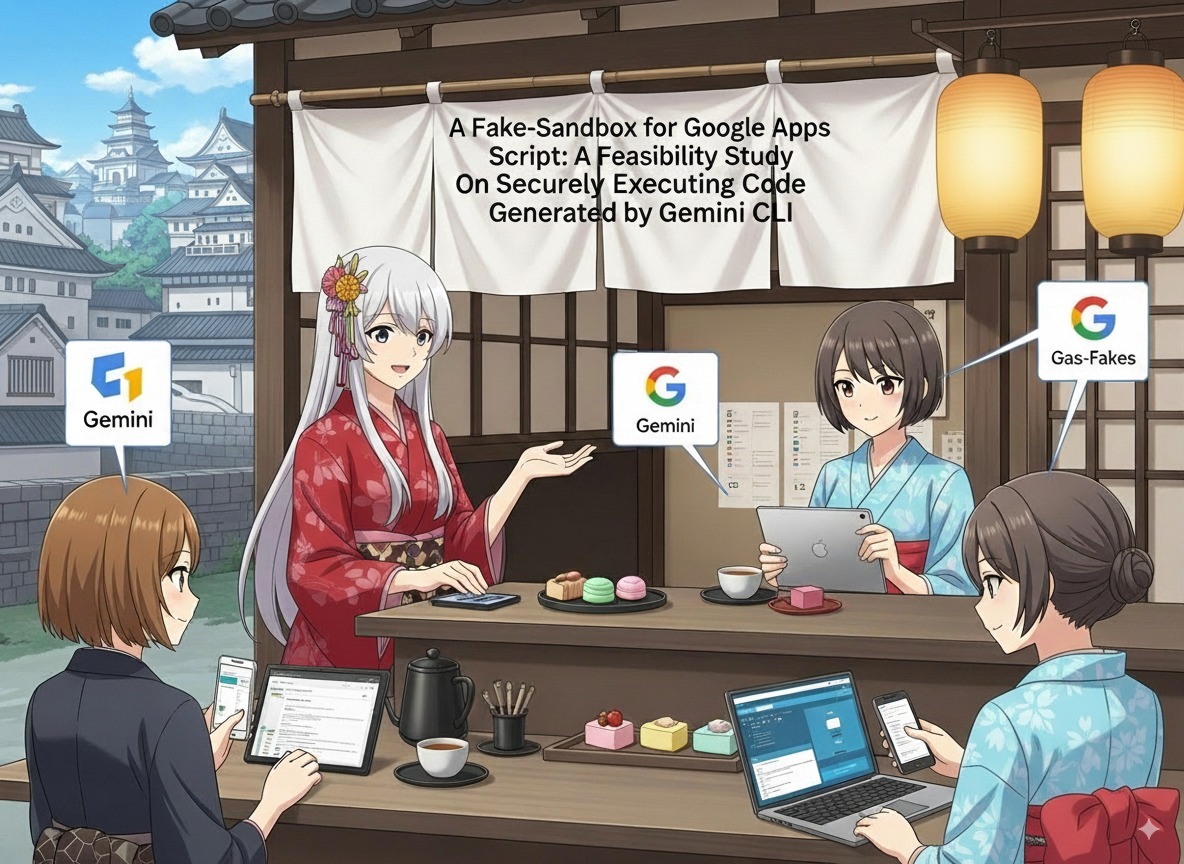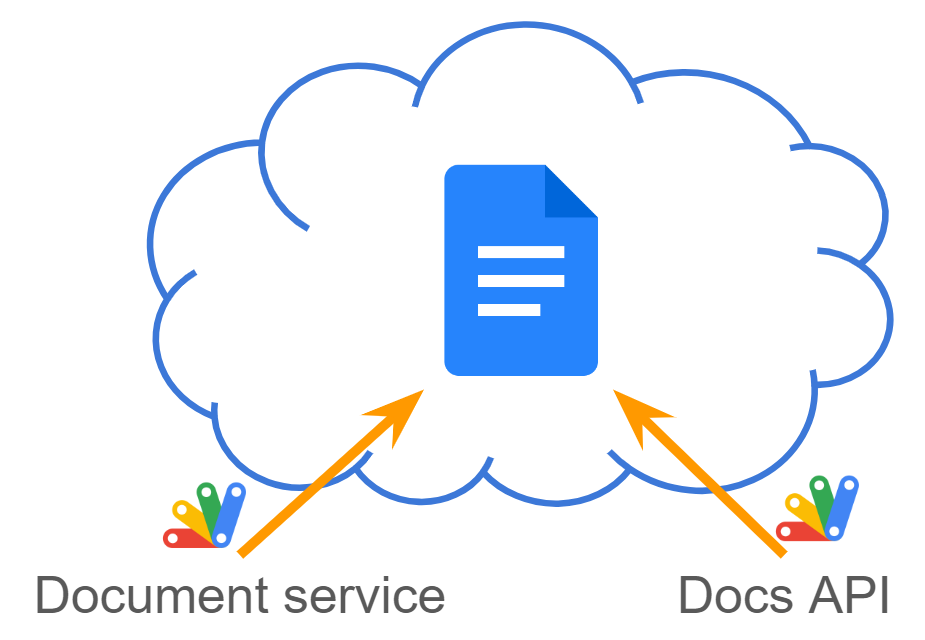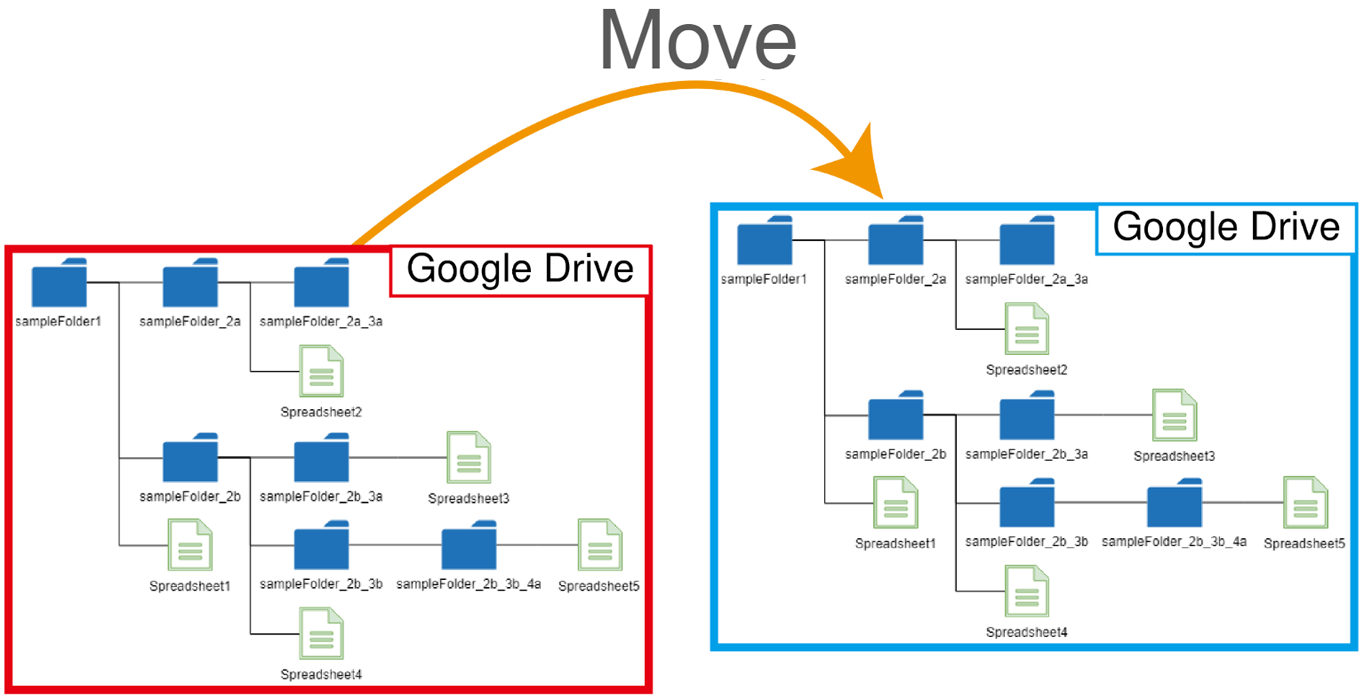A Fake-Sandbox for Google Apps Script: A Feasibility Study on Securely Executing Code Generated by Gemini CLI
Generating Google Apps Script (GAS) with Gemini CLI from natural language introduces security risks due to broad permissions. This report investigates a "Fake-Sandbox" using the gas-fakes library, translating GAS calls into granularly-scoped API requests to securely execute scripts created from user prompts.