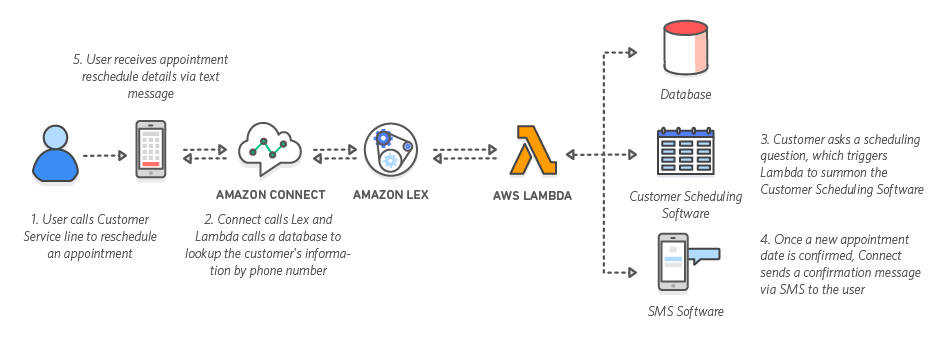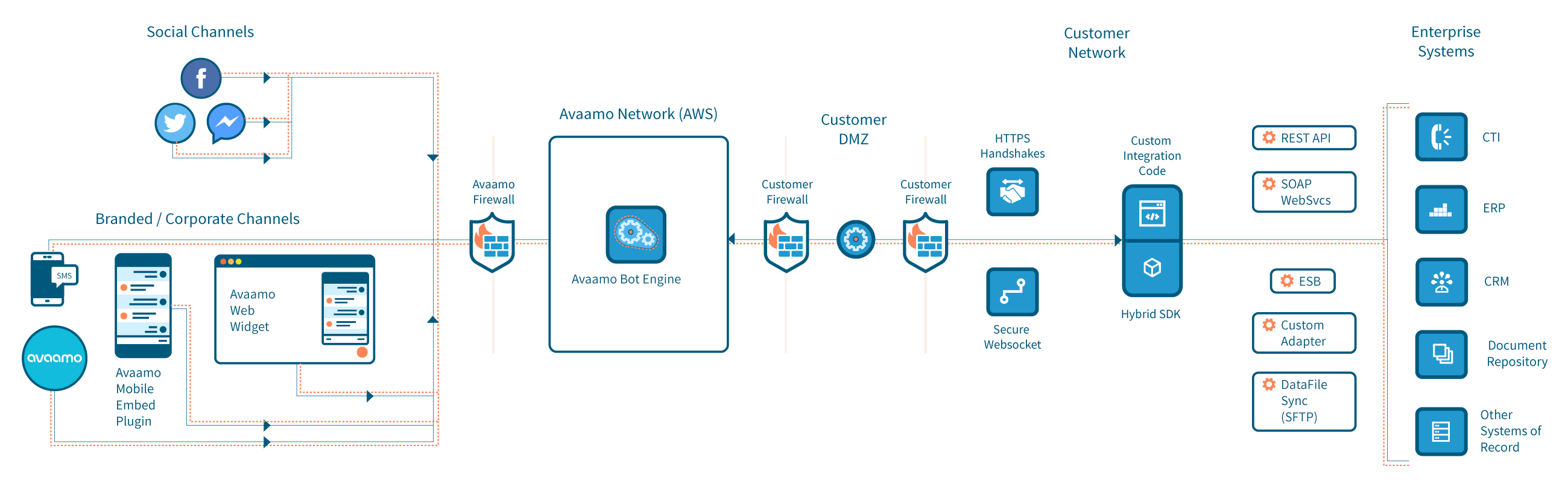.
-
-
Save MithunArunan/a6da20582c2b24810f0e3bf02c5bfa10 to your computer and use it in GitHub Desktop.
Google OAuth
Each training phrase can have more than one entity (@sys or custom), should be manually tagged on double click. Format,
"I want to talk in english"
- Parameter name: language
- Entity: @sys.language
- Resolved Value: englishTraining phrases will be provided as ontology to ASR.
Parameters are specific values extracted from a user's request when entities are matched. The values captured by parameters can be used in fulfillment, or in building a response. If you mark parameters as required, Dialogflow will prompt the user if their values were not extracted from their initial request.
- Required:
- Parameter name: language
- Entity: @sys.language
- Value: $english
- isList:
- Prompts: (if required set to True)Execute and respond to the user
Channel Wise
- DEFAULT
- Google Assistant
Call a web service to connect your back-end. Validate the data or give better responses.
- Enable webhook call for this intent.
- Enable webhook call for slot filling.
Trigger the intent from non-verbal signals
Manage states with contexts, which lets you persist conversation state across turns of a conversation
To process user input based on client logic and return better responses
Example conversation - Agent
USER: `i want to talk in english`
BOT: `Ok. Now, tell me your query?`
INTENT: `Language Selection`
ACTION: `Not available`
PARAMETER NAME: `language`
VALUE: `English`
{
"id": "91cf5ccd-4baf-4d72-b98a-1107fc1241ef",
"name": "Language Selection",
"auto": true,
"contexts": [],
"responses": [
{
"resetContexts": false,
"action": "",
"affectedContexts": [],
"parameters": [
{
"id": "03541ce7-89e5-454d-8648-2f02053aff58",
"required": true,
"dataType": "@sys.language",
"name": "language",
"value": "$language",
"prompts": [
"Please let me know your language of choice?",
"English or Hindi? What would you prefer?"
],
"isList": false
}
],
"messages": [
{
"type": 0,
"speech": "Ok. Now, tell me your query?"
}
],
"defaultResponsePlatforms": {},
"speech": []
}
],
"priority": 500000,
"cortanaCommand": {
"navigateOrService": "NAVIGATE",
"target": ""
},
"webhookUsed": true,
"webhookForSlotFilling": true,
"lastUpdate": 1533705859,
"fallbackIntent": false,
"events": [],
"userSays": [
{
"id": "159c48bb-d9ab-4a73-88e5-7d05c05a2f4e",
"data": [
{
"text": "can we use "
},
{
"text": "english",
"alias": "language",
"meta": "@sys.language",
"userDefined": true
},
{
"text": " instead"
}
],
"isTemplate": false,
"count": 0,
"updated": 1533705859,
"isAuto": false
},
{
"id": "c983556a-6e8e-48fb-b9be-e8e003250171",
"data": [
{
"text": "I want to talk in "
},
{
"text": "tamil",
"alias": "language",
"meta": "@sys.language",
"userDefined": true
}
],
"isTemplate": false,
"count": 0,
"updated": 1533705859,
"isAuto": false
},
{
"id": "14c6cc61-de44-414e-984e-4084721b36dc",
"data": [
{
"text": "I want to talk in "
},
{
"text": "hindi",
"alias": "language",
"meta": "@sys.language",
"userDefined": true
}
],
"isTemplate": false,
"count": 0,
"updated": 1533705859,
"isAuto": false
},
{
"id": "0dc23f6a-9462-46db-8550-8bd02c64ce88",
"data": [
{
"text": "I "
},
{
"text": "want",
"meta": "@sys.ignore",
"userDefined": true
},
{
"text": " to talk in "
},
{
"text": "english",
"alias": "language",
"meta": "@sys.language",
"userDefined": false
}
],
"isTemplate": false,
"count": 0,
"updated": 1533705859,
"isAuto": false
}
],
"followUpIntents": [],
"liveAgentHandoff": false,
"endInteraction": false,
"templates": []
}-
Add a new telephony provider.
-
Add a new client.
-
Associate an existing provider for the client.
-
Associate global configuration for the client.
-
Associate a default call flow for the client.
-
Associate a virtual number to the client and map it to a flow.
-
Conversational view of the calls.
-
Analytics on no. of calls.
-
Modular, detailed, reusable call flow with publish feature.
PSTN - Public switched telephone network
PBX - Private branch exchange
VOIP - Voice over IP
Network providers for virtual numbers
PRI - Primary rate interface (PRI lines to be provided by telecoms)
CTI - Computer telephony integration - Dialogic/Donjin/KeyGoe card
IVR software - Asterisk, FreeSwitch, FreePBX
-
4/8 ports
-
Telephone interface - FXO, RJ11
-
LAN interface - 2x RJ45 10/100Mbp
-
DTMF detection - RFC2833 (RTP)
-
Audio codecs
-
4U PBX 19” rack. Linux server with Asterisk installed
-
LAN interface - 2x RJ45 10/100Mbp
-
Protocols - MGCP, SCCP
-
FastAGI (Asterisk Gateway interface)
-
AMI (Asterisk Manager interface)
-
ARI (Asterisk Rest interface)
-
Streaming audio payloads. To reduce latency.
-
End record and play another audio back to the user.
-
Voice and DTMF inputs at the same time
-
Silence detection
-
Call meta details
-
Dynamic dial plan configuration
- Data center space
- PRI cards
- Software and their licenses
- Govt licence
- Connectivity with the operator.
PRI line (postpaid) 11,800 or GSM (4 calls at the same time) HP proliant ML 10 8GB RAM 1TB
https://www.asttecs.com/pdf/Education-Institutions-IP-PBX-Brochure.pdf
Mark Spencer Founder Asterisk and Digium - https://www.youtube.com/watch?v=ZvOAim-zWTo
https://www.voip-info.org/how-to-connect-voip-gsm-gateway-to-asterisk-pbx/
http://www.asteriskdocs.org/ http://www.asteriskdocs.org/en/3rd_Edition/asterisk-book-html/asterisk-book.html
Docker image: https://github.com/dougbtv/docker-asterisk
Add new number View and manager numbers - Phone number, Capabilities
Trigger Flows via Inbound SMS, Inbound Voice Calls, and Webhooks
Create, Modify, and Destroy Flows (Workflows) with revisions. (New flow changes will not impact the current live calls)
Add and Remove Transitions
Manage Widget Settings with the Inspector Panel
Define Transitions to Advance Users through Flows
Create and Pass Variables - Flow context
View Engagements (Individual runs through flows)
Organize Use Cases and Logic in Separate Flows
- Create a new flow or create from Templates (Start from scratch, SMS chatbot, IVR/Phone tree, SMS survey)
- Drag & drop triggers and widgets (pre-definded logic). Wire it with the right transitions.
- Save Flow with revision history and publish when required.
- Link flows to virtual numbers.
- Look at flow logs to debug and examine customer engagement with the flow.