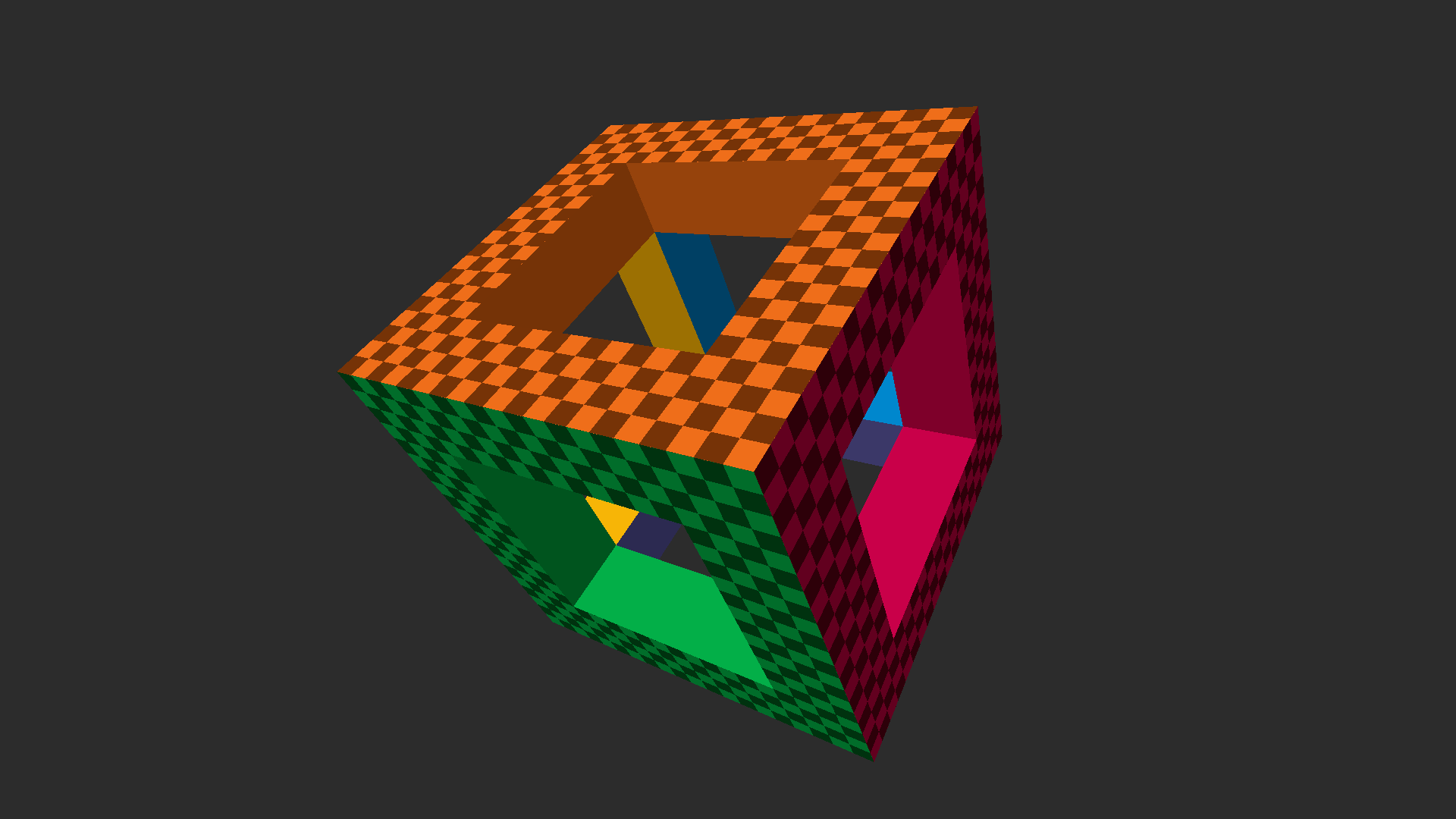Minimal D3D11 reference implementation: An uncluttered Direct3D 11 setup + basic rendering primer and API familiarizer. Complete, runnable Windows application contained in a single function and laid out in a linear, step-by-step fashion that should be easy to follow from the code alone. ~200 LOC. No modern C++, OOP or (other) obscuring cruft. View on YouTube
Magic words:
psql -U postgresSome interesting flags (to see all, use -h or --help depending on your psql version):
-E: will describe the underlaying queries of the\commands (cool for learning!)-l: psql will list all databases and then exit (useful if the user you connect with doesn't has a default database, like at AWS RDS)
| alias dockerfile='script.sh' | |
| script.sh: | |
| #!/bin/bash | |
| echo "FROM scratch" | |
| docker history --no-trunc $@ | tac | tr -s ' ' | cut -d " " -f 5- | sed 's,^/bin/sh -c #(nop) ,,g' | sed 's,^/bin/sh -c,RUN,g' | sed 's, && , \\\n & ,g' | sed 's,\s*[0-9]*[\.]*[0-9]*\s*[kMG]*B\s*$,,g' | head -n -1 | |
docker kill $(docker ps -q) to kill all running containers
docker rm $(docker ps -a -q) to delete all stopped containers.
docker volume rm $(docker volume ls -q) to delete all volumes.
docker rmi $(docker images -q) to delete all images.
Run all commands:
docker kill $(docker ps -q) && docker rm $(docker ps -a -q) && docker volume rm $(docker volume ls -q) && docker rmi $(docker images -q)
For fish shell, remove the $:
| for %%f in (*.flv) do ( | |
| ffmpeg -i "%%~nf.flv" -vcodec copy -acodec copy "%%~nf.mp4" | |
| ) |
Essentially just copy the existing video and audio stream as is into a new container, no funny business!
The easiest way to "convert" MKV to MP4, is to copy the existing video and audio streams and place them into a new container. This avoids any encoding task and hence no quality will be lost, it is also a fairly quick process and requires very little CPU power. The main factor is disk read/write speed.
With ffmpeg this can be achieved with -c copy. Older examples may use -vcodec copy -acodec copy which does the same thing.
These examples assume ffmpeg is in your PATH. If not just substitute with the full path to your ffmpeg binary.
Rust error handling is nice but obligatory. Which makes it sometimes plenty of code.
Functions return values of type Result that is "enumeration". In Rust enumeration means complex value that has alternatives and that alternative is shown with a tag.
Result is defined as Ok or Err. The definition is generic, and both alternatives have
-
Open Terminal
Ctrl+Alt+TDownload Firefox Developer Editiontar filewget https://download.mozilla.org/?product=firefox-aurora-latest-ssl&os=linux64&lang=en-US -
Copy tar file to
optsudo cp -rp firefox-35.0a2.en-US.linux-x86_64.tar.bz2 -
Open
optfolder (cd /opt/) and untar filesudo tar xjf firefox-35.0a2.en-US.linux-x86_64.tar.bz2