Created
July 22, 2024 20:54
-
-
Save NucciTheBoss/dffe423c06eaf7f3c3f0dd70669ea121 to your computer and use it in GitHub Desktop.
Charmed HPC doc website markdown cheatsheets
This file contains bidirectional Unicode text that may be interpreted or compiled differently than what appears below. To review, open the file in an editor that reveals hidden Unicode characters.
Learn more about bidirectional Unicode characters
| --- | |
| orphan: true | |
| myst: | |
| substitutions: | |
| reuse_key: "This is **included** text." | |
| advanced_reuse_key: "This is a substitution that includes a code block: | |
| ``` | |
| code block | |
| ```" | |
| --- | |
| <!-- vale off --> | |
| (cheat-sheet-myst)= | |
| # Markdown/MyST cheat sheet | |
| <!-- vale on --> | |
| This file contains the syntax for commonly used Markdown and MyST markup. | |
| Open it in your text editor to quickly copy and paste the markup you need. | |
| See the [MyST style guide](https://canonical-documentation-with-sphinx-and-readthedocscom.readthedocs-hosted.com/style-guide-myst/) for detailed information and conventions. | |
| Also see the [MyST documentation](https://myst-parser.readthedocs.io/en/latest/index.html) for detailed information on MyST, and the [Canonical Documentation Style Guide](https://docs.ubuntu.com/styleguide/en) for general style conventions. | |
| ## H2 heading | |
| ### H3 heading | |
| #### H4 heading | |
| ##### H5 heading | |
| ## Inline formatting | |
| - {guilabel}`UI element` | |
| - `code` | |
| - {command}`command` | |
| - {kbd}`Key` | |
| - *Italic* | |
| - **Bold** | |
| ## Code blocks | |
| Start a code block: | |
| code: | |
| - example: true | |
| ``` | |
| # Demonstrate a code block | |
| code: | |
| - example: true | |
| ``` | |
| ```yaml | |
| # Demonstrate a code block | |
| code: | |
| - example: true | |
| ``` | |
| (a_section_target_myst)= | |
| ## Links | |
| - [Canonical website](https://canonical.com/) | |
| - {ref}`a_section_target_myst` | |
| - {ref}`Link text <a_section_target_myst>` | |
| - {doc}`index` | |
| - {doc}`Link text <index>` | |
| ## Navigation | |
| Use the following syntax:: | |
| ```{toctree} | |
| :hidden: | |
| sub-page1 | |
| sub-page2 | |
| ``` | |
| ## Lists | |
| 1. Step 1 | |
| - Item 1 | |
| * Sub-item | |
| - Item 2 | |
| 1. Sub-step 1 | |
| 1. Sub-step 2 | |
| 1. Step 2 | |
| 1. Sub-step 1 | |
| - Item | |
| 1. Sub-step 2 | |
| Term 1 | |
| : Definition | |
| Term 2 | |
| : Definition | |
| ## Tables | |
| ## Markdown tables | |
| | Header 1 | Header 2 | | |
| |------------------------------------|----------| | |
| | Cell 1<br>Second paragraph | Cell 2 | | |
| | Cell 3 | Cell 4 | | |
| Centred: | |
| | Header 1 | Header 2 | | |
| |:----------------------------------:|:--------:| | |
| | Cell 1<br>Second paragraph | Cell 2 | | |
| | Cell 3 | Cell 4 | | |
| ## List tables | |
| ```{list-table} | |
| :header-rows: 1 | |
| * - Header 1 | |
| - Header 2 | |
| * - Cell 1 | |
| Second paragraph | |
| - Cell 2 | |
| * - Cell 3 | |
| - Cell 4 | |
| ``` | |
| Centred: | |
| ```{list-table} | |
| :header-rows: 1 | |
| :align: center | |
| * - Header 1 | |
| - Header 2 | |
| * - Cell 1 | |
| Second paragraph | |
| - Cell 2 | |
| * - Cell 3 | |
| - Cell 4 | |
| ``` | |
| ## Notes | |
| ```{note} | |
| A note. | |
| ``` | |
| ```{tip} | |
| A tip. | |
| ``` | |
| ```{important} | |
| Important information | |
| ``` | |
| ```{caution} | |
| This might damage your hardware! | |
| ``` | |
| ## Images | |
| 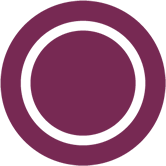 | |
| ```{figure} https://assets.ubuntu.com/v1/b3b72cb2-canonical-logo-166.png | |
| :width: 100px | |
| :alt: Alt text | |
| Figure caption | |
| ``` | |
| ## Reuse | |
| ### Keys | |
| Keys can be defined at the top of a file, or in a `myst_substitutions` option in `conf.py`. | |
| {{reuse_key}} | |
| {{advanced_reuse_key}} | |
| ### File inclusion | |
| ```{include} index.md | |
| :start-after: include_start | |
| :end-before: include_end | |
| ``` | |
| ## Tabs | |
| ````{tabs} | |
| ```{group-tab} Tab 1 | |
| Content Tab 1 | |
| ``` | |
| ```{group-tab} Tab 2 | |
| Content Tab 2 | |
| ``` | |
| ```` | |
| ## Glossary | |
| ```{glossary} | |
| some term | |
| Definition of the example term. | |
| ``` | |
| {term}`some term` | |
| ## More useful markup | |
| - ```{versionadded} X.Y | |
| - {abbr}`API (Application Programming Interface)` | |
| ---- | |
| ## Custom extensions | |
| Related links at the top of the page (surrounded by `---`): | |
| relatedlinks: https://github.com/canonical/lxd-sphinx-extensions, [RTFM](https://www.google.com) | |
| discourse: 12345 | |
| Terms that should not be checked by the spelling checker: {spellexception}`PurposelyWrong` | |
| A single-line terminal view that separates input from output: | |
| ```{terminal} | |
| :input: command | |
| :user: root | |
| :host: vampyr | |
| :dir: /home/user/directory/ | |
| the output | |
| ``` | |
| A multi-line version of the same: | |
| ```{terminal} | |
| :user: root | |
| :host: vampyr | |
| :dir: /home/user/directory/ | |
| :input: command 1 | |
| output 1 | |
| :input: command 2 | |
| output 2 | |
| ``` | |
| A link to a YouTube video: | |
| ```{youtube} https://www.youtube.com/watch?v=iMLiK1fX4I0 | |
| :title: Demo | |
| ``` |
This file contains bidirectional Unicode text that may be interpreted or compiled differently than what appears below. To review, open the file in an editor that reveals hidden Unicode characters.
Learn more about bidirectional Unicode characters
| :orphan: | |
| .. vale off | |
| .. _cheat-sheet: | |
| ReStructuredText cheat sheet | |
| ============================ | |
| .. vale on | |
| This file contains the syntax for commonly used reST markup. | |
| Open it in your text editor to quickly copy and paste the markup you need. | |
| See the `reStructuredText style guide <https://canonical-documentation-with-sphinx-and-readthedocscom.readthedocs-hosted.com/style-guide/>`_ for detailed information and conventions. | |
| Also see the `Sphinx reStructuredText Primer <https://www.sphinx-doc.org/en/master/usage/restructuredtext/basics.html>`_ for more details on reST, and the `Canonical Documentation Style Guide <https://docs.ubuntu.com/styleguide/en>`_ for general style conventions. | |
| H2 heading | |
| ---------- | |
| H3 heading | |
| ~~~~~~~~~~ | |
| H4 heading | |
| ^^^^^^^^^^ | |
| H5 heading | |
| .......... | |
| Inline formatting | |
| ----------------- | |
| - :guilabel:`UI element` | |
| - ``code`` | |
| - :file:`file path` | |
| - :command:`command` | |
| - :kbd:`Key` | |
| - *Italic* | |
| - **Bold** | |
| Code blocks | |
| ----------- | |
| Start a code block:: | |
| code: | |
| - example: true | |
| .. code:: | |
| # Demonstrate a code block | |
| code: | |
| - example: true | |
| .. code:: yaml | |
| # Demonstrate a code block | |
| code: | |
| - example: true | |
| .. _a_section_target: | |
| Links | |
| ----- | |
| - `Canonical website <https://canonical.com/>`_ | |
| - `Canonical website`_ (defined in ``reuse/links.txt`` or at the bottom of the page) | |
| - https:\ //canonical.com/ | |
| - :ref:`a_section_target` | |
| - :ref:`Link text <a_section_target>` | |
| - :doc:`index` | |
| - :doc:`Link text <index>` | |
| Navigation | |
| ---------- | |
| Use the following syntax:: | |
| .. toctree:: | |
| :hidden: | |
| sub-page1 | |
| sub-page2 | |
| Lists | |
| ----- | |
| 1. Step 1 | |
| - Item 1 | |
| * Sub-item | |
| - Item 2 | |
| i. Sub-step 1 | |
| #. Sub-step 2 | |
| #. Step 2 | |
| a. Sub-step 1 | |
| - Item | |
| #. Sub-step 2 | |
| Term 1: | |
| Definition | |
| Term 2: | |
| Definition | |
| Tables | |
| ------ | |
| +----------------------+------------+ | |
| | Header 1 | Header 2 | | |
| +======================+============+ | |
| | Cell 1 | Cell 2 | | |
| | | | | |
| | Second paragraph | | | |
| +----------------------+------------+ | |
| | Cell 3 | Cell 4 | | |
| +----------------------+------------+ | |
| +----------------------+------------------+ | |
| | :center:`Header 1` | Header 2 | | |
| +======================+==================+ | |
| | Cell 1 | Cell 2 | | |
| | | | | |
| | Second paragraph | | | |
| +----------------------+------------------+ | |
| | Cell 3 | :center:`Cell 4` | | |
| +----------------------+------------------+ | |
| .. list-table:: | |
| :header-rows: 1 | |
| * - Header 1 | |
| - Header 2 | |
| * - Cell 1 | |
| Second paragraph | |
| - Cell 2 | |
| * - Cell 3 | |
| - Cell 4 | |
| .. rst-class:: align-center | |
| +----------------------+------------+ | |
| | Header 1 | Header 2 | | |
| +======================+============+ | |
| | Cell 1 | Cell 2 | | |
| | | | | |
| | Second paragraph | | | |
| +----------------------+------------+ | |
| | Cell 3 | Cell 4 | | |
| +----------------------+------------+ | |
| .. list-table:: | |
| :header-rows: 1 | |
| :align: center | |
| * - Header 1 | |
| - Header 2 | |
| * - Cell 1 | |
| Second paragraph | |
| - Cell 2 | |
| * - Cell 3 | |
| - Cell 4 | |
| Notes | |
| ----- | |
| .. note:: | |
| A note. | |
| .. tip:: | |
| A tip. | |
| .. important:: | |
| Important information | |
| .. caution:: | |
| This might damage your hardware! | |
| Images | |
| ------ | |
| .. image:: https://assets.ubuntu.com/v1/b3b72cb2-canonical-logo-166.png | |
| .. figure:: https://assets.ubuntu.com/v1/b3b72cb2-canonical-logo-166.png | |
| :width: 100px | |
| :alt: Alt text | |
| Figure caption | |
| Reuse | |
| ----- | |
| .. |reuse_key| replace:: This is **included** text. | |
| |reuse_key| | |
| .. include:: index.rst | |
| :start-after: include_start | |
| :end-before: include_end | |
| Tabs | |
| ---- | |
| .. tabs:: | |
| .. group-tab:: Tab 1 | |
| Content Tab 1 | |
| .. group-tab:: Tab 2 | |
| Content Tab 2 | |
| Glossary | |
| -------- | |
| .. glossary:: | |
| example term | |
| Definition of the example term. | |
| :term:`example term` | |
| More useful markup | |
| ------------------ | |
| - .. versionadded:: X.Y | |
| - | Line 1 | |
| | Line 2 | |
| | Line 3 | |
| - .. This is a comment | |
| - :abbr:`API (Application Programming Interface)` | |
| ---- | |
| Custom extensions | |
| ----------------- | |
| Related links at the top of the page:: | |
| :relatedlinks: https://github.com/canonical/lxd-sphinx-extensions, [RTFM](https://www.google.com) | |
| :discourse: 12345 | |
| Terms that should not be checked by the spelling checker: :spellexception:`PurposelyWrong` | |
| A single-line terminal view that separates input from output: | |
| .. terminal:: | |
| :input: command | |
| :user: root | |
| :host: vampyr | |
| :dir: /home/user/directory/ | |
| the output | |
| A multi-line version of the same: | |
| .. terminal:: | |
| :user: root | |
| :host: vampyr | |
| :dir: /home/user/directory/ | |
| :input: command 1 | |
| output 1 | |
| :input: command 2 | |
| output 2 | |
| A link to a YouTube video: | |
| .. youtube:: https://www.youtube.com/watch?v=iMLiK1fX4I0 | |
| :title: Demo | |
| .. LINKS | |
| .. _Canonical website: https://canonical.com/ |
Sign up for free
to join this conversation on GitHub.
Already have an account?
Sign in to comment