-
-
Save OmegaRogue/9069405e7b0bf5e76f1c5d9c96f8b663 to your computer and use it in GitHub Desktop.
| Windows Registry Editor Version 5.00 | |
| ; Windows terminal | |
| [HKEY_CLASSES_ROOT\Directory\shell\MenuWindowsTerminal] | |
| "MUIVerb"="Windows Terminal" | |
| "Icon"="C:\\Program Files\\WindowsApps\\Microsoft.WindowsTerminal_1.0.1401.0_x64__8wekyb3d8bbwe\\WindowsTerminal.exe" | |
| "ExtendedSubCommandsKey"="Directory\\ContextMenus\\MenuWindowsTerminal" | |
| [HKEY_CLASSES_ROOT\Directory\background\shell\MenuWindowsTerminal] | |
| "MUIVerb"="Windows Terminal" | |
| "Icon"="C:\\Program Files\\WindowsApps\\Microsoft.WindowsTerminal_1.0.1401.0_x64__8wekyb3d8bbwe\\WindowsTerminal.exe" | |
| "ExtendedSubCommandsKey"="Directory\\ContextMenus\\MenuWindowsTerminal" | |
| [HKEY_CLASSES_ROOT\Directory\LibraryFolder\shell\MenuWindowsTerminal] | |
| "MUIVerb"="Windows Terminal" | |
| "Icon"="C:\\Program Files\\WindowsApps\\Microsoft.WindowsTerminal_1.0.1401.0_x64__8wekyb3d8bbwe\\WindowsTerminal.exe" | |
| "ExtendedSubCommandsKey"="Directory\\ContextMenus\\MenuWindowsTerminal" | |
| [HKEY_CLASSES_ROOT\Drive\shell\MenuWindowsTerminal] | |
| "MUIVerb"="Windows Terminal" | |
| "Icon"="C:\\Program Files\\WindowsApps\\Microsoft.WindowsTerminal_1.0.1401.0_x64__8wekyb3d8bbwe\\WindowsTerminal.exe" | |
| "ExtendedSubCommandsKey"="Directory\\ContextMenus\\MenuWindowsTerminal" | |
| [HKEY_CLASSES_ROOT\LibraryFolder\Background\shell\MenuWindowsTerminal] | |
| "MUIVerb"="Windows Terminal" | |
| "Icon"="C:\\Program Files\\WindowsApps\\Microsoft.WindowsTerminal_1.0.1401.0_x64__8wekyb3d8bbwe\\WindowsTerminal.exe" | |
| "ExtendedSubCommandsKey"="Directory\\ContextMenus\\MenuWindowsTerminal" | |
| [HKEY_CLASSES_ROOT\Directory\ContextMenus\CMD\shell\open] | |
| "Icon"="imageres.dll,-5323" | |
| [HKEY_CLASSES_ROOT\Directory\ContextMenus\CMD\shell\open\command] | |
| @="C:\\Users\\<Username>\\AppData\\Local\\Microsoft\\WindowsApps\\wt.exe -p \"cmd\" -d ." | |
| [HKEY_CLASSES_ROOT\Directory\ContextMenus\CMD\shell\runas] | |
| "HasLUAShield"="" | |
| "MUIVerb"="Sudo" | |
| "Icon"="imageres.dll,-5324" | |
| [HKEY_CLASSES_ROOT\Directory\ContextMenus\CMD\shell\runas\command] | |
| @="cmd.exe /s /c pushd \"%V\" & start wt -p \"cmd\" -d ." | |
| [HKEY_CLASSES_ROOT\Directory\ContextMenus\MenuWindowsTerminal\shell\CMD] | |
| "ExtendedSubCommandsKey"="Directory\\ContextMenus\\CMD" | |
| "Icon"="imageres.dll,-5323" | |
| [HKEY_CLASSES_ROOT\Directory\ContextMenus\MenuWindowsTerminal\shell\Powershell] | |
| "ExtendedSubCommandsKey"="Directory\\ContextMenus\\Powershell" | |
| "Icon"="imageres.dll,-5372" | |
| [HKEY_CLASSES_ROOT\Directory\ContextMenus\MenuWindowsTerminal\shell\Ubuntu] | |
| "ExtendedSubCommandsKey"="Directory\\ContextMenus\\Ubuntu" | |
| "Icon"="C:\\Program Files\\WindowsApps\\CanonicalGroupLimited.UbuntuonWindows_2004.2020.424.0_x64__79rhkp1fndgsc\\ubuntu.exe" | |
| [HKEY_CLASSES_ROOT\Directory\ContextMenus\Powershell\shell\open] | |
| "Icon"="imageres.dll,-5372" | |
| [HKEY_CLASSES_ROOT\Directory\ContextMenus\Powershell\shell\open\command] | |
| @="C:\\Users\\<Username>\\AppData\\Local\\Microsoft\\WindowsApps\\wt.exe -p \"Windows PowerShell\" -d ." | |
| [HKEY_CLASSES_ROOT\Directory\ContextMenus\Powershell\shell\runas] | |
| "HasLUAShield"="" | |
| "MUIVerb"="Sudo" | |
| "Icon"="imageres.dll,-5373" | |
| [HKEY_CLASSES_ROOT\Directory\ContextMenus\Powershell\shell\runas\command] | |
| @="cmd.exe /s /c pushd \"%V\" & start wt -p \"Windows PowerShell\" -d ." | |
| [HKEY_CLASSES_ROOT\Directory\ContextMenus\Ubuntu\shell\open] | |
| "Icon"="C:\\Program Files\\WindowsApps\\CanonicalGroupLimited.UbuntuonWindows_2004.2020.424.0_x64__79rhkp1fndgsc\\ubuntu.exe" | |
| [HKEY_CLASSES_ROOT\Directory\ContextMenus\Ubuntu\shell\open\command] | |
| @="C:\\Users\\<Username>\\AppData\\Local\\Microsoft\\WindowsApps\\wt.exe -p \"Ubuntu\" -d ." | |
| [HKEY_CLASSES_ROOT\Directory\ContextMenus\Ubuntu\shell\runas] | |
| "HasLUAShield"="" | |
| "MUIVerb"="Sudo" | |
| "Icon"="C:\Program Files\WindowsApps\CanonicalGroupLimited.UbuntuonWindows_2004.2020.424.0_x64__79rhkp1fndgsc\ubuntu.exe" | |
| [HKEY_CLASSES_ROOT\Directory\ContextMenus\Ubuntu\shell\runas\command] | |
| @="cmd.exe /s /c pushd \"%V\" & start wt -p \"Ubuntu\" -d ." |
| Windows Registry Editor Version 5.00 | |
| ; Windows terminal | |
| [HKEY_CLASSES_ROOT\Directory\shell\MenuWindowsTerminal] | |
| "MUIVerb"="Windows Terminal" | |
| "Icon"="C:\\Program Files\\WindowsApps\\Microsoft.WindowsTerminal_1.0.1401.0_x64__8wekyb3d8bbwe\\WindowsTerminal.exe" | |
| "ExtendedSubCommandsKey"="Directory\\ContextMenus\\MenuWindowsTerminal" | |
| [HKEY_CLASSES_ROOT\Directory\background\shell\MenuWindowsTerminal] | |
| "MUIVerb"="Windows Terminal" | |
| "Icon"="C:\\Program Files\\WindowsApps\\Microsoft.WindowsTerminal_1.0.1401.0_x64__8wekyb3d8bbwe\\WindowsTerminal.exe" | |
| "ExtendedSubCommandsKey"="Directory\\ContextMenus\\MenuWindowsTerminal" | |
| [HKEY_CLASSES_ROOT\Directory\LibraryFolder\shell\MenuWindowsTerminal] | |
| "MUIVerb"="Windows Terminal" | |
| "Icon"="C:\\Program Files\\WindowsApps\\Microsoft.WindowsTerminal_1.0.1401.0_x64__8wekyb3d8bbwe\\WindowsTerminal.exe" | |
| "ExtendedSubCommandsKey"="Directory\\ContextMenus\\MenuWindowsTerminal" | |
| [HKEY_CLASSES_ROOT\Drive\shell\MenuWindowsTerminal] | |
| "MUIVerb"="Windows Terminal" | |
| "Icon"="C:\\Program Files\\WindowsApps\\Microsoft.WindowsTerminal_1.0.1401.0_x64__8wekyb3d8bbwe\\WindowsTerminal.exe" | |
| "ExtendedSubCommandsKey"="Directory\\ContextMenus\\MenuWindowsTerminal" | |
| [HKEY_CLASSES_ROOT\LibraryFolder\Background\shell\MenuWindowsTerminal] | |
| "MUIVerb"="Windows Terminal" | |
| "Icon"="C:\\Program Files\\WindowsApps\\Microsoft.WindowsTerminal_1.0.1401.0_x64__8wekyb3d8bbwe\\WindowsTerminal.exe" | |
| "ExtendedSubCommandsKey"="Directory\\ContextMenus\\MenuWindowsTerminal" | |
| ; Windows Terminal SUDO | |
| [HKEY_CLASSES_ROOT\Directory\shell\MenuWindowsTerminalSudo] | |
| "MUIVerb"="Windows Terminal (Admin)" | |
| "Icon"="C:\\Program Files\\WindowsApps\\Microsoft.WindowsTerminal_1.0.1401.0_x64__8wekyb3d8bbwe\\WindowsTerminal.exe" | |
| "ExtendedSubCommandsKey"="Directory\\ContextMenus\\MenuWindowsTerminalSudo" | |
| [HKEY_CLASSES_ROOT\Directory\background\shell\MenuWindowsTerminalSudo] | |
| "MUIVerb"="Windows Terminal (Admin)" | |
| "Icon"="C:\\Program Files\\WindowsApps\\Microsoft.WindowsTerminal_1.0.1401.0_x64__8wekyb3d8bbwe\\WindowsTerminal.exe" | |
| "ExtendedSubCommandsKey"="Directory\\ContextMenus\\MenuWindowsTerminalSudo" | |
| [HKEY_CLASSES_ROOT\Directory\LibraryFolder\shell\MenuWindowsTerminalSudo] | |
| "MUIVerb"="Windows Terminal (Admin)" | |
| "Icon"="C:\\Program Files\\WindowsApps\\Microsoft.WindowsTerminal_1.0.1401.0_x64__8wekyb3d8bbwe\\WindowsTerminal.exe" | |
| "ExtendedSubCommandsKey"="Directory\\ContextMenus\\MenuWindowsTerminalSudo" | |
| [HKEY_CLASSES_ROOT\Drive\shell\MenuWindowsTerminalSudo] | |
| "MUIVerb"="Windows Terminal (Admin)" | |
| "Icon"="C:\\Program Files\\WindowsApps\\Microsoft.WindowsTerminal_1.0.1401.0_x64__8wekyb3d8bbwe\\WindowsTerminal.exe" | |
| "ExtendedSubCommandsKey"="Directory\\ContextMenus\\MenuWindowsTerminalSudo" | |
| [HKEY_CLASSES_ROOT\LibraryFolder\Background\shell\MenuWindowsTerminalSudo] | |
| "MUIVerb"="Windows Terminal (Admin)" | |
| "Icon"="C:\\Program Files\\WindowsApps\\Microsoft.WindowsTerminal_1.0.1401.0_x64__8wekyb3d8bbwe\\WindowsTerminal.exe" | |
| "ExtendedSubCommandsKey"="Directory\\ContextMenus\\MenuWindowsTerminalSudo" | |
| ; Subcommands | |
| [HKEY_CLASSES_ROOT\Directory\ContextMenus\MenuWindowsTerminal\shell\CMD] | |
| "MUIVerb"="CMD" | |
| "ExtendedSubCommandsKey"=- | |
| "Icon"="imageres.dll,-5323" | |
| [HKEY_CLASSES_ROOT\Directory\ContextMenus\MenuWindowsTerminal\shell\CMD\command] | |
| @="C:\\Users\\<Username>\\AppData\\Local\\Microsoft\\WindowsApps\\wt.exe -p \"Command Prompt\" -d ." | |
| [HKEY_CLASSES_ROOT\Directory\ContextMenus\MenuWindowsTerminal\shell\Powershell] | |
| "MUIVerb"="Windows PowerShell" | |
| "ExtendedSubCommandsKey"=- | |
| "Icon"="imageres.dll,-5372" | |
| [HKEY_CLASSES_ROOT\Directory\ContextMenus\MenuWindowsTerminal\shell\Powershell\command] | |
| @="C:\\Users\\<Username>\\AppData\\Local\\Microsoft\\WindowsApps\\wt.exe -p \"Windows PowerShell\" -d ." | |
| [HKEY_CLASSES_ROOT\Directory\ContextMenus\MenuWindowsTerminal\shell\Ubuntu] | |
| "MUIVerb"="Ubuntu" | |
| "ExtendedSubCommandsKey"=- | |
| "Icon"="C:\\Program Files\\WindowsApps\\CanonicalGroupLimited.UbuntuonWindows_2004.2020.424.0_x64__79rhkp1fndgsc\\ubuntu.exe" | |
| [HKEY_CLASSES_ROOT\Directory\ContextMenus\MenuWindowsTerminal\shell\Ubuntu\command] | |
| @="C:\\Users\\<Username>\\AppData\\Local\\Microsoft\\WindowsApps\\wt.exe -p \"Ubuntu\" -d ." | |
| ; Subcommands Sudo | |
| [HKEY_CLASSES_ROOT\Directory\ContextMenus\MenuWindowsTerminalSudo\shell\CMD] | |
| "MUIVerb"="CMD" | |
| "HasLUAShield"="" | |
| "Icon"="imageres.dll,-5324" | |
| [HKEY_CLASSES_ROOT\Directory\ContextMenus\MenuWindowsTerminalSudo\shell\CMD] | |
| @="cmd.exe /s /c pushd \"%V\" & start wt -p \"Command Prompt\" -d ." | |
| [HKEY_CLASSES_ROOT\Directory\ContextMenus\MenuWindowsTerminalSudo\shell\Powershell] | |
| "MUIVerb"="Windows PowerShell" | |
| "HasLUAShield"="" | |
| "Icon"="imageres.dll,-5373" | |
| [HKEY_CLASSES_ROOT\Directory\ContextMenus\MenuWindowsTerminalSudo\shell\Powershell\command] | |
| @="cmd.exe /s /c pushd \"%V\" & start wt -p \"Windows PowerShell\" -d ." | |
| [HKEY_CLASSES_ROOT\Directory\ContextMenus\MenuWindowsTerminalSudo\shell\Ubuntu] | |
| "MUIVerb"="Ubuntu" | |
| "HasLUAShield"="" | |
| "Icon"="C:\\Program Files\\WindowsApps\\CanonicalGroupLimited.UbuntuonWindows_2004.2020.424.0_x64__79rhkp1fndgsc\\ubuntu.exe" | |
| [HKEY_CLASSES_ROOT\Directory\ContextMenus\MenuWindowsTerminalSudo\shell\Ubuntu\command] | |
| @="cmd.exe /s /c pushd \"%V\" & start wt -p \"Ubuntu\" -d ." | |
| Windows Registry Editor Version 5.00 | |
| ; Windows terminal | |
| [-HKEY_CLASSES_ROOT\Directory\shell\MenuWindowsTerminal] | |
| [-HKEY_CLASSES_ROOT\Directory\background\shell\MenuWindowsTerminal] | |
| [-HKEY_CLASSES_ROOT\Directory\LibraryFolder\shell\MenuWindowsTerminal] | |
| [-HKEY_CLASSES_ROOT\Drive\shell\MenuWindowsTerminal] | |
| [-HKEY_CLASSES_ROOT\LibraryFolder\Background\shell\MenuWindowsTerminal] | |
| ; Windows Terminal SUDO | |
| [-HKEY_CLASSES_ROOT\Directory\shell\MenuWindowsTerminalSudo] | |
| [-HKEY_CLASSES_ROOT\Directory\background\shell\MenuWindowsTerminalSudo] | |
| [-HKEY_CLASSES_ROOT\Directory\LibraryFolder\shell\MenuWindowsTerminalSudo] | |
| [-HKEY_CLASSES_ROOT\Drive\shell\MenuWindowsTerminalSudo] | |
| [-HKEY_CLASSES_ROOT\LibraryFolder\Background\shell\MenuWindowsTerminalSudo] | |
| ; Subcommands | |
| [-HKEY_CLASSES_ROOT\Directory\ContextMenus\MenuWindowsTerminal\shell\CMD] | |
| [-HKEY_CLASSES_ROOT\Directory\ContextMenus\MenuWindowsTerminal\shell\CMD\command] | |
| [-HKEY_CLASSES_ROOT\Directory\ContextMenus\MenuWindowsTerminal\shell\Powershell] | |
| [-HKEY_CLASSES_ROOT\Directory\ContextMenus\MenuWindowsTerminal\shell\Powershell\command] | |
| [-HKEY_CLASSES_ROOT\Directory\ContextMenus\MenuWindowsTerminal\shell\Ubuntu] | |
| [-HKEY_CLASSES_ROOT\Directory\ContextMenus\MenuWindowsTerminal\shell\Ubuntu\command] | |
| ; Subcommands Sudo | |
| [-HKEY_CLASSES_ROOT\Directory\ContextMenus\MenuWindowsTerminalSudo\shell\CMD] | |
| [-HKEY_CLASSES_ROOT\Directory\ContextMenus\MenuWindowsTerminalSudo\shell\CMD] | |
| [-HKEY_CLASSES_ROOT\Directory\ContextMenus\MenuWindowsTerminalSudo\shell\Powershell] | |
| [-HKEY_CLASSES_ROOT\Directory\ContextMenus\MenuWindowsTerminalSudo\shell\Powershell\command] | |
| [-HKEY_CLASSES_ROOT\Directory\ContextMenus\MenuWindowsTerminalSudo\shell\Ubuntu] | |
| [-HKEY_CLASSES_ROOT\Directory\ContextMenus\MenuWindowsTerminalSudo\shell\Ubuntu\command] | |
| [-HKEY_CLASSES_ROOT\Directory\shell\MenuWindowsTerminal] | |
| [-HKEY_CLASSES_ROOT\Directory\LibraryFolder\shell\MenuWindowsTerminal] | |
| [-HKEY_CLASSES_ROOT\Drive\shell\MenuWindowsTerminal] | |
| [-HKEY_CLASSES_ROOT\LibraryFolder\Background\shell\MenuWindowsTerminal] | |
| [-HKEY_CLASSES_ROOT\Directory\ContextMenus\CMD\shell\open] | |
| [-HKEY_CLASSES_ROOT\Directory\ContextMenus\CMD\shell\open\command] | |
| [-HKEY_CLASSES_ROOT\Directory\ContextMenus\CMD\shell\runas] | |
| [-HKEY_CLASSES_ROOT\Directory\ContextMenus\CMD\shell\runas\command] | |
| [-HKEY_CLASSES_ROOT\Directory\ContextMenus\MenuWindowsTerminal\shell\Powershell] | |
| [-HKEY_CLASSES_ROOT\Directory\ContextMenus\MenuWindowsTerminal\shell\Ubuntu] | |
| [-HKEY_CLASSES_ROOT\Directory\ContextMenus\Powershell\shell\open] | |
| [-HKEY_CLASSES_ROOT\Directory\ContextMenus\Powershell\shell\open\command] | |
| [-HKEY_CLASSES_ROOT\Directory\ContextMenus\Powershell\shell\runas] | |
| [-HKEY_CLASSES_ROOT\Directory\ContextMenus\Powershell\shell\runas\command] | |
| [-HKEY_CLASSES_ROOT\Directory\ContextMenus\Ubuntu\shell\open] | |
| [-HKEY_CLASSES_ROOT\Directory\ContextMenus\Ubuntu\shell\open\command] | |
| [-HKEY_CLASSES_ROOT\Directory\ContextMenus\Ubuntu\shell\runas] | |
| [-HKEY_CLASSES_ROOT\Directory\ContextMenus\Ubuntu\shell\runas\command] |
can not show the icon of ubuntu correctly
@lingr7 @Whale-fall
Its because the icon file location is version dependent you need to change it accordingly the text for me is
Microsoft.WindowsTerminal_0.11.1191.0_x64__8wekyb3d8bbwe
you can resolve as ..
cd C:\Program Files\WindowsApps\
ctrl + f 'Microsoft.WindowsTerminal'
select & copy the name
replace all with the new name
Once the app is in public release I hope it'll have a fixed folder
Thank you.Fxi it by your method.It is OK now.
@Whale-fall The ubuntu icon is the same problem. the name modify.Change the name accordingly.And Change the name accordingly

sudo needs runas
@OmegaRogue can you also add a remove.reg to remove the context menu from registry. just in case someone wants it.
Seeing that v1 is now released on the store, what should the filepath be for the executable?
Looks like it needs to update since new version comes
New path should be Microsoft.WindowsTerminal_1.0.1401.0_x64__8wekyb3d8bbwe
I updated the script like this:
`Windows Registry Editor Version 5.00
; Windows terminal
[HKEY_CLASSES_ROOT\Directory\shell\MenuWindowsTerminal]
"MUIVerb"="Windows Terminal"
"Icon"="C:\Program Files\WindowsApps\Microsoft.WindowsTerminal_1.0.1401.0_x64__8wekyb3d8bbwe\WindowsTerminal.exe"
"ExtendedSubCommandsKey"="Directory\ContextMenus\MenuWindowsTerminal"
[HKEY_CLASSES_ROOT\Directory\background\shell\MenuWindowsTerminal]
"MUIVerb"="Windows Terminal"
"Icon"="C:\Program Files\WindowsApps\Microsoft.WindowsTerminal_1.0.1401.0_x64__8wekyb3d8bbwe\WindowsTerminal.exe"
"ExtendedSubCommandsKey"="Directory\ContextMenus\MenuWindowsTerminal"
[HKEY_CLASSES_ROOT\Directory\LibraryFolder\shell\MenuWindowsTerminal]
"MUIVerb"="Windows Terminal"
"Icon"="C:\Program Files\WindowsApps\Microsoft.WindowsTerminal_1.0.1401.0_x64__8wekyb3d8bbwe\WindowsTerminal.exe"
"ExtendedSubCommandsKey"="Directory\ContextMenus\MenuWindowsTerminal"
[HKEY_CLASSES_ROOT\Drive\shell\MenuWindowsTerminal]
"MUIVerb"="Windows Terminal"
"Icon"="C:\Program Files\WindowsApps\Microsoft.WindowsTerminal_1.0.1401.0_x64__8wekyb3d8bbwe\WindowsTerminal.exe"
"ExtendedSubCommandsKey"="Directory\ContextMenus\MenuWindowsTerminal"
[HKEY_CLASSES_ROOT\LibraryFolder\Background\shell\MenuWindowsTerminal]
"MUIVerb"="Windows Terminal"
"Icon"="C:\Program Files\WindowsApps\Microsoft.WindowsTerminal_1.0.1401.0_x64__8wekyb3d8bbwe\WindowsTerminal.exe"
"ExtendedSubCommandsKey"="Directory\ContextMenus\MenuWindowsTerminal"
; Windows Terminal SUDO
[HKEY_CLASSES_ROOT\Directory\shell\MenuWindowsTerminalSudo]
"MUIVerb"="Windows Terminal (Admin)"
"Icon"="C:\Program Files\WindowsApps\Microsoft.WindowsTerminal_1.0.1401.0_x64__8wekyb3d8bbwe\WindowsTerminal.exe"
"ExtendedSubCommandsKey"="Directory\ContextMenus\MenuWindowsTerminalSudo"
[HKEY_CLASSES_ROOT\Directory\background\shell\MenuWindowsTerminalSudo]
"MUIVerb"="Windows Terminal (Admin)"
"Icon"="C:\Program Files\WindowsApps\Microsoft.WindowsTerminal_1.0.1401.0_x64__8wekyb3d8bbwe\WindowsTerminal.exe"
"ExtendedSubCommandsKey"="Directory\ContextMenus\MenuWindowsTerminalSudo"
[HKEY_CLASSES_ROOT\Directory\LibraryFolder\shell\MenuWindowsTerminalSudo]
"MUIVerb"="Windows Terminal (Admin)"
"Icon"="C:\Program Files\WindowsApps\Microsoft.WindowsTerminal_1.0.1401.0_x64__8wekyb3d8bbwe\WindowsTerminal.exe"
"ExtendedSubCommandsKey"="Directory\ContextMenus\MenuWindowsTerminalSudo"
[HKEY_CLASSES_ROOT\Drive\shell\MenuWindowsTerminalSudo]
"MUIVerb"="Windows Terminal (Admin)"
"Icon"="C:\Program Files\WindowsApps\Microsoft.WindowsTerminal_1.0.1401.0_x64__8wekyb3d8bbwe\WindowsTerminal.exe"
"ExtendedSubCommandsKey"="Directory\ContextMenus\MenuWindowsTerminalSudo"
[HKEY_CLASSES_ROOT\LibraryFolder\Background\shell\MenuWindowsTerminalSudo]
"MUIVerb"="Windows Terminal (Admin)"
"Icon"="C:\Program Files\WindowsApps\Microsoft.WindowsTerminal_1.0.1401.0_x64__8wekyb3d8bbwe\WindowsTerminal.exe"
"ExtendedSubCommandsKey"="Directory\ContextMenus\MenuWindowsTerminalSudo"
; Subcommands
[HKEY_CLASSES_ROOT\Directory\ContextMenus\MenuWindowsTerminal\shell\CMD]
"MUIVerb"="CMD"
"ExtendedSubCommandsKey"=-
"Icon"="imageres.dll,-5323"
[HKEY_CLASSES_ROOT\Directory\ContextMenus\MenuWindowsTerminal\shell\CMD\command]
@="C:\Users\\AppData\Local\Microsoft\WindowsApps\wt.exe -p "cmd" -d ."
[HKEY_CLASSES_ROOT\Directory\ContextMenus\MenuWindowsTerminal\shell\Powershell]
"MUIVerb"="Windows PowerShell"
"ExtendedSubCommandsKey"=-
"Icon"="imageres.dll,-5372"
[HKEY_CLASSES_ROOT\Directory\ContextMenus\MenuWindowsTerminal\shell\Powershell\command]
@="C:\Users\\AppData\Local\Microsoft\WindowsApps\wt.exe -p "Windows PowerShell" -d ."
[HKEY_CLASSES_ROOT\Directory\ContextMenus\MenuWindowsTerminal\shell\Ubuntu]
"MUIVerb"="Ubuntu"
"ExtendedSubCommandsKey"=-
"Icon"="C:\Program Files\WindowsApps\CanonicalGroupLimited.UbuntuonWindows_1804.2020.5.0_x64__79rhkp1fndgsc\ubuntu.exe"
[HKEY_CLASSES_ROOT\Directory\ContextMenus\MenuWindowsTerminal\shell\Ubuntu\command]
@="C:\Users\\AppData\Local\Microsoft\WindowsApps\wt.exe -p "Ubuntu" -d ."
; Subcommands Sudo
[HKEY_CLASSES_ROOT\Directory\ContextMenus\MenuWindowsTerminalSudo\shell\CMD]
"MUIVerb"="CMD"
"HasLUAShield"=""
"Icon"="imageres.dll,-5324"
[HKEY_CLASSES_ROOT\Directory\ContextMenus\MenuWindowsTerminalSudo\shell\CMD]
@="cmd.exe /s /c pushd "%V" & start wt -p "cmd" -d ."
[HKEY_CLASSES_ROOT\Directory\ContextMenus\MenuWindowsTerminalSudo\shell\Powershell]
"MUIVerb"="Windows PowerShell"
"HasLUAShield"=""
"Icon"="imageres.dll,-5373"
[HKEY_CLASSES_ROOT\Directory\ContextMenus\MenuWindowsTerminalSudo\shell\Powershell\command]
@="cmd.exe /s /c pushd "%V" & start wt -p "Windows PowerShell" -d ."
[HKEY_CLASSES_ROOT\Directory\ContextMenus\MenuWindowsTerminalSudo\shell\Ubuntu]
"MUIVerb"="Ubuntu"
"HasLUAShield"=""
"Icon"="C:\Program Files\WindowsApps\CanonicalGroupLimited.UbuntuonWindows_1804.2020.5.0_x64__79rhkp1fndgsc\ubuntu.exe"
[HKEY_CLASSES_ROOT\Directory\ContextMenus\MenuWindowsTerminalSudo\shell\Ubuntu\command]
@="cmd.exe /s /c pushd "%V" & start wt -p "Ubuntu" -d ."
`
It shows up in the context menu and all but nothing happens when I click any of the options of CMD, Powershell or Ubuntu in non admin. For admin, only Powershell starts.
I updated the paths for the current versions
@OmegaRogue can you also add a remove.reg to remove the context menu from registry. just in case someone wants it.
Added


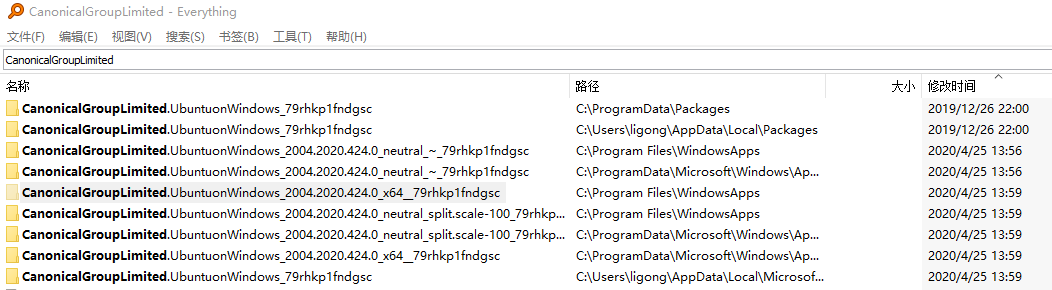
The admin powershell command doesn't appear at launch as admin. I was having this problem then I tried creating my .reg file. Also, the admin cmd command doesn't appear to open anything. I don't have WSL set up so I can't test that one.