-
-
Save Richienb/92ed3443519f782cbc73143b190b238b to your computer and use it in GitHub Desktop.
| img[src*="https://cdn.000webhost.com/000webhost/logo/footer-powered-by-000webhost-white2.png"] {display: none;} |
You just need to remove
</head>
</body>
From the last lines
😂😂😂
Then they cannot detect where to put the water mark
I'm recently using 000webhost to host my website at https://cloud.anweshan.online. It is a version of FileRun Community Edition. Now FileRun uses the Google Document Viewer Plugin to load a pdf, for it to be viewable across all modern devices. The PDF gets loaded in a separate iframe, where I could not control the 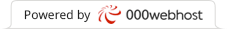
window.addEventListener("DOMNodeInserted", function(event){
if(event.target.localName=="iframe"){
event.target.addEventListener("load", function(event2){
// HERE YOU GO.
event.target.contentDocument.querySelector("img[alt*='www.000webhost.com']").style.cssText = "display: none;";
});
}
});Problem solved only for an iframe.
For the basic website overall I am using the proposed CSS:
img[src*="https://cdn.000webhost.com/000webhost/logo/footer-powered-by-000webhost-white2.png"] {
display: none;
}Thanks,
Anweshan
Follow me on Github
If you liked you should visit my website fluxwiz.in for such contents.
…
On Mon, Nov 8, 2021 at 1:26 AM Anweshan Roy Chowdhury < @.> wrote: @.* commented on this gist. ------------------------------ I'm recently using 000webhost to host my website at https://cloud.anweshan.online. It is a version of FileRun Community Edition https://filerun.com. Now FileRun https://filerun.com uses the Google Document Viewer Plugin to load a pdf, for it to be viewable across all modern devices. The PDF gets loaded in a separate iframe, where I could not control the [image: 000webhost.com] https://camo.githubusercontent.com/9b9215cbce71f4f0c686838078679c4624ebfc1baa0ef61bb77a1f3b75773aae/68747470733a2f2f63646e2e303030776562686f73742e636f6d2f303030776562686f73742f6c6f676f2f666f6f7465722d706f77657265642d62792d303030776562686f73742d7768697465322e706e67 logo usage. Hence, I added a custom script which is as below: window.addEventListener("DOMNodeInserted", function(event){ if(event.target.localName=="iframe"){ event.target.addEventListener("load", function(event2){ // HERE YOU GO. event.target.contentDocument.querySelector("imgalt*='[www.000webhost.com']").style.cssText.style.cssText) = "display: none;"; }); }}); Problem solved only for an iframe. For the basic website overall I am using the proposed CSS: img[src*="https://cdn.000webhost.com/000webhost/logo/footer-powered-by-000webhost-white2.png"] { display: none; } Thanks, Anweshan https://me.anweshan.online Follow me on Github https://github.com/formula21 — You are receiving this because you commented. Reply to this email directly, view it on GitHub https://gist.github.com/92ed3443519f782cbc73143b190b238b#gistcomment-3954189, or unsubscribe https://github.com/notifications/unsubscribe-auth/AF6UV7MABB2ZKBZURCPEEI3UK3KWBANCNFSM4HMXTDFA . Triage notifications on the go with GitHub Mobile for iOS https://apps.apple.com/app/apple-store/id1477376905?ct=notification-email&mt=8&pt=524675 or Android https://play.google.com/store/apps/details?id=com.github.android&referrer=utm_campaign%3Dnotification-email%26utm_medium%3Demail%26utm_source%3Dgithub.
Thanks & Sure
Just place this JS code on your site:
document.querySelectorAll('a[href*="000webhost"]').forEach(e => e.remove());
Just select the class and apply display:none; in your css its done.
img[src*="https://cdn.000webhost.com/000webhost/logo/footer-powered-by-000webhost-white2.png"] { display: none;} works now that doesnt work
why are you using * =???
don't use * = unless you're gonna put a part of the link in there like
img[src* ="https://cdn.000webhost.com"]
also it's kinda slow too
You just need to remove
</head></body>From the last lines 😂😂😂 Then they cannot detect where to put the water mark
BEST
You just need to remove
</head></body>From the last lines 😂😂😂 Then they cannot detect where to put the water markBEST
What? That's invalid formatting..
Just add in your javascript:
function onLoad() {
document.getElementsByTagName("div")[document.getElementsByTagName("div").length -1].innerHTML = ""
}and then in your HTML change <body> to <body onload="javascript:onLoad()">
you can also do this is you want something on an error page, used this for my 403 forbidden page but i dont reccomend it, this is the "Cheap" method, i did this before i found this post so i mainly will just use the top post...
CSS
div { visibility:hidden; }
not sure if anyone posted this...
Below code is the perfect code to remove the exact image as well as script.
JavaScript Code:
var img = document.querySelector('div a img[src="https://cdn.000webhost.com/000webhost/logo/footer-powered-by-000webhost-white2.png"]');
var nextScript = img.parentNode.parentNode.nextElementSibling;
if(nextScript) {
nextScript.remove();
console.clear();
}
img.remove();
<style> img[src*="https://www.000webhost.com/static/default.000webhost.com/images/powered-by-000webhost.png"] { display: none;} </style>
update 2024
Guy's Try It
Hi this work for me
document.body.outerHTML = document.body.outerHTML.replace("</body>", "<!-- </body> -->");
work....
window.addEventListener('load', function () {
console.log('👿');
// select div of banner if changed inspect page and find `<div>` of banner
var _banner = document.querySelector("div[style='text-align: right;position: fixed;z-index:9999999;bottom: 0;width: auto;right: 1%;cursor: pointer;line-height: 0;display:block !important;']");
_banner.style.display = "none";
});code worked
thankew
@yasserprogramer
I've been using this watermark remover for almost 2 years and I've been never told anything