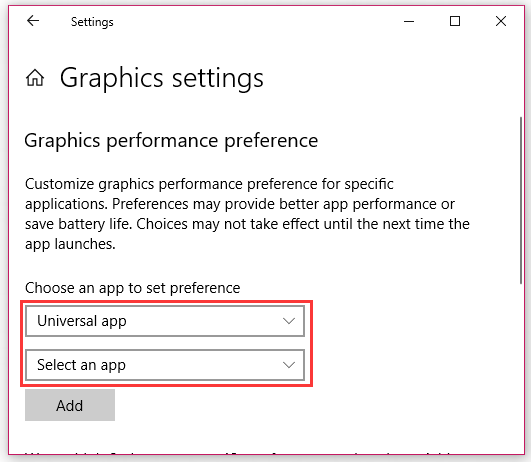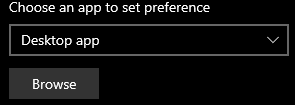For me all pre-existing tutorials didn't work/were outdated, and NVidia Control Panel seems to no longer open.
Ideally going to Graphics Settings should have "Universal App" option, but I did not have this option.
I only had Desktop app > Browse and Microsoft store app
- While minecraft is running, open Task Manager (ctrl shift esc) and right click on what should be "OpenJDK Platform binary" and click "Open File Location"

- It should highlight
javaw.exeand in my case be inC:\Program Files (x86)\Minecraft Launcher\runtime\java-runtime-alpha\windows-x64\java-runtime-alpha\bin - Copy the file path
- Open 'Graphics Settings'
- Click Desktop app then Browse