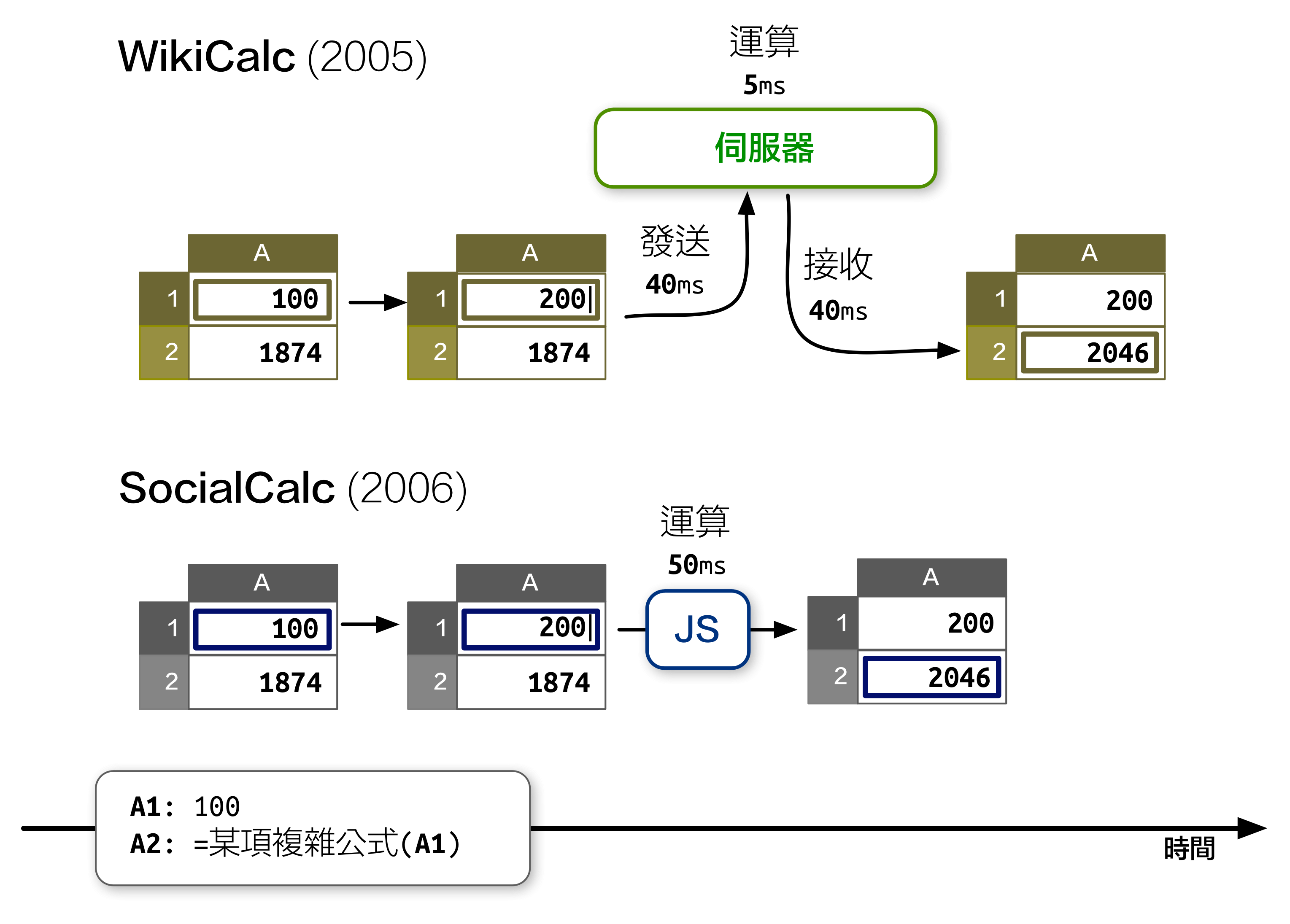L1 cache reference ......................... 0.5 ns
Branch mispredict ............................ 5 ns
L2 cache reference ........................... 7 ns
Mutex lock/unlock ........................... 25 ns
Main memory reference ...................... 100 ns
Compress 1K bytes with Zippy ............. 3,000 ns = 3 µs
Send 2K bytes over 1 Gbps network ....... 20,000 ns = 20 µs
SSD random read ........................ 150,000 ns = 150 µs
Read 1 MB sequentially from memory ..... 250,000 ns = 250 µs