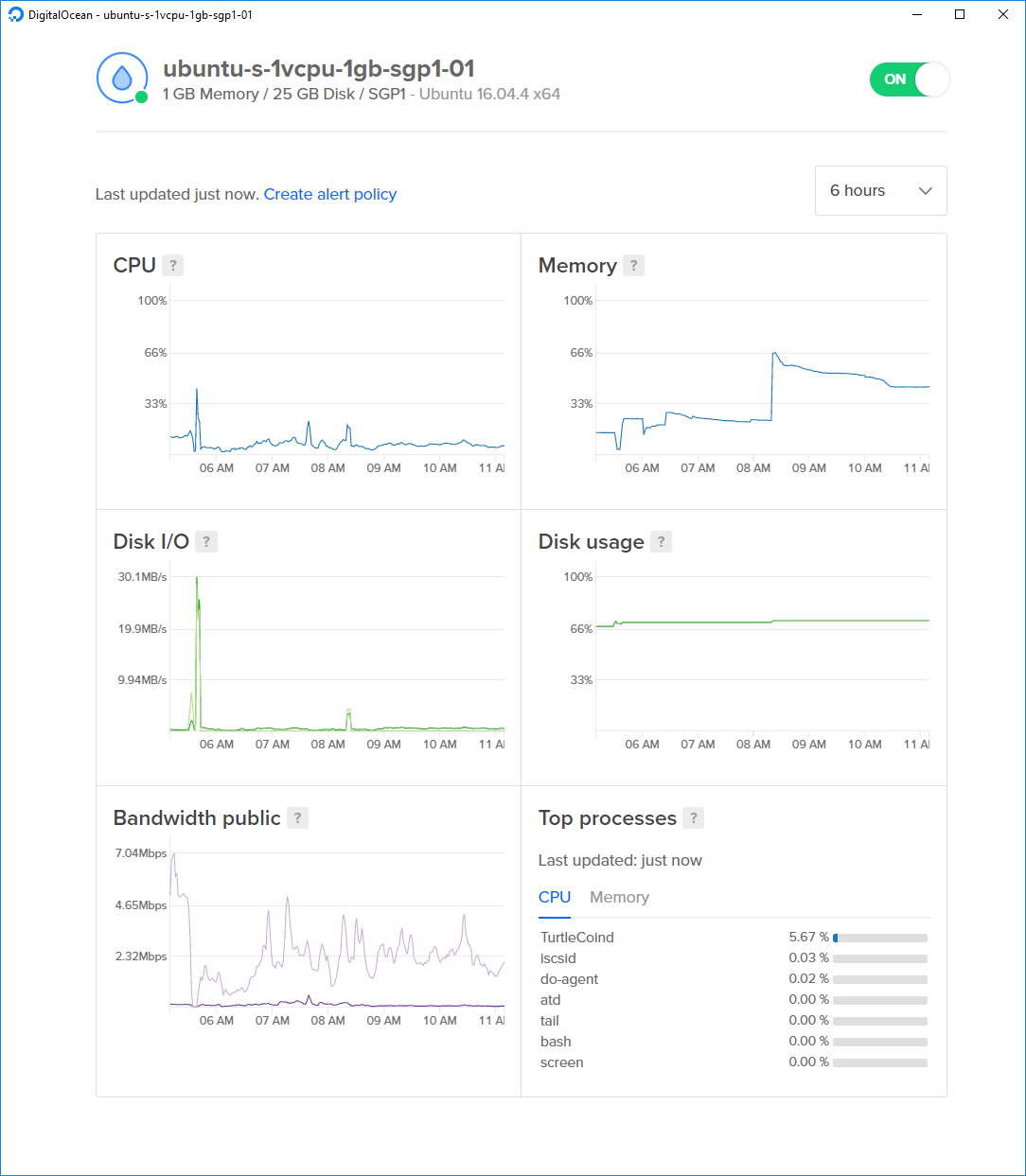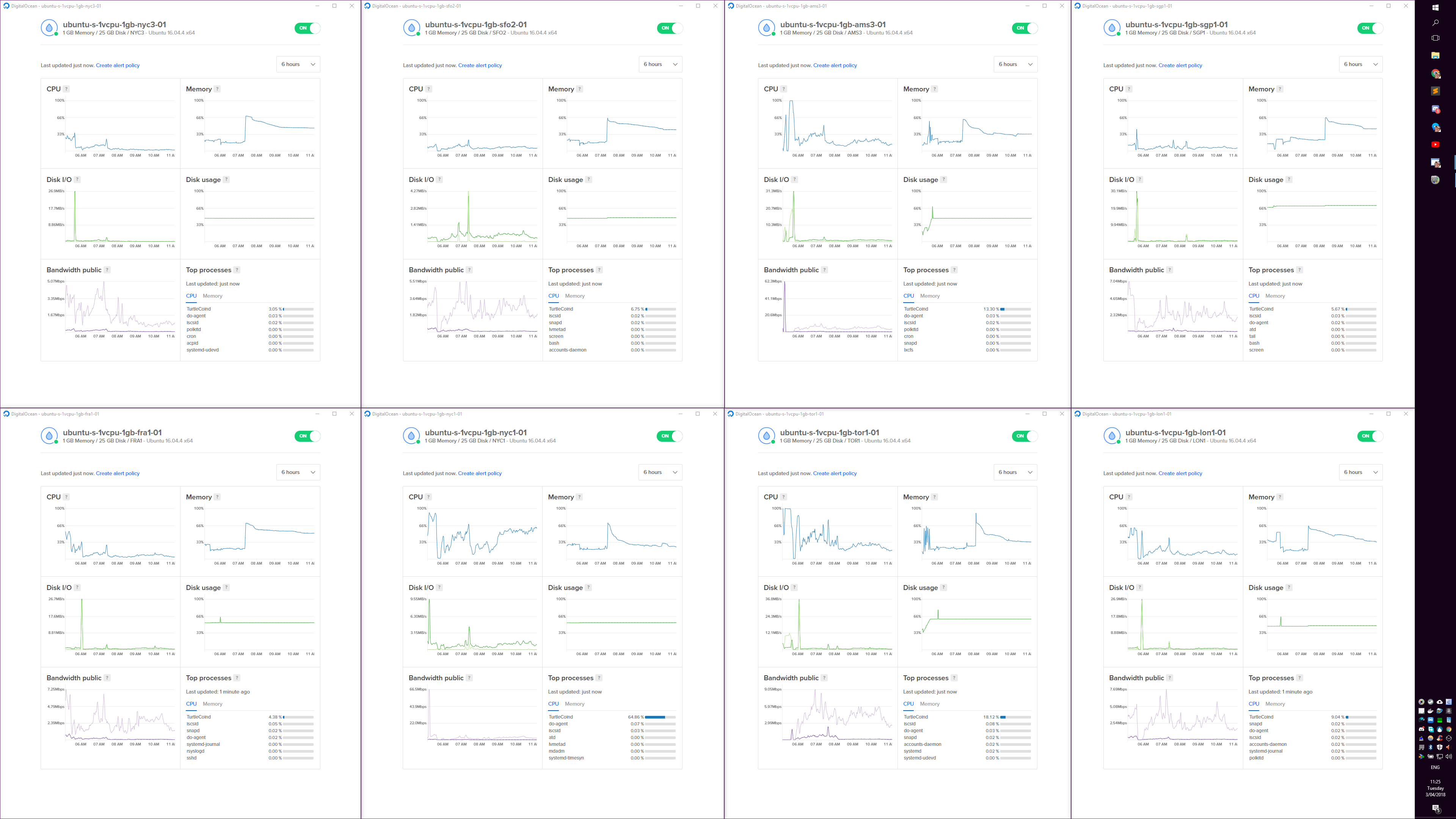User JavaScript and CSS can be got from here https://chrome.google.com/webstore/detail/user-javascript-and-css/nbhcbdghjpllgmfilhnhkllmkecfmpld
Open as Popup can be got from here https://chrome.google.com/webstore/detail/open-as-popup/ncppfjladdkdaemaghochfikpmghbcpc
AquaSnap can be got from here https://www.nurgo-software.com/products/aquasnap
Super AutoRefresh can be got from here https://chrome.google.com/webstore/detail/super-auto-refresh/kkhjakkgopekjlempoplnjclgedabddk
on a 4k res screen at 100% to fit 8, need to zoom out a little bit (ctrl + - once or 90%) I couldn't figure out how to get rid of the margins to keep it all centred...
Could probably do this far more effeciently in a dashboard tool, however that would take even longer to setup.