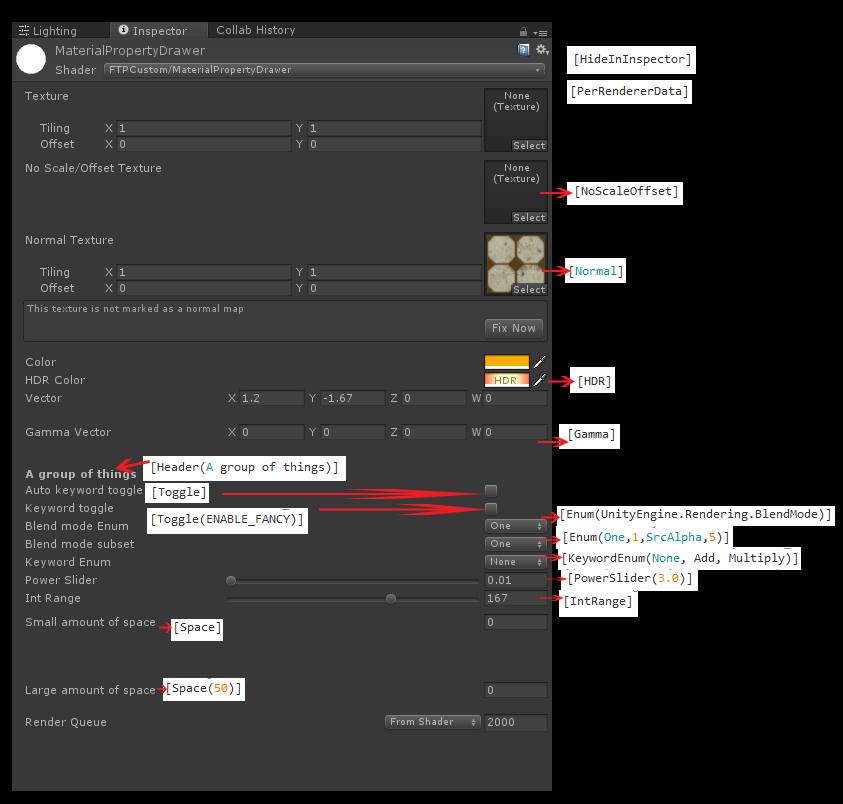Shader "MaterialPropertyDrawer"
{
Properties
{
_MainTex("Texture", 2D) = "white" {}
[HideInInspector] _MainTex2("Hide Texture", 2D) = "white" {}
This file contains hidden or bidirectional Unicode text that may be interpreted or compiled differently than what appears below. To review, open the file in an editor that reveals hidden Unicode characters.
Learn more about bidirectional Unicode characters
| /* | |
| Branchless shader logic made sane with macros; | |
| usage; | |
| if (depth>pointdepth){ | |
| col=tex2D(_CameraColorTextureP,o.uv); | |
| }else{ | |
| col=tex2D(_MainTex,o.uv); | |
| } |
This file contains hidden or bidirectional Unicode text that may be interpreted or compiled differently than what appears below. To review, open the file in an editor that reveals hidden Unicode characters.
Learn more about bidirectional Unicode characters
| // When creating shaders for Universal Render Pipeline you can you the ShaderGraph which is super AWESOME! | |
| // However, if you want to author shaders in shading language you can use this teamplate as a base. | |
| // Please note, this shader does not necessarily match perfomance of the built-in URP Lit shader. | |
| // This shader works with URP 7.1.x and above | |
| Shader "Universal Render Pipeline/Custom/Physically Based Example" | |
| { | |
| Properties | |
| { | |
| // Specular vs Metallic workflow | |
| [HideInInspector] _WorkflowMode("WorkflowMode", Float) = 1.0 |
First, Download and install the newest version of Meld for Windows. https://download.gnome.org/binaries/win32/meld/
Next we need to edit your .gitconfig file. This file lives as a hidden file in your user directory. Here is a sample of mine:
[user]
email = [email protected]
name = Sir Kuttin
[merge]
This file contains hidden or bidirectional Unicode text that may be interpreted or compiled differently than what appears below. To review, open the file in an editor that reveals hidden Unicode characters.
Learn more about bidirectional Unicode characters
| using System; | |
| using System.Collections.Generic; | |
| using System.Linq; | |
| using System.Reflection; | |
| using UnityEditor; | |
| using UnityEngine; | |
| public class MarkUnused | |
| { | |
| private const string UnusedLabel = "Unused"; // All unused assets will be tagged with this label |
This file contains hidden or bidirectional Unicode text that may be interpreted or compiled differently than what appears below. To review, open the file in an editor that reveals hidden Unicode characters.
Learn more about bidirectional Unicode characters
| // NOTE DONT put in an editor folder! | |
| using UnityEngine; | |
| public class AutohookAttribute : PropertyAttribute | |
| { | |
| } |
This file contains hidden or bidirectional Unicode text that may be interpreted or compiled differently than what appears below. To review, open the file in an editor that reveals hidden Unicode characters.
Learn more about bidirectional Unicode characters
| using UnityEngine; | |
| using System.Collections.Generic; | |
| [CreateAssetMenu(fileName = "new-controller-icon-mapping", menuName = "Controller Icon Mapping")] | |
| public class ControllerIconMapDefinition : ScriptableObject | |
| { | |
| [SerializeField] | |
| private InputIconMapDefinition gamepadMap = null; | |
| [SerializeField] |
This file contains hidden or bidirectional Unicode text that may be interpreted or compiled differently than what appears below. To review, open the file in an editor that reveals hidden Unicode characters.
Learn more about bidirectional Unicode characters
| /* | |
| ** Buggy-Mouse.ahk - Fix a buggy mouse. Stop it from double-clicking when you try to single-click. | |
| ** | |
| ** NOTE: Please use this URL when linking to Buggy Mouse: r.secsrv.net/AutoHotkey/Scripts/Buggy-Mouse | |
| ** | |
| ** Updated: Thu, Nov 1, 2012 --- 11/1/12, 10:19:19am EDT | |
| ** Location: r.secsrv.net/AutoHotkey/Scripts/Buggy-Mouse | |
| ** | |
| ** Keywords: mouse double clicks when I click once | |
| ** Keywords: mouse double clicks when I single click |
As of January 2020, all apps running on macOs 10.15 Catalina are required to be notarized. For Unity games distributed outside the Mac App Store, such as with Steam, the notarization process is done post build using a series of Xcode command line tools.
- a Mac that is compatible with macOs 10.15 Catalina :
- MacBook (2015 or newer)
- MacBook Air (2012 or newer)
- MacBook Pro (2012 or newer)
Thanks to /u/zpoo32 for reporting several issues in this list!
(Recommended)
Available for macOS, Linux, Windows.