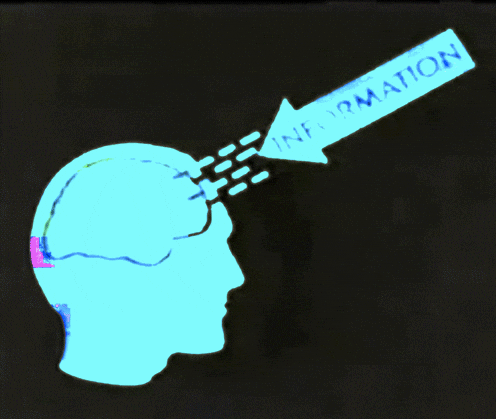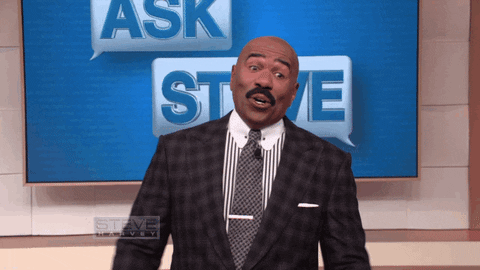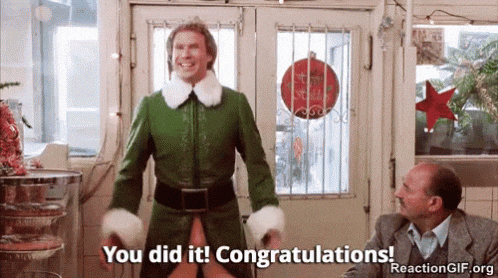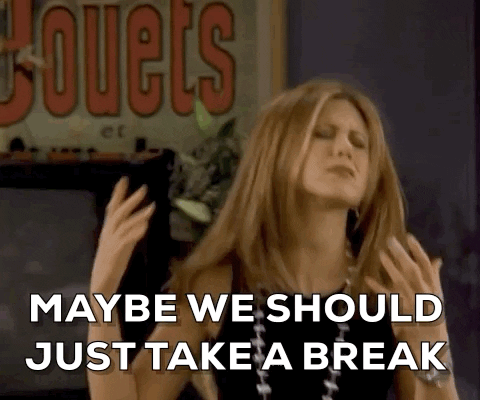My daily* practice between mod 0 and mod 1
- This is a markdown of hopeful daily tasks and projects that will always include a reading and coding practice.
- By the end of this, we will have created a website, an app, a mini game, then 5 more mini games, and finally gosu interactive game.
- *I am lucky enough to be out of work right now as I wait for Mod 1 to start.
This is going to be a lot, so buckle up and keep pushing through! Create discipline for yourself!
- Hardware and software from module 0
- Turing Prep Chapter written by Josh Thompson
- Turing School Example Repo: Credit Check
- "A Boy Who Wanted to Create Worlds"
- Kids coding book: Get Coding!
- Kids coding book #2: Get Coding 2!
Preview Mod 0 Extensions
- Quick read "Prep Chapter"
- Quick read "Credit Check"
- Use terminal to mkdir a new folder in user/turing/0module (I chose to name my folder mod0_be_capstone_challenge)
- CD into your folder
- Use terminal to mkdir a new folder for your prep_chapter (credit_check is a repo you can fork/clone)
- Fork and clone as necessary _ Add/commit and push as necessary
- Test github to make sure your prep_chapter folder (you created) is connected
- Test github to make sure your cloned credit_check folder is connected
Read Intro to Get Coding!
- Read from "About This Book" to "How to Use This Book"
- Read and do Key Skills #1 - #4 _ Use terminal, mkdir for coding, touch for mission_1.html
- Check out the Get Coding! website
Read Introduction of The Passionate Programer
Completed: Priya's Notes to Self
- https://github.com/priyajag72/credit_check
- https://github.com/priyajag72/prep_chapter
- Read through
- Created folder (used terminal for more practice)
- user/turing/0module/between_mods/get_coding
- Skipped Key Code Skill 2 (since this deals with TextEdit)
- Created html file
- user/turing/0module/between_mods/get_coding/mission_1.html
- Used atom in place of TextEdit like book asks
- Read intro of passionate programer - seems dense :(
-
Get Coding! Mission #1
-
This was a lot of fun. I had some experience making websites, but usually third party server hosts that actually did most of the work for me. ::shame - just kidding:: So, building a website, even this kind of silly and basic one, was super fun. I wish the getcodingkids resource webpage was updated because I had to web search the images for myself (none of them were where the book described). This doesn't bother me because I can find solutions, but the main reason I bought these books was to eventually teach my kid nephew some programming basics. Oh well. This was a lot of fun and I look forward to learning how to create a password for my website.
-
Read The Passionate Programer: Part I (pages 20-61)
-
At first I thought this was going to be a very dense read. I thought it wouldn't hold my interest, so I tried out a trick and started at the end of each "chapter". The "Act on It!" sections were awesome. Since I am a hands-on project-based learner, these were epic snippets that made me want to go back and actually read each section. It gave me insight into what I needed to learn by inspiring inquiry. I found my biggest pull for reading this book in "6. Don't Listen to Your Parents" where he says he was working for a big company and his friend asked if it was his destiny. The answer was hell no. Learning should be one of my life-long pursuits (in fact, it pretty much already is) and if my career becomes stagnate, it is my duty to myself to pursue knowledge and skillset advancement. I've known this in my heart but never had to words to describe it. It's why I left teaching to pursue Turing. I needed more out of myself. This book has given me more than I thought in just Part I. I look forward to Part II now.
- Get Coding! Mission #2
- My Notes here
- https://github.com/priyajag72/coding
- Read The Passionate Programer: Part II (pages 62-93)
- _I was eager to jump in so I read first today before coding later this evening. This book feels like reading common sense. It all makes perfect sense, why didn't I approach my life or career the same way before? "12. Learn How Businesses Really Work" resounded in me. I have been that person in meetings wondering why I was there. I could have sat back and listened and learned. I could have asked more questions or been interested in the subjects that seemed unnecessary at the time. I also felt great that though I don't have a specific mentor right now (besides Turing and the incredibly amazing community behind Turing), I felt great that I was "mentoring myself" by creating this markdown and working daily. I look forward to forming study groups and networking so that I can be mentored and mentor others. I loved all the suggestions in Part II. Not only do I feel they align with Turings educational philosophies and goals, but they also align with my own. I look forward to doing the "Act on It!" from part 18. I was already hoping to practice some home or life automations this summer (I really like the tutorials out there for like a wake-up assistant. I found an awesome one I might do during Mod 1. There are also cool mirror or tablet assistant tutorials). I understand the purpose of the exercises and how you can make use of this methodology in every future career!
#FeelingKnowledgable
- Get Coding! Mission #3
- Read The Passionate Programer: Part III (pages 94-142)
- Get Coding! Mission #4
- Read The Passionate Programer: Part IV (pages 143-178)
- Get Coding! Mission #5
- Read The Passionate Programer: Part V (pages 179-209)
- Get Coding! Mission #6
- Do a Happy Dance! You finished reading #1 and coding practice #1!!!
- Take a break from reading - You need it!
- Get Coding 2! Mission #1
- Read and Practice from Eloquent Ruby: CHAPTER 1 - CHAPTER 2 (pages 1-28)
- Get Coding 2! Mission #2
- Read and Practice from Eloquent Ruby: CHAPTER 3 - CHAPTER 4 (pages 29-52)
Get Coding 2! Mission #3 Read and Practice from Eloquent Ruby: CHAPTER 5 - CHAPTER 6 (pages 53-72)
- Get Coding 2! Mission #4
- Read and Practice from Eloquent Ruby: CHAPTER 7 - CHAPTER 8 (pages 73-96)
- Get Coding 2! Mission #5
- Read and Practice Eloquent Ruby: CHAPTER 9 - CHAPTER 10 (pages 97-128)
- Do a Happy Dance! You finished coding practice #2!!!
- Read and practice from "A Boy Who Wanted to Create Worlds": from the intro to the other tools.
- Read and Practice from Eloquent Ruby: CHAPTER 11 - CHAPTER 12 (pages 129-156)
- Read and practice from "A Boy Who Wanted to Create Worlds": gosu basics.
- Read and Practice from Eloquent Ruby: CHAPTER 13 - CHAPTER 14 (pages 157-180)
- Read and practice from "A Boy Who Wanted to Create Worlds": warming up.
- Read and Practice from Eloquent Ruby: CHAPTER 15 - CHAPTER 16 (pages 181-206)
- Read and practice from "A Boy Who Wanted to Create Worlds": prototyping the game.
- Read and Practice from Eloquent Ruby: CHAPTER 17 - CHAPTER 18 (pages 207-232)
- Read and practice from "A Boy Who Wanted to Create Worlds": optimizing game performance.
- Read and Practice from Eloquent Ruby: CHAPTER 19 (pages 233-246)
- Do a Happy Dance! You finished reading #2!!! (or at least as far as i think i can go with only mod 0 under my belt... metaprogramming?!?! say what!)
- Read and practice from "A Boy Who Wanted to Create Worlds": refactoring the prototype.
- Read and practice from "A Boy Who Wanted to Create Worlds":simulating physics.
That was a lot: TAKE A BREAK
\ - Read and practice from "A Boy Who Wanted to Create Worlds": implementing health/damage.
- Read and practice from "A Boy Who Wanted to Create Worlds": creating ai.
Wooo! I know that was a lot! Great job!
- Read and practice from "A Boy Who Wanted to Create Worlds": Making the prototype playable.
Holy crap that was a lot!
Super proud though!
- Read and practice from "A Boy Who Wanted to Create Worlds": dealing with 1000s game objects.
- Read and practice from "A Boy Who Wanted to Create Worlds": implementing powerups.
- Read and practice from "A Boy Who Wanted to Create Worlds": implementing heads up display.
- Read and practice from "A Boy Who Wanted to Create Worlds": implementing game statistics.
- Read and practice from "A Boy Who Wanted to Create Worlds": building advanced ai.
- Read and practice from "A Boy Who Wanted to Create Worlds": wrapping up.
- Read and practice "Prep Chapter" by Josh Thompson. Don't forget to use your created folder and github repo
- Read and practice "Prep Chapter" by Josh Thompson. Don't forget to use your created folder and github repo
- Read and practice "Credit_Check" from the Turing Examples Repo. Don't forget to use your created folder and github repo
- Read and practice "Credit_Check" from the Turing Examples Repo. Don't forget to use your created folder and github repo