erase emmc manually: https://e2e.ti.com/support/legacy_forums/embedded/linux/f/linux-forum-read-only/398780/script-to-erase-emmc-independently-beagle-bone-black
- https://elinux.org/BeagleBone_Black_Extracting_eMMC_contents
- https://elinux.org/Beagleboard:Updating_The_Software#Flashing_the_eMMC
- https://makezine.com/projects/beaglebone-black-update-to-debian-for-windows/
- https://www.dummies.com/computers/beaglebone/how-to-flash-the-beagleboards-onboard-emmc/
- http://beagleboard.org/project/U-Boot+%28V1%29/
- http://www.denx.de/wiki/U-Boot/WebHome
- https://wiki.beyondlogic.org/index.php?title=BeagleBoneBlack_Upgrading_uBoot
https://e2e.ti.com/support/processors/f/791/t/297989?AM335x-EEPROM-disable
https://hackaday.com/2017/03/10/arduino-into-nand-reader/ https://www.j-michel.org/blog/2014/05/27/from-nand-chip-to-files
- Waveshare LCD cape schematic - https://www.waveshare.com/w/upload/9/93/LCD_CAPE_Schematic.pdf
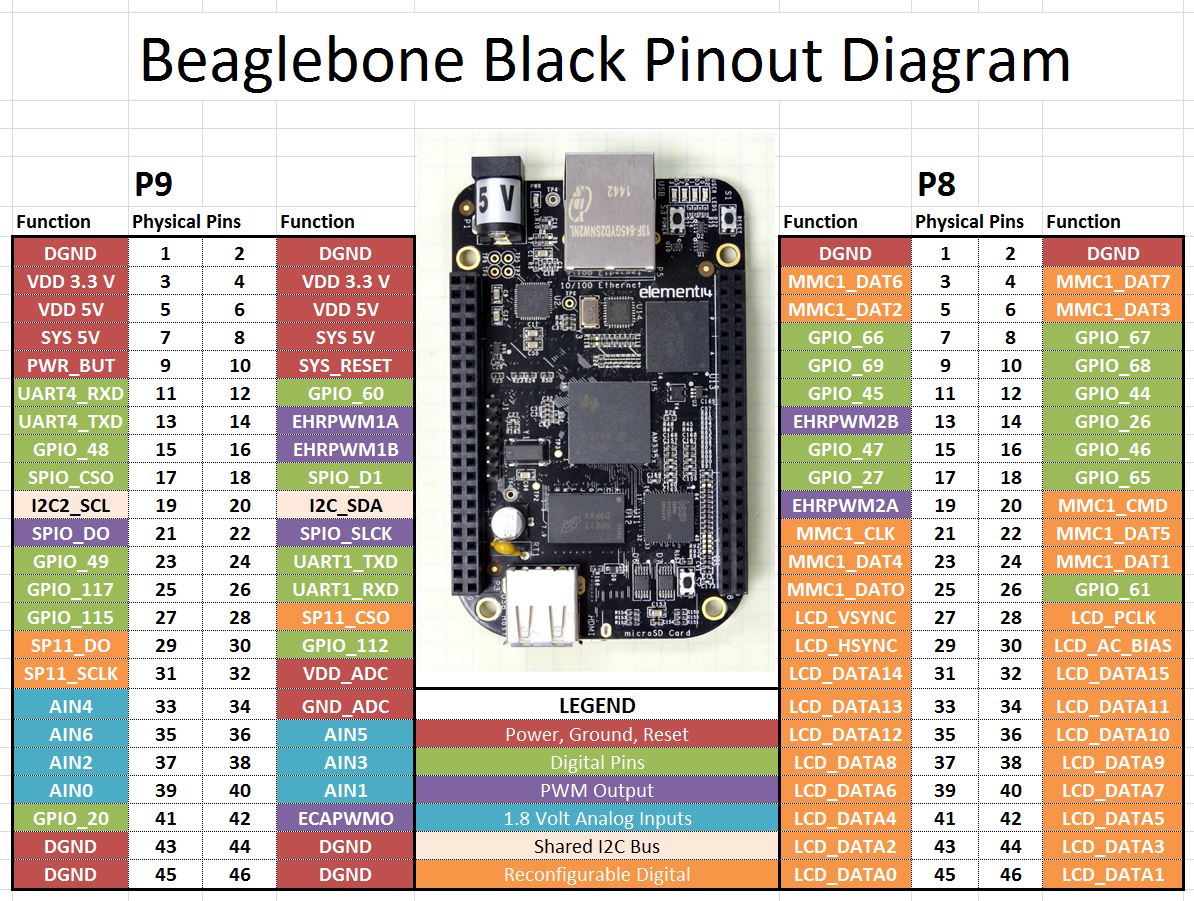




Recently found this about resetting a beaglebone password. not sure it works for all but it is a good thing to know
http://mmmsoftware.blogspot.com/2014/01/recovering-root-password-on-beaglebone.html
To recover the root password of a BeagleBone Black, you'll need the following items:
Once you've acquired all of the required items above, perform the following steps:
You're now logged into the image running on the SD card. However, we can't change the root password now because that will only change it for the root user on the SD card image. We need to change it for the permanent image stored on the BeagleBone Black's embedded eMMC flash. Being logged in as you are, perform the following steps to mount the eMMC image and change the password for that image's root user:
and this: https://groups.google.com/g/beaglebone/c/zKMGGQWCOTw
Try to login as the normal user and use sudo to reset the root password,
there's a chance this will work (it depends on the image you're running)
and it's the easiest solution. If you can't connect via ssh, hook a
keyboard and monitor to the BBB, since most images are setup to
automatically log you in when they boot.
Otherwise, if you are not familiar with Linux, just reflash the BBB.
If you are familiar with Linux and uBoot, you can pass init=/bin/bash to
the kernel as a command line argument (using the serial port, or by
editing uEnv.txt if you boot from uSD). This will let you boot into
your system as root and you can reset the root password.
If you are booting from a uSD card, mount it in another Linux system and
edit the /etc/shadow file to reset or remove your password.
If you're booting from eMMC, boot from uSD instead, the latest Debian
image should work well for this:
http://beagleboard.org/latest-images/
https://s3.amazonaws.com/beagle-debian/bone-debian-7.4-2014-03-04-2gb.img.xz
...again, edit the /etc/shadow file on the eMMC and reset/remove the
root password.