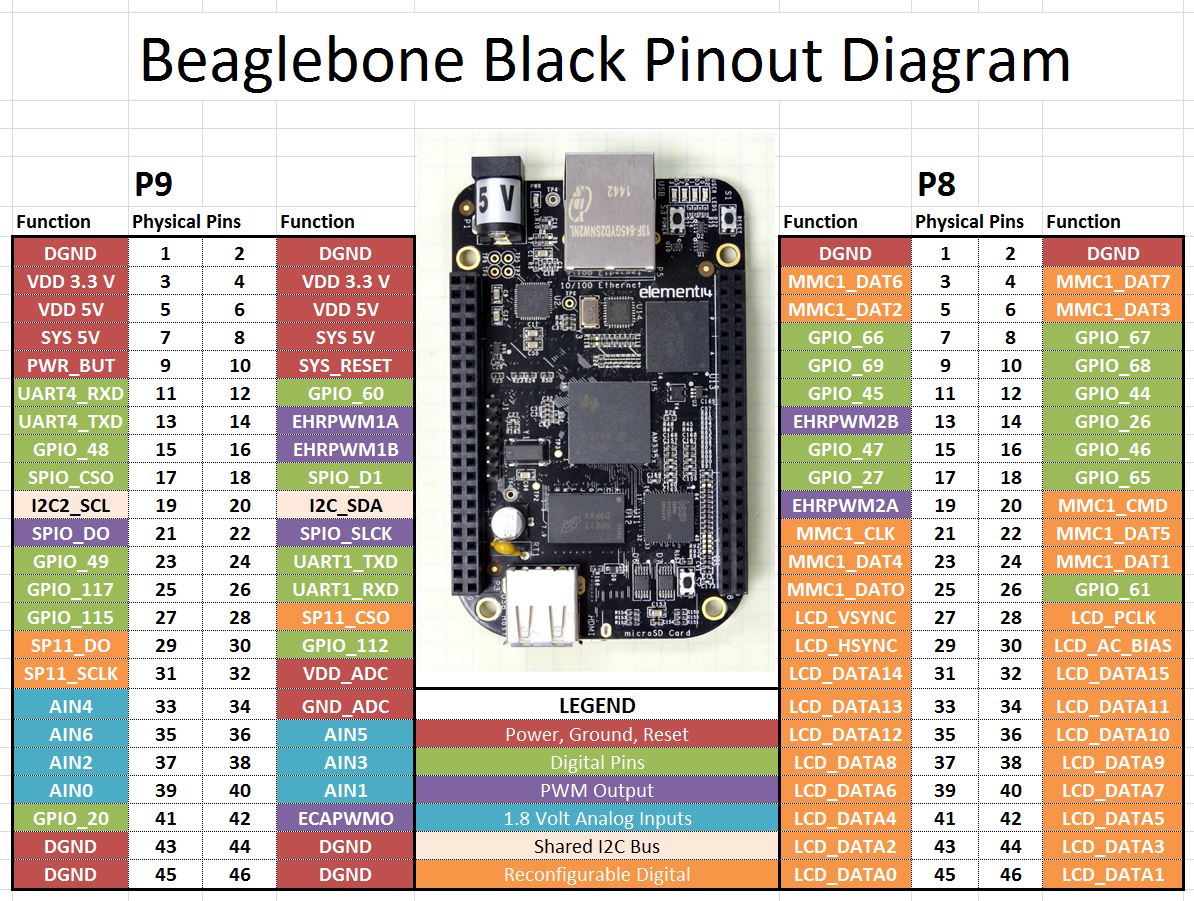SQ13 Refrence LINKS
Accessing the camera streaming via browser and changing modes
This file contains hidden or bidirectional Unicode text that may be interpreted or compiled differently than what appears below. To review, open the file in an editor that reveals hidden Unicode characters.
Learn more about bidirectional Unicode characters
| https://www.youtube.com/watch?v=Ybz5M316yY0 | |
| https://grabcad.com/library/aerografo-2 | |
| https://www.makeup-fx.com/airbrushsplatter.html |
This file contains hidden or bidirectional Unicode text that may be interpreted or compiled differently than what appears below. To review, open the file in an editor that reveals hidden Unicode characters.
Learn more about bidirectional Unicode characters
| 130|u0_a45@rk322x_box:/ $ | |
| 130|u0_a45@rk322x_box:/ $ dmesg | grep -i usb | |
| <6>[ 3788.788160] usb 7-1: USB disconnect, device number 3 | |
| <6>[ 3817.068163] usb 7-1: new low-speed USB device number 4 using usb20_otg | |
| <6>[ 3817.268578] usb 7-1: New USB device found, idVendor=0513, idProduct=0318 | |
| <6>[ 3817.268659] usb 7-1: New USB device strings: Mfr=0, Product=0, SerialNumber=0 | |
| <6>[ 3817.325481] input: HID 0513:0318 as /devices/30040000.otg/usb7/7-1/7-1:1.0/input/input5 | |
| <6>[ 3817.328415] hid-generic 0003:0513:0318.0005: input,hidraw0: USB HID v1.10 Keyboard [HID 0513:0318] on usb-30040000.otg-1/input0 | |
| <6>[ 3817.420483] input: HID 0513:0318 as /devices/30040000.otg/usb7/7-1/7-1:1.1/input/input6 | |
| <6>[ 3817.422973] hid-generic 0003:0513:0318.0006: input,hidraw1: USB HID v1.10 Mouse [HID 0513:0318] on usb-30040000.otg-1/input1 |
Loading
Sorry, something went wrong. Reload?
Sorry, we cannot display this file.
Sorry, this file is invalid so it cannot be displayed.
This file contains hidden or bidirectional Unicode text that may be interpreted or compiled differently than what appears below. To review, open the file in an editor that reveals hidden Unicode characters.
Learn more about bidirectional Unicode characters
| /** | |
| * Export Github Labels | |
| **************************************************** | |
| * | |
| * FIREFOX STEP BY STEP: | |
| * 1. Open the labels manage page e.g github.com/user/repo/lebels | |
| * 2. Open Scratch Pad (SHIFT + F4) | |
| * 3. Paste the code below and run | |
| * 4. Inspect Element > Console ( To read console log) | |
| * 5. Copy it the console.log results |
Corel Draw get selected files position
Debugging
Oberon Forum
How to list sizes on a symbol library