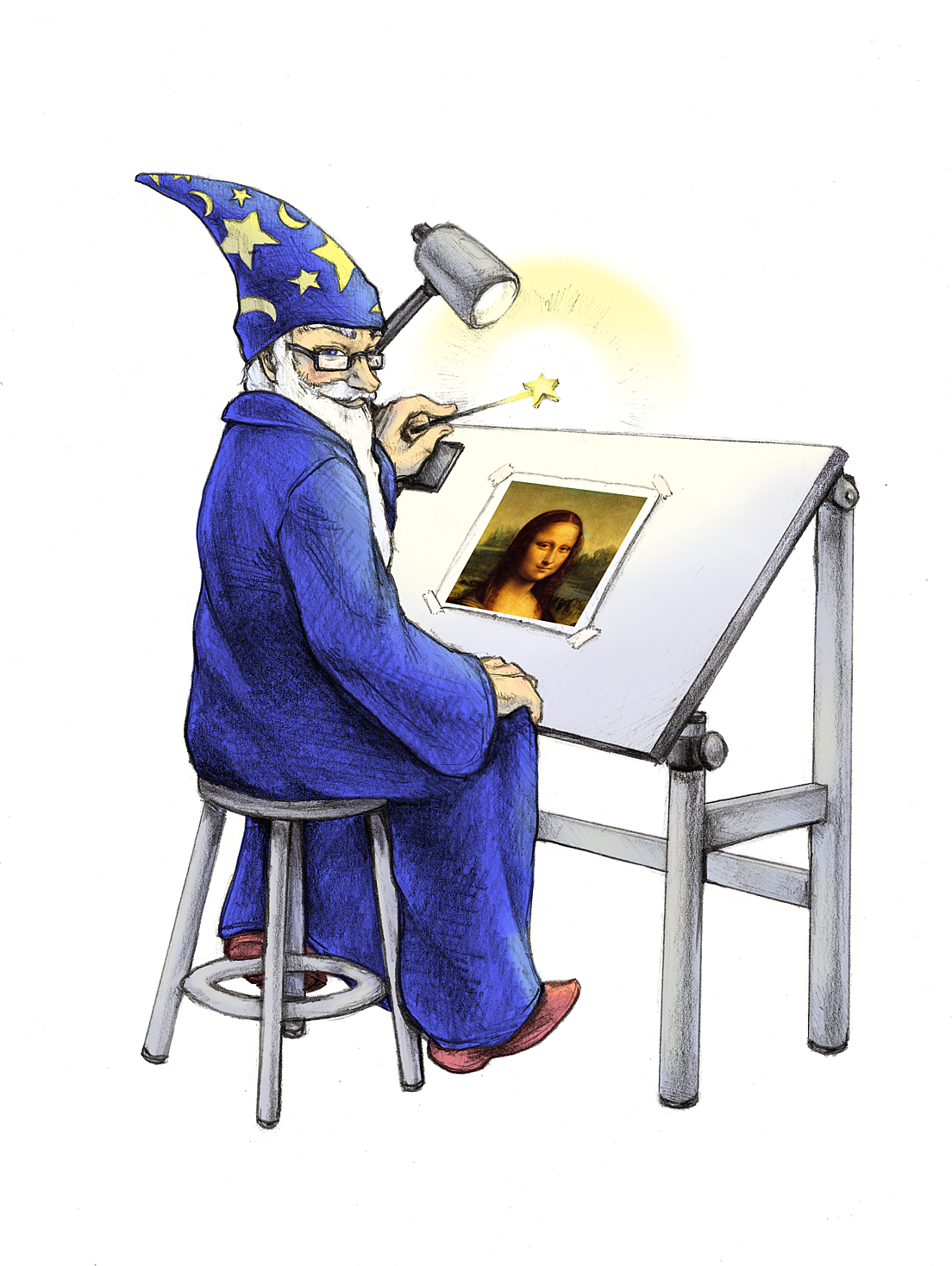convert grey.png -fill "#d7ccc8" -tint 100 brown.png
# or
convert grey.png -fill chocolate -tint 50 brown.pngconvert smooth.png -sharpen 3 sharpened.pngWidth is fixed to 1920 and the height is relative
convert input.jpg -auto-orient -resize 1920x output.jpgCropping is based from the center
convert input.jpg -auto-orient -thumbnail 100x100^ -gravity center -extent 100x100 output.jpgconvert input.jpg -rotate 180 output.jpg180 is the value in degrees