This is commands used in youtube video
Commands:
sudo apt update && sudo apt upgrade -ysudo update-alternatives --install /usr/bin/python python /usr/bin/python3 1sudo apt install -y python3-pipsudo update-alternatives --install /usr/bin/pip pip /usr/bin/pip3 1sudo apt install -y git wget flex bison gperf python-setuptools cmake ninja-build ccache libffi-dev libssl-dev dfu-utilcd ~mkdir espcd espgit clone --recursive https://github.com/espressif/esp-idf.gitcd esp-idf. ./install.shpip install --upgrade pip. ./export.shnano ~/.profileAppend next line to ~/.profile script:
. $HOME/esp/esp-idf/export.shTo save press CTRL+X, Y, ENTER
sudo usermod -a -G dialout,tty $USERRestart machine. If you are on virtual machine then shutdown completely and start it again.
ls /dev/ttyUSB*cd ~/Desktopcp -r $IDF_PATH/examples/get-started/hello_world .cd hello_worldidf.py set-target esp32idf.py menuconfigidf.py buildPut ESP32 into programming mode.
idf.py -p /dev/ttyUSB0 flashidf.py monitorTo exit monitor press CTRL+]

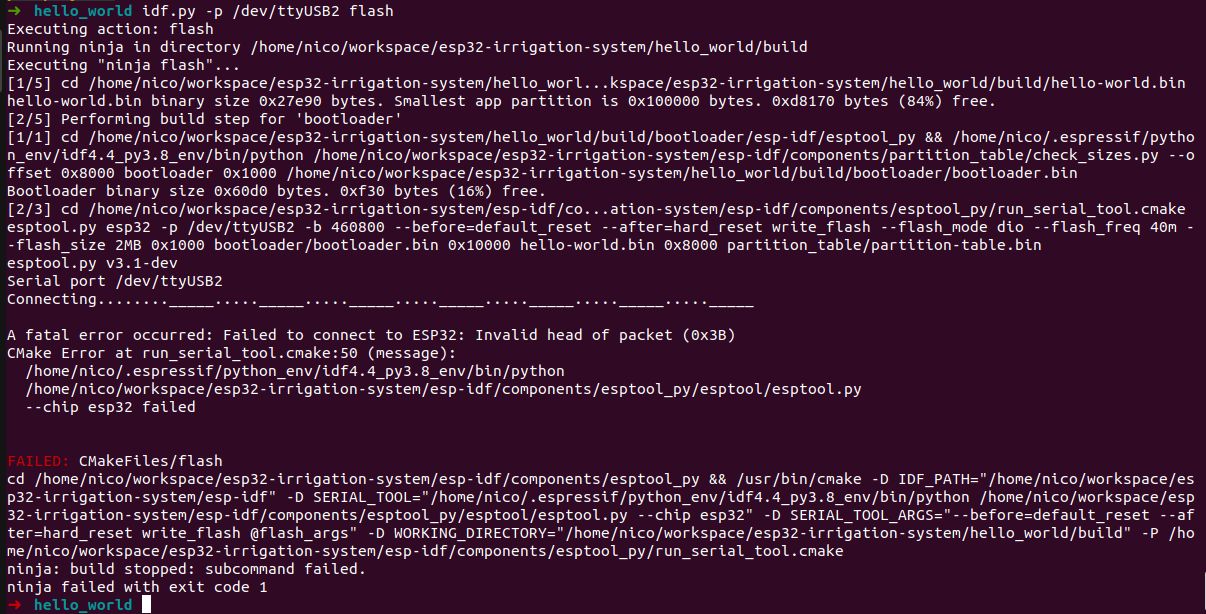



Very helpful. Missed the update-alternatives step and couldn't figure out why it was crying about python2