github recently switched to an https scheme as the default for cloning repos. as a side effect you may suddenly be prompted for a 'Username' and 'Password' when you push where, previously, you were able to do so without typing in credentials. the solution is to cause git to cache https credentials which is easy, since git uses curl under the covers
in your home directory create a file called '.netrc', for example
/Users/ahoward/.netrc
in it put these contents
machine github.com login YOUR_GITHUB_USERNAME password YOUR_GITHUB_PASSWORD
fixed!


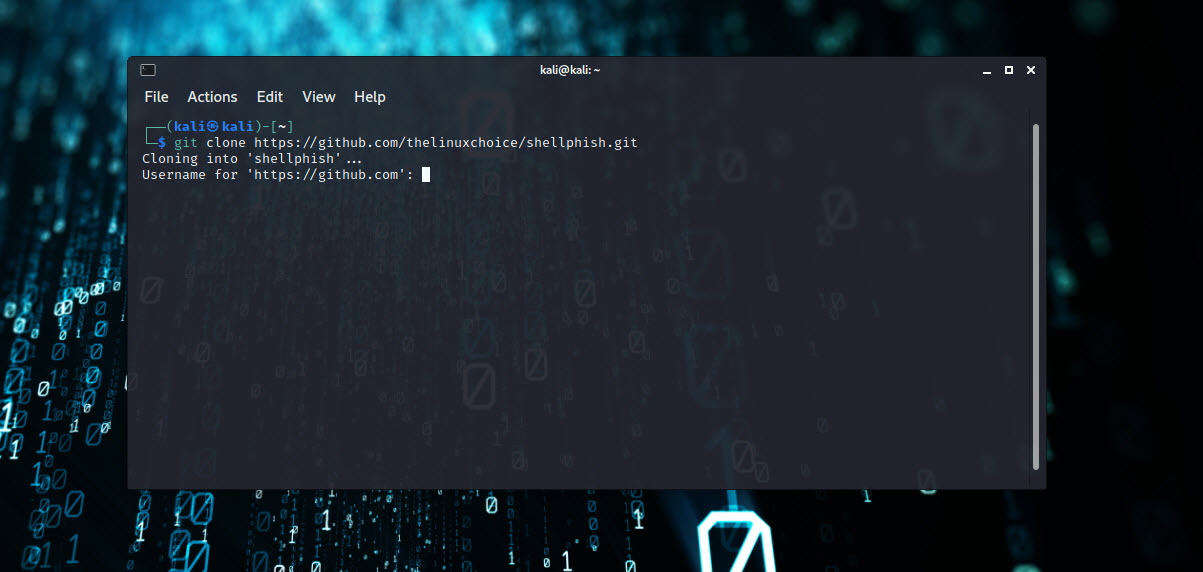

i have the same problem i don't' get sameone can help me with this
golang-1.15-src
Use 'sudo apt autoremove' to remove it.
0 upgraded, 0 newly installed, 0 to remove and 468 not upgraded.
fatal: destination path 'Gemail-Hack' already exists and is not an empty directory.
Directory facebook exists.[✔]
fatal: destination path 'instainsane' already exists and is not an empty directory.
chmod: cannot access 'instainsane.sh': No such file or directory
chmod: cannot access 'install.sh': No such file or directory
sudo: ./install.sh: command not found
Cloning into 'tweetshell'...
Username for 'https://github.com':
remote: Repository not found.
fatal: repository 'https://github.com/thelinuxchoice/instainsane.git/' not found
./install-sb.sh: line 19: cd: instainsane: No such file or directory
chmod: cannot access 'instainsane.sh': No such file or directory
chmod: cannot access 'install.sh': No such file or directory
sudo: ./install.sh: command not found
Cloning into 'tweetshell'...
Username for 'https://github.com':