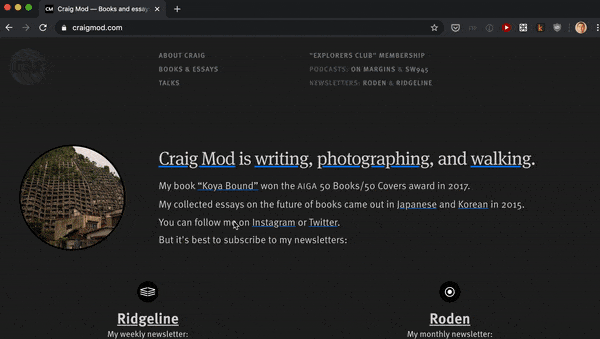This is a fork of and builds upon the work of Eddie Webb's search and Matthew Daly's search explorations.
It's built for the Hugo static site generator, but could be adopted to function with any json index.
To see it in action, go to craigmod.com and press CMD-/ and start typing.
| # first install pygmentize to the mac OS X or macOS system with the built-in python | |
| sudo easy_install Pygments | |
| # then add alias to your ~/.bash_profile or ~/.bashrc or ~/.zshrc etc. | |
| alias pcat='pygmentize -f terminal256 -O style=native -g' |
| ### | |
| ### | |
| ### UPDATE: For Win 11, I recommend using this tool in place of this script: | |
| ### https://christitus.com/windows-tool/ | |
| ### https://github.com/ChrisTitusTech/winutil | |
| ### https://www.youtube.com/watch?v=6UQZ5oQg8XA | |
| ### iwr -useb https://christitus.com/win | iex | |
| ### | |
| ### OR take a look at | |
| ### https://github.com/HotCakeX/Harden-Windows-Security |
| # | |
| # Himawari-8 Downloader | |
| # | |
| # | |
| # | |
| # This script will scrape the latest image from the Himawari-8 satellite, recombining the tiled image, | |
| # converting it to a JPG which is saved in My Pictures\Himawari\ and then set as the desktop background. | |
| # | |
| # http://himawari8.nict.go.jp/himawari8-image.htm | |
| # |
No, seriously, don't. You're probably reading this because you've asked what VPN service to use, and this is the answer.
Note: The content in this post does not apply to using VPN for their intended purpose; that is, as a virtual private (internal) network. It only applies to using it as a glorified proxy, which is what every third-party "VPN provider" does.
- A Russian translation of this article can be found here, contributed by Timur Demin.
- A Turkish translation can be found here, contributed by agyild.
- There's also this article about VPN services, which is honestly better written (and has more cat pictures!) than my article.
For faster connection speed and more flexibility.
- Start Xcode in command line by running this in commandline
/Applications/Xcode.app/Contents/MacOS/Xcode - Start downloading of the simulator
- Cancel it. YES CANCEL IT!
- You will get a message like this:
Each of these commands will run an ad hoc http static server in your current (or specified) directory, available at http://localhost:8000. Use this power wisely.
$ python -m SimpleHTTPServer 8000| # update | |
| sudo yum -y update | |
| sudo yum -y upgrade | |
| # enable EPEL6 by changing enabled=0 -> enabled=1 | |
| sudo vim /etc/yum.repos.d/epel.repo | |
| # install htop | |
| sudo yum install htop |
| #!/bin/bash | |
| # node.js using PPA (for statsd) | |
| sudo apt-get install python-software-properties | |
| sudo apt-add-repository ppa:chris-lea/node.js | |
| sudo apt-get update | |
| sudo apt-get install nodejs npm | |
| # Install git to get statsd | |
| sudo apt-get install git |