This guide will walk you through adding a ChatGPT-like messaging stream to your Ruby on Rails 7 app using ruby-openai, Rails 7, Hotwire, Turbostream, Sidekiq and Tailwind. All code included below!
Want more content like this, for free? Check out my free book, RailsAI!
- Follow me on Twitter for more Ruby AI at https://twitter.com/alexrudall
- Released under the MIT License - use as you wish :)
First, add the ruby-openai gem! Needs to be at least version 4. Add Sidekiq too.
# Gemfile
gem "ruby-openai", "~> 4.0.0"
# Simple, efficient background processing using Redis.
# https://github.com/sidekiq/sidekiq
gem "sidekiq", "~> 7.0.9"
Install Redis on your machine.
brew install redis
Add Redis and Sidekiq to your Procfile so they run when you run bin/dev.
# Procfile.dev
web: bin/rails server -p 3000
css: bin/rails tailwindcss:watch
sidekiq: bundle exec sidekiq -c 2
queue: redis-server
Add your secret OpenAI token to your .env file. Get one from OpenAI here.
OPENAI_ACCESS_TOKEN=abc123
Add the new routes:
# config/routes.rb
resources :chats, only: %i[create show] do
resources :messages, only: %i[create]
end
Generate the migrations:
bin/rails generate migration CreateChats user:references
bin/rails generate migration CreateMessages chat:references role:integer content:string
Add the rest of the code, full example files below!
# Controllers.
app/controllers/chats_controller.rb
app/controllers/messages_controller.rb
# Sidekiq job to stream the data from the OpenAI API.
app/jobs/get_ai_response.rb
# Migrations
db/migrate/20230427131800_create_chats.rb
db/migrate/20230427131900_create_messages.rb
# Models
app/models/chat.rb
app/models/message.rb
# Views
app/views/chats/show.html.erb
app/views/messages/_form.html.erb
app/views/messages/_message.html.erb
app/views/messages/create.turbo_stream.erb
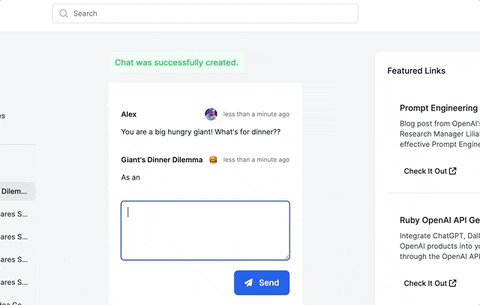
Hey @alexrudall, I wanted to say thank you for your work on this project.
I am integrating it into my own app and wanted to make a suggestion. For your streaming proc, it functions great, but it has a downside of doing a lot of updates, which in turn means a lot of broadcast jobs. From my testing, a chunk can frequently be as small as a character, meaning that for even a moderately-sized paragraph response I can see 100+ database updates (and therefore an equal amount of broadcast jobs spun up). This is fine if you are the only user, but I imagine with multiple concurrent users or even a really large response this would become untenable fairly quickly.
To get around this, I built upon your proc and added a small PORO to the job, turning
into
The trade-off is that the updates are not as scroll-y as before, but in return I noticed a 10x+ reduction in database updates/jobs at
INTERVAL = 300ms(You can tune this to reach your desired scroll:update ratio). I figure the point of the stream is less the specific visual effect and more the UX of the user knowing that something is happening and that the request isn't hung anyways.