Last active
December 13, 2024 00:42
-
-
Save allanmc/9fae5b2f85c5b9785ae1 to your computer and use it in GitHub Desktop.
Install GenieACS on Ubuntu 14.04
This file contains hidden or bidirectional Unicode text that may be interpreted or compiled differently than what appears below. To review, open the file in an editor that reveals hidden Unicode characters.
Learn more about bidirectional Unicode characters
| #!/bin/sh | |
| set -e | |
| sudo apt-key adv --keyserver hkp://keyserver.ubuntu.com:80 --recv 7F0CEB10 | |
| echo 'deb http://downloads-distro.mongodb.org/repo/ubuntu-upstart dist 10gen' | sudo tee /etc/apt/sources.list.d/mongodb.list | |
| sudo add-apt-repository -y ppa:chris-lea/redis-server | |
| sudo add-apt-repository -y ppa:chris-lea/node.js | |
| sudo apt-add-repository -y ppa:brightbox/ruby-ng | |
| sudo apt-get -qq update | |
| sudo apt-get -y install tmux mongodb-org redis-server nodejs ruby2.1 ruby2.1-dev git build-essential libsqlite3-dev | |
| sudo npm install -g coffee-script | |
| sudo npm install -g nodemon | |
| sudo gem install rails --no-ri --no-rdoc | |
| sudo chmod -R 777 ./tmp | |
| #GenieACS | |
| git clone https://github.com/zaidka/genieacs.git | |
| cd genieacs/ | |
| npm install | |
| npm run configure | |
| npm run compile | |
| cd .. | |
| #GenieACS GUI | |
| git clone https://github.com/zaidka/genieacs-gui | |
| cd genieacs-gui/ | |
| bundle | |
| cp config/summary_parameters-sample.yml config/summary_parameters.yml | |
| cp config/index_parameters-sample.yml config/index_parameters.yml | |
| cp config/parameter_renderers-sample.yml config/parameter_renderers.yml | |
| cp config/parameters_edit-sample.yml config/parameters_edit.yml | |
| cp config/roles-sample.yml config/roles.yml | |
| cp config/users-sample.yml config/users.yml | |
| cp config/graphs-sample.json.erb config/graphs.json.erb | |
| cd .. | |
| cat << EOF > ./genieacs-start.sh | |
| #!/bin/sh | |
| if tmux has-session -t 'genieacs'; then | |
| echo "GenieACS is already running." | |
| echo "To stop it use: ./genieacs-stop.sh" | |
| echo "To attach to it use: tmux attach -t genieacs" | |
| else | |
| tmux new-session -s 'genieacs' -d | |
| tmux send-keys './genieacs/bin/genieacs-cwmp' 'C-m' | |
| tmux split-window | |
| tmux send-keys './genieacs/bin/genieacs-nbi' 'C-m' | |
| tmux split-window | |
| tmux send-keys './genieacs/bin/genieacs-fs' 'C-m' | |
| tmux split-window | |
| tmux send-keys 'cd genieacs-gui' 'C-m' | |
| tmux send-keys 'rails server' 'C-m' | |
| tmux select-layout tiled 2>/dev/null | |
| tmux rename-window 'GenieACS' | |
| echo "GenieACS has been started in tmux session 'geneiacs'" | |
| echo "To attach to session, use: tmux attach -t genieacs" | |
| echo "To switch between panes use Ctrl+B-ArrowKey" | |
| echo "To deattach, press Ctrl+B-D" | |
| echo "To stop GenieACS, use: ./genieacs-stop.sh" | |
| fi | |
| EOF | |
| cat << EOF > ./genieacs-stop.sh | |
| #!/bin/sh | |
| if tmux has-session -t 'genieacs' 2>/dev/null; then | |
| tmux kill-session -t genieacs 2>/dev/null | |
| echo "GenieACS has been stopped." | |
| else | |
| echo "GenieACS is not running!" | |
| fi | |
| EOF | |
| chmod +x genieacs-start.sh genieacs-stop.sh | |
| echo | |
| echo "DONE!" | |
| echo "GenieACS has been sucessfully installed. Start/stop it using the following commands:" | |
| echo "./genieacs-start.sh" | |
| echo "./genieacs-stop.sh" |
Hi,
I followed the instructions using the last script of this timeline in my local server with ubuntu 14.04. Well, apparently all that was good but i can´t do connect my devices with GenieACS.
i have this messages running: tmux attach -t genieacs
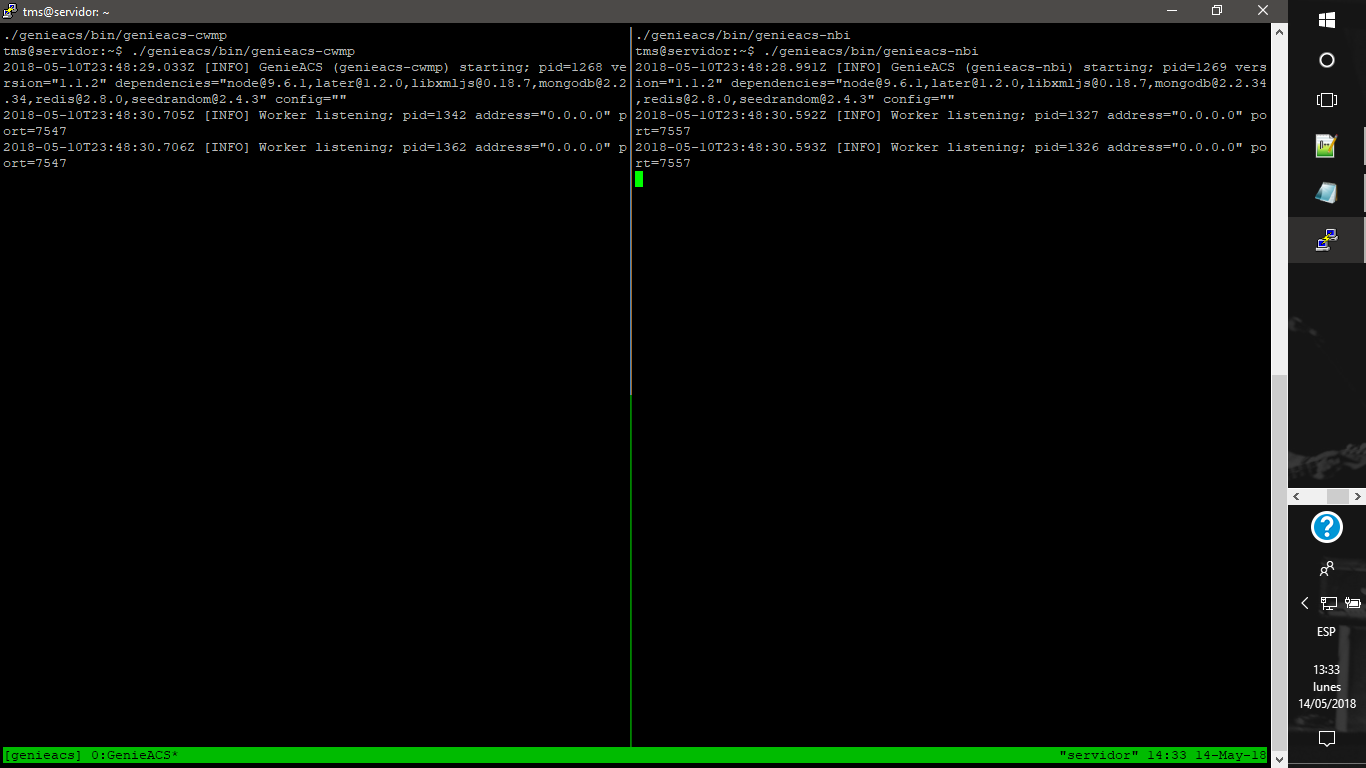
Anybody here who knows what my problem would be?
Any information about the XML SOAP message firmeware in the device?
Hi,
I try to install the GenieACS according to script of PetroPliuta but I get the following error:
rails aborted!
StandardError: An error has occurred, this and all later migrations canceled:
Directly inheriting from ActiveRecord::Migration is not supported. Please specify the Rails release the migration was written for: ...
What should I do?
Sign up for free
to join this conversation on GitHub.
Already have an account?
Sign in to comment
Install script on Ubuntu 16.04. I use it to install on my machine.
#!/bin/sh
set -e
sudo apt-get -q update
sudo apt-get -y install python build-essential checkinstall tmux mongodb ruby2.3 ruby2.3-dev git zlib1g-dev libsqlite3-dev
###Nodejs
#download
if ( ! test -e node-v9.6.1.tar.xz -a -e node-v9.6.1 ); then
rm -f node-v9.6.1.tar.xz
rm -rf node-v9.6.1
wget https://nodejs.org/download/release/v9.6.1/node-v9.6.1.tar.xz
tar -xvf node-v9.6.1.tar.xz
fi
#make .deb
if ( ! test -e node_9.6.1-1_amd64.deb ); then
cd node-v9.6.1
./configure
CPUS=$(grep -c ^processor /proc/cpuinfo | sed 's/^0$/1/')
make -j $CPUS
fakeroot checkinstall -y --pakdir=../ --install=no --fstrans=yes --pkgversion=9.6.1
cd ..
fi
sudo dpkg -i node_9.6.1-1_amd64.deb
sudo npm install -g coffee-script
sudo npm install -g nodemon
sudo gem install rails --no-ri --no-rdoc
if [ -e tmp ]; then
rm -rf tmp
fi
sudo mkdir -p tmp
sudo chmod -R 777 tmp
#GenieACS
git clone https://github.com/zaidka/genieacs.git
cd genieacs/
npm install
npm run configure
npm run compile
cd ..
#GenieACS GUI
git clone https://github.com/zaidka/genieacs-gui
cd genieacs-gui/
bundle
cp config/summary_parameters-sample.yml config/summary_parameters.yml
cp config/index_parameters-sample.yml config/index_parameters.yml
cp config/parameter_renderers-sample.yml config/parameter_renderers.yml
cp config/parameters_edit-sample.yml config/parameters_edit.yml
cp config/roles-sample.yml config/roles.yml
cp config/users-sample.yml config/users.yml
cp config/graphs-sample.json.erb config/graphs.json.erb
bin/rails db:migrate RAILS_ENV=development
cd ..
cat << EOF > ./genieacs-start.sh
#!/bin/sh
if tmux has-session -t 'genieacs'; then
echo "GenieACS is already running."
echo "To stop it use: ./genieacs-stop.sh"
echo "To attach to it use: tmux attach -t genieacs"
else
tmux new-session -s 'genieacs' -d
tmux send-keys './genieacs/bin/genieacs-cwmp' 'C-m'
tmux split-window
tmux send-keys './genieacs/bin/genieacs-nbi' 'C-m'
tmux split-window
tmux send-keys './genieacs/bin/genieacs-fs' 'C-m'
tmux split-window
tmux send-keys 'cd genieacs-gui' 'C-m'
tmux send-keys 'rails server -b 0.0.0.0' 'C-m'
tmux select-layout tiled 2>/dev/null
tmux rename-window 'GenieACS'
echo "GenieACS has been started in tmux session 'geneiacs'"
echo "To attach to session, use: tmux attach -t genieacs"
echo "To switch between panes use Ctrl+B-ArrowKey"
echo "To deattach, press Ctrl+B-D"
echo "To stop GenieACS, use: ./genieacs-stop.sh"
fi
EOF
cat << EOF > ./genieacs-stop.sh
#!/bin/sh
if tmux has-session -t 'genieacs' 2>/dev/null; then
tmux kill-session -t genieacs 2>/dev/null
killall ruby2.3
echo "GenieACS has been stopped."
else
echo "GenieACS is not running!"
fi
EOF
chmod +x genieacs-start.sh genieacs-stop.sh$USER:$ (id -gn $USER) ~/.config
sudo chown -R
echo
echo "DONE!"
echo "GenieACS has been sucessfully installed. Start/stop it using the following commands:"
echo "./genieacs-start.sh"
echo "./genieacs-stop.sh"