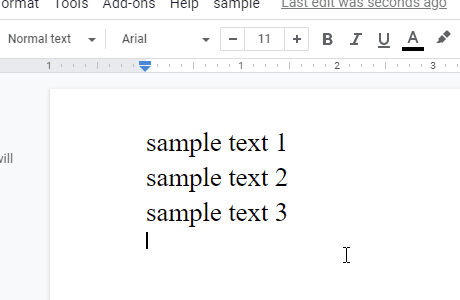This is a sample script of the request of multipart/form-data with a simple request body using Google Apps Script. I hope that the users will easy to use Class UrlFetchApp by this report.
This report is the updated post of "Multipart-POST Request Using Google Apps Script".
I had already reported about this at this report. In that case, it was required to create a bit complicated request body to request multipart/form-data. Today, by a comment, I could notice the sample script of Class UrlFetchApp in the official document had been updated. By this, I thought that multipart/form-data