-
-
Save aras-p/657a4947bb8a4549fda53a84bb91fb25 to your computer and use it in GitHub Desktop.
| // Quick try at doing a "print value" node for Unity ShaderGraph. | |
| // Tested on Unity 2019.2.17 with ShaderGraph 6.9.2. | |
| // | |
| // Use with CustomFunction node, with two inputs: | |
| // - Vector1 Value, the value to display, | |
| // - Vector2 UV, the UVs of area to display at. | |
| // And one output: | |
| // - Vector4 Color, the color. | |
| // Function name is DoDebug. | |
| // "print in shader" based on this excellent ShaderToy by @P_Malin: | |
| // https://www.shadertoy.com/view/4sBSWW | |
| float DigitBin(const int x) | |
| { | |
| return x==0?480599.0:x==1?139810.0:x==2?476951.0:x==3?476999.0:x==4?350020.0:x==5?464711.0:x==6?464727.0:x==7?476228.0:x==8?481111.0:x==9?481095.0:0.0; | |
| } | |
| float PrintValue(float2 vStringCoords, float fValue, float fMaxDigits, float fDecimalPlaces) | |
| { | |
| if ((vStringCoords.y < 0.0) || (vStringCoords.y >= 1.0)) | |
| return 0.0; | |
| bool bNeg = (fValue < 0.0); | |
| fValue = abs(fValue); | |
| float fLog10Value = log2(abs(fValue)) / log2(10.0); | |
| float fBiggestIndex = max(floor(fLog10Value), 0.0); | |
| float fDigitIndex = fMaxDigits - floor(vStringCoords.x); | |
| float fCharBin = 0.0; | |
| if (fDigitIndex > (-fDecimalPlaces - 1.01)) | |
| { | |
| if(fDigitIndex > fBiggestIndex) | |
| { | |
| if((bNeg) && (fDigitIndex < (fBiggestIndex+1.5))) fCharBin = 1792.0; | |
| } | |
| else | |
| { | |
| if(fDigitIndex == -1.0) | |
| { | |
| if(fDecimalPlaces > 0.0) fCharBin = 2.0; | |
| } | |
| else | |
| { | |
| float fReducedRangeValue = fValue; | |
| if(fDigitIndex < 0.0) { fReducedRangeValue = frac( fValue ); fDigitIndex += 1.0; } | |
| float fDigitValue = (abs(fReducedRangeValue / (pow(10.0, fDigitIndex)))); | |
| fCharBin = DigitBin(int(floor(fmod(fDigitValue, 10.0)))); | |
| } | |
| } | |
| } | |
| return floor(fmod((fCharBin / pow(2.0, floor(frac(vStringCoords.x) * 4.0) + (floor(vStringCoords.y * 5.0) * 4.0))), 2.0)); | |
| } | |
| float PrintValue(const in float2 fragCoord, const in float2 vPixelCoords, const in float2 vFontSize, const in float fValue, const in float fMaxDigits, const in float fDecimalPlaces) | |
| { | |
| float2 vStringCharCoords = (fragCoord.xy - vPixelCoords) / vFontSize; | |
| return PrintValue( vStringCharCoords, fValue, fMaxDigits, fDecimalPlaces ); | |
| } | |
| void DoDebug_float(float val, float2 uv, out float4 res) | |
| { | |
| res = float4(0.3,0.2,0.1,1); | |
| res = PrintValue(uv*200, float2(10,100), float2(8,15), val, 10, 3); | |
| } |
Thank you. This helped me a ton.
Hello! This is amazing and I made some improvements on my fork.
Now it can properly handle +Inf, -Inf and NaN, showing exactly that for each of them.
It used to show 00000000000000.000 (technically infinite 0s) for +Inf and -Inf; and 0.000 for NaN.
On my!!
Thank you my lord
Thanks for this, it really helps debugging.
For anyone new to custom nodes in shadergraph, you do have to use this with type=file. You can't just use type=sting and paste it because when you use string it tries to generate a function using the contents of the string (which in this case already contains functions).
Just trying to display the number 0.5 as a constant but I can't seem to get it to work, it just shows a white square or a black square depending on the UV input (Unity 2021.2.9f1, also tried 2022.1.20f1). Am I missing something obvious? I downloaded the raw DebugNode.hlsl and put it at the top level of a new/empty 3D URP project, then created a new Unlit URP Shader Graph:
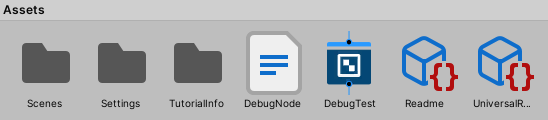
@Arlorean When you have [0.5, 0.5] as the UV input, the entire output will assume the color of the pixel at the dead center. Its input needs to be the output of UV node. You can verify that by scaling and offsetting the UV node output before plugging in the DoDebug node and observing what happens.
Thank you for saving me from my own stupidity!
[Update] @bestknighter - I've added the UV node but the 0.5 result is showing as 0.599. I think any missing digits may end up as 9s:

@Arlorean No worries, it happens!
Hmm, I re-read the code and this isn't supposed to happen, unless they changed how some of their math functions work. Highly unlikely but not impossible. It also could be that Shaderlab is truncating the Value input shown.
Could you do some tests and report back so I could reproduce, investigate and fix?
I'd need you to
- Type a new value in x with 4+ digits before and after the decimal point, preferably no repeating consecutive digits. Take a screenshot of the result.
- Erase the left most and the right most digit and take another screenshot.
- Repeat last step until the final number is
.
If any of the steps produce an unexpected result, please reply with those prints.
You could also make the value input receive the result of a divide node and check with divisions just to make sure.
It wouldn't let me enter 4 digits before and after the decimal place unfortunately. But all these tests produce slightly incorrect results:
Even when using a divide block though to produce 1/2 (0.5), which should be exactly representable in a float, the result is still incorrect at 0.599:

The same is true for 1/4 (0.249), 1/8 (0.124).
Hmmmm, ok. Thanks for those! I'll investigate this as soon as I can.
Ok, I've got an update.
It seems that the cause is a rounding error happening in line 47.
The division that happens after exponentiation (before taking the absolute value) is not returning correctly.
The following is a test run I made with Value being 0.01 (and getting 0.009 in the shader output).
Here is the state before the division, where r0.z has fReducedValue and r0.w has the result of pow(10, fDigitIndex):
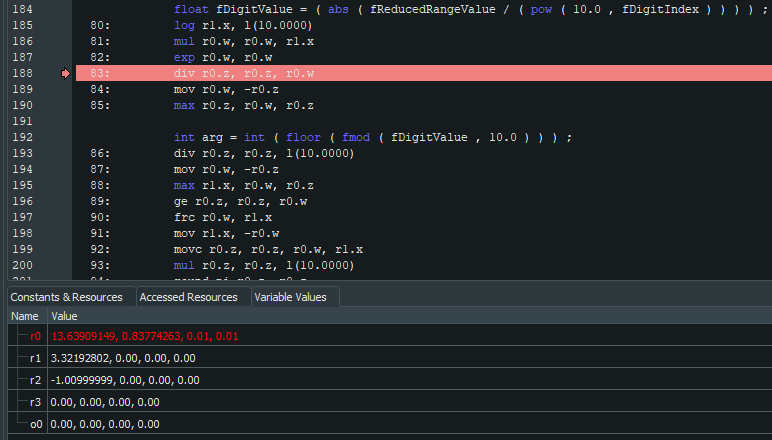
And here is after the division:

It was expected to have 1 at r0.z
This is not an issue with this shader, so all I can to do is file a bug report and try to find a workaround. I'll keep you updated if I manage to find one.
UPDATE:
Turns out the issue is NOT in the division, but one step earlier. On the exponentiation. In its first step (log instruction).
These three lines in the assembly are the entire pow function in action. Note that the result is going into r0.w.

In r0.z is the original 0.01 typed inside the Shader Graph. Note how the values are different (least significant bit is off by one).
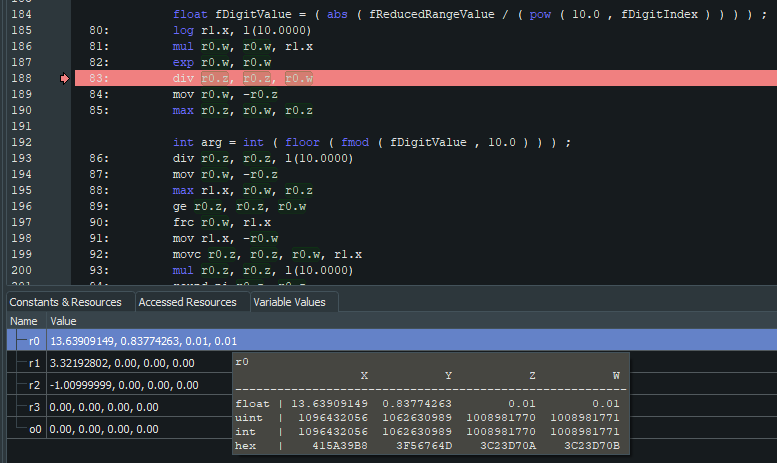
0.01 in Hexadecimal, following IEE-754, is 3C23D70A. r0.z is correct, r0.w is off by one.
This error seems to be happening due to precision error. As the result of log2(10) in 32-bit is 3.32192802 and in 64-bit is 3.3219280948873623478703194294894. This difference of ~0.000000075 is propagating itself on the next two lines, causing the issue. The more negative fDigitIndex is, the more imprecise the result of pow gets.
I say this because, when I try to do the math myself using those different precisions, the error shows up with 32-bit but not 64-bit.
Since we can't request 64-bit precision for a specific node, I'll try to create a custom pow function, less performant of course, that avoids this issue.
@Arlorean Workaround found! You can check my fork for a "fixed" version.
https://gist.github.com/bestknighter/660e6a53cf6a6643618d8531f962be2c
Thanks @bestknighter, that's great work. I'll use your forked version.
@emilioparker are you using my fork? This version has some small bugs with float precision and I made a workaround on my fork.
King
Building upon the work of @aras-p and @bestknighter, I've developed a DebugSubGraph to streamline the process of setting up debug nodes .
Building upon the work of @aras-p and @bestknighter, I've developed a DebugSubGraph to streamline the process of setting up debug nodes .
Wow! Amazing stuff! Thank you for crediting us! That's very much appreciated.
I am new to shaders, and printing values seems like an awesome tool, but one thing that puzzles me is that the printing using the debugsubgraph depends on position. When I attach a position node, I get nonsense numbers. This makes sense, since the position node changes depending on where you are, but I figured I'd share since this interaction is hilarious and this may help other users. Also if anyone knows how to use this tool to debug things with position nodes or view direction nodes, let me know
I am new to shaders, and printing values seems like an awesome tool, but one thing that puzzles me is that the printing using the debugsubgraph depends on position. When I attach a position node, I get nonsense numbers. This makes sense, since the position node changes depending on where you are, but I figured I'd share since this interaction is hilarious and this may help other users. Also if anyone knows how to use this tool to debug things with position nodes or view direction nodes, let me know

Hahaha yep, that's totally by design.
The only way I can think of achieving what you want is by some kind of way making Position node (or some other node between it and Multiply) output a single value. Just like using a Texture Sampler with locked UV coordinates instead of the vertex/fragment UV. Maybe outputting the world position of the object instead of the vertex/fragment? I'm not sure how doable this is. I can't think of anything beyond this right now, sorry about that.
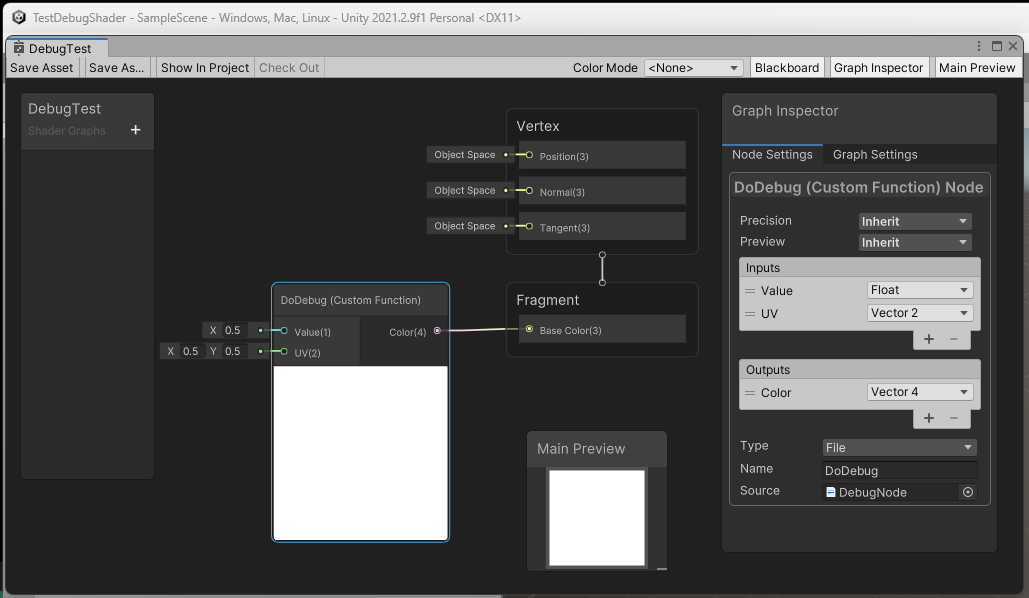


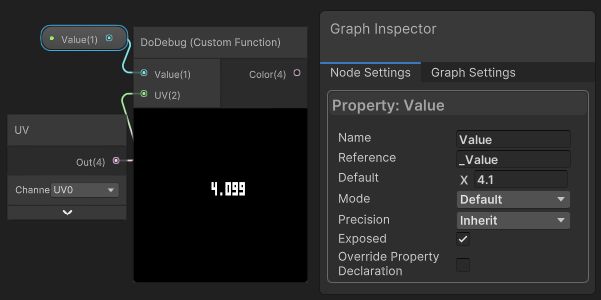

Here's it in action: node setup
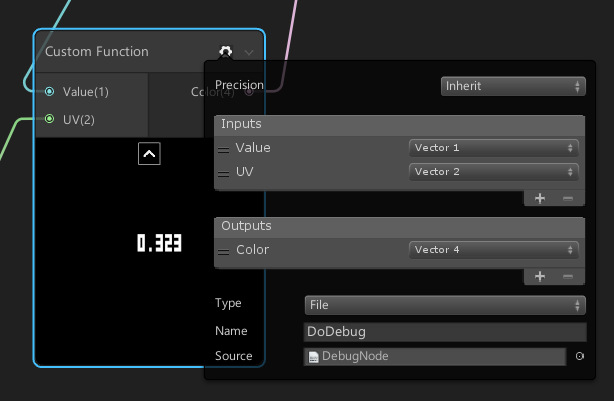
And using it to display color component value of one texture pixel.
