Forked from dynamicguy/install-opencv-2.4.11-in-ubuntu.sh
Last active
August 5, 2024 06:24
-
Star
(134)
You must be signed in to star a gist -
Fork
(68)
You must be signed in to fork a gist
-
-
Save arthurbeggs/06df46af94af7f261513934e56103b30 to your computer and use it in GitHub Desktop.
Install OpenCV2 in Ubuntu
This file contains hidden or bidirectional Unicode text that may be interpreted or compiled differently than what appears below. To review, open the file in an editor that reveals hidden Unicode characters.
Learn more about bidirectional Unicode characters
| #!/bin/bash | |
| ################################################################################ | |
| ### OpenCV2 Installation Script ### | |
| ################################################################################ | |
| # Source code at https://github.com/arthurbeggs/scripts # | |
| ################################################################################ | |
| # # | |
| # Feel free to copy and modify this file. Giving me credit for it is your # | |
| # choice, but please keep references to other people's work, which I don't # | |
| # have ownership and thus cannot decide what to do with the licenses. # | |
| # # | |
| ################################################################################ | |
| ### Single line script will download and run this script automatically: | |
| # curl -s "https://raw.githubusercontent.com/arthurbeggs/scripts/master/install_apps/install_opencv2.sh" | bash | |
| ### Dependencies | |
| sudo apt-get update | |
| sudo apt-get install -y build-essential cmake libgtk2.0-dev pkg-config \ | |
| python-numpy python-dev libavcodec-dev libavformat-dev \ | |
| libswscale-dev libjpeg-dev libpng12-dev libtiff5-dev \ | |
| libjasper-dev libopencv-dev checkinstall pkg-config \ | |
| yasm libjpeg-dev libjasper-dev libavcodec-dev \ | |
| libavformat-dev libswscale-dev libdc1394-22-dev \ | |
| libxine2 libgstreamer0.10-dev libv4l-dev \ | |
| libgstreamer-plugins-base0.10-dev python-dev \ | |
| python-numpy libtbb-dev libqt4-dev libgtk2.0-dev \ | |
| libmp3lame-dev libopencore-amrnb-dev \ | |
| libopencore-amrwb-dev libtheora-dev libvorbis-dev \ | |
| libxvidcore-dev x264 v4l-utils unzip | |
| ### Download opencv-2.4.13.5 | |
| wget https://github.com/opencv/opencv/archive/2.4.13.5.zip -O opencv-2.4.13.5.zip | |
| unzip opencv-2.4.13.5.zip | |
| cd opencv-2.4.13.5 | |
| mkdir release | |
| cd release | |
| ### Compile and install | |
| cmake -G "Unix Makefiles" -DCMAKE_CXX_COMPILER=/usr/bin/g++ CMAKE_C_COMPILER=/usr/bin/gcc -DCMAKE_BUILD_TYPE=RELEASE -DCMAKE_INSTALL_PREFIX=/usr/local -DWITH_TBB=ON -DBUILD_NEW_PYTHON_SUPPORT=ON -DWITH_V4L=ON -DINSTALL_C_EXAMPLES=ON -DINSTALL_PYTHON_EXAMPLES=ON -DBUILD_EXAMPLES=ON -DWITH_QT=ON -DWITH_OPENGL=ON -DBUILD_FAT_JAVA_LIB=ON -DINSTALL_TO_MANGLED_PATHS=ON -DINSTALL_CREATE_DISTRIB=ON -DINSTALL_TESTS=ON -DENABLE_FAST_MATH=ON -DWITH_IMAGEIO=ON -DBUILD_SHARED_LIBS=OFF -DWITH_GSTREAMER=ON .. | |
| make all -j$(nproc) # Uses all machine cores | |
| sudo make install | |
| cd ../../ | |
| rm -rf ./opencv-2.4.13.5 | |
| sudo apt-get install python-opencv -y | |
| ### Echoes OpenCV installed version if installation process was successful | |
| echo -e "OpenCV version:" | |
| pkg-config --modversion opencv |
@drsagitn 'sudo apt-get install python-opencv
pip install opencv-python' installs opencv 3.3.0. What is the way to install opencv 2.4.13?
Thanks in advance.
Hi,
were you able to install python binding via apt-get install python-opencv for the above OpenCV installation?
Thanks, but in my case script not worked as intended at first time... since... I had no unzip :)
For someone like me, it seems good to add script doing sudo apt install -y unzip
Also good to have set -e at the first line to stop procedure for the case like me
Awesome!
Thank you!
Thank you very much
Sign up for free
to join this conversation on GitHub.
Already have an account?
Sign in to comment
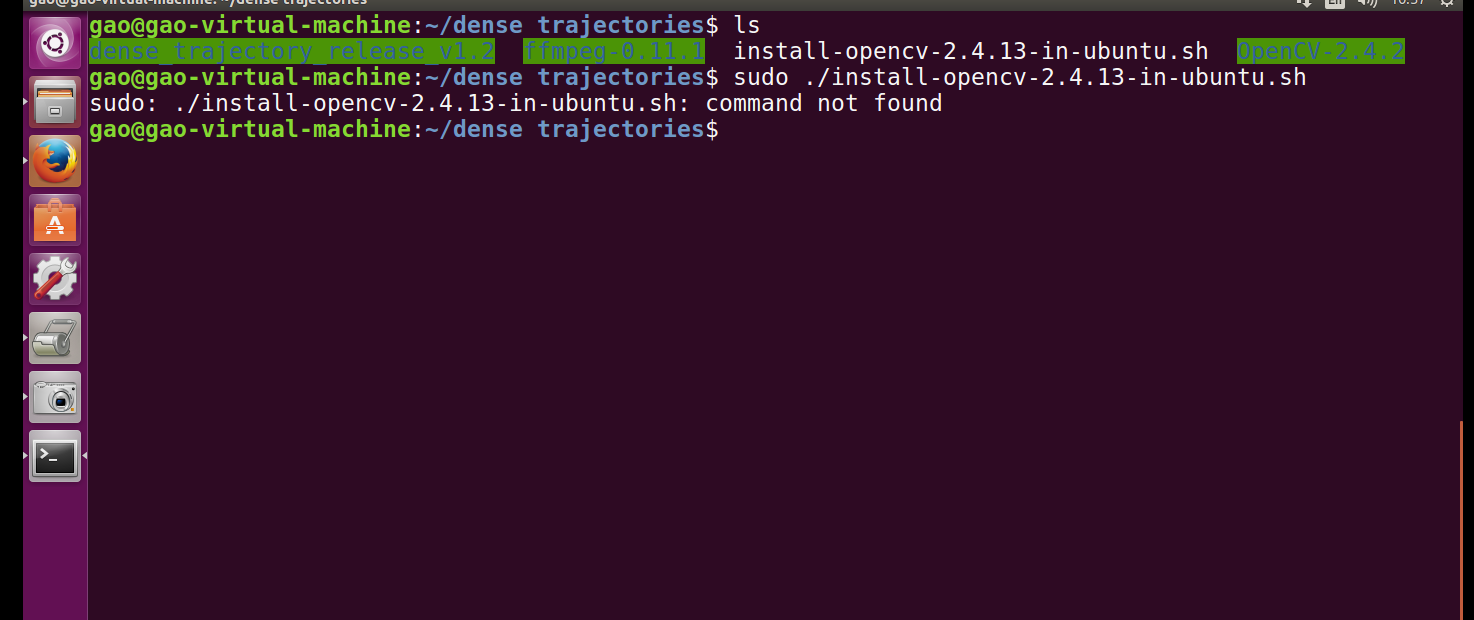

Thanks!!!
Instructions works well on ubuntu 18 as well just by using the newest set of packages available for the distro