Last active
July 27, 2025 14:48
-
Star
(114)
You must be signed in to star a gist -
Fork
(78)
You must be signed in to fork a gist
-
-
Save arzzen/1209aa4a430bd95db3090a3399e6c35f to your computer and use it in GitHub Desktop.
Install PHP 7.2 / PHP 7.3 MCrypt extension (see https://lukasmestan.com/install-mcrypt-extension-in-php7-2/ )
This file contains hidden or bidirectional Unicode text that may be interpreted or compiled differently than what appears below. To review, open the file in an editor that reveals hidden Unicode characters.
Learn more about bidirectional Unicode characters
| ## | |
| ## How to install mcrypt in php7.2 / php7.3 | |
| ## Linux / MacOS / OSX | |
| ## | |
| ## https://lukasmestan.com/install-mcrypt-extension-in-php7-2/ | |
| # | |
| # Check version php and pecl | |
| # | |
| php -v # if default php is not 7.2 then use /usr/bin/php7.2 instead php | |
| pecl version | |
| sudo apt-get install php-pear | |
| sudo apt-get install php7.2-dev | |
| # | |
| # Install mcrypt extension | |
| # see http://pecl.php.net/package-info.php?package=mcrypt&version=1.0.1 | |
| # | |
| sudo apt-get -y install gcc make autoconf libc-dev pkg-config | |
| sudo apt-get -y install libmcrypt-dev | |
| sudo pecl install mcrypt-1.0.1 | |
| # | |
| # When you are shown the prompt | |
| # | |
| # libmcrypt prefix? [autodetect] : | |
| # Press Enter to autodetect. | |
| # | |
| # After success installing mcrypt trought pecl, you should add mcrypt.so extension to php.ini, | |
| # The output will look like this: | |
| # | |
| # ... | |
| # Build process completed successfully | |
| # Installing '/usr/lib/php/20170718/mcrypt.so' ----> this is our path to mcrypt extension lib | |
| # install ok: channel://pecl.php.net/mcrypt-1.0.1 | |
| # configuration option "php_ini" is not set to php.ini location | |
| # You should add "extension=mcrypt.so" to php.ini | |
| # | |
| # Grab installing path and add to cli and apache2 php.ini | |
| # | |
| # example: | |
| sudo bash -c "echo extension=/usr/lib/php/20170718/mcrypt.so > /etc/php/7.2/cli/conf.d/mcrypt.ini" | |
| sudo bash -c "echo extension=/usr/lib/php/20170718/mcrypt.so > /etc/php/7.2/apache2/conf.d/mcrypt.ini" | |
| # check that the extension was installed with this command: | |
| php -i | grep mcrypt | |
| # | |
| # The output will look like this: | |
| # | |
| # /etc/php/7.2/cli/conf.d/mcrypt.ini | |
| # Registered Stream Filters => zlib.*, string.rot13, string.toupper, string.tolower, string.strip_tags, convert.*, consumed, dechunk, convert.iconv.*, mcrypt.*, mdecrypt.* | |
| # mcrypt | |
| # mcrypt support => enabled | |
| # mcrypt_filter support => enabled | |
| # mcrypt.algorithms_dir => no value => no value | |
| # mcrypt.modes_dir => no value => no value | |
| # final step | |
| sudo service apache2 restart |
For Windows Users
- Check in your PHP Info if your PHP is 32bit (x86) or 64bit (x64)
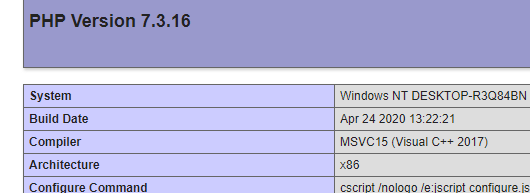
- Now visit: https://pecl.php.net/package/mcrypt/1.0.3/windows and download the appropriate version for your PHP's version and the architecture.
- Again in your PHP info page, search for var: extension_dir and open the directory.

- Unzip the file you downloaded from the above url.
- Open your XAMPP's or MAMP's php.ini file. In case you don't know where is it, you can find it from your php info page again:
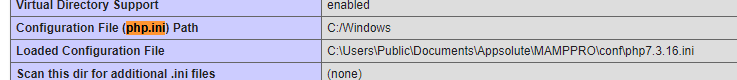
- Inside the php.ini file, find where the extensions are loaded. It should be lines like: extension=php_curl.dll etc.
- Add a new line: extension=php_mcrypt.dll and save the file changes.
- Now restart XAMPP/MAMPP or apache in general.
It's ready!
Sign up for free
to join this conversation on GitHub.
Already have an account?
Sign in to comment

php -mlists your active modules.