John Gruber and Aaron Swartz in 2004 created the Markdown language with the idea of enabling people “to write using easy to read and write plain text format and with the option of converting it to XHTML or HTML.
- vscode outline
- go to header in current file, ctrl+shift+o
- go to header in workspace, ctrl+t
- Path to Header GFM
- code snippets from command pallete in vscode by shortcut, ctrl+shift+p -> snippets->insert snippet
-
bold syntax
-
italic
-
strike through word -
This is bold and nested italic text
-
All bold and italic
-
This is a subscript text
-
This is a superscript text
-
Quoting Codewithin a line -
this is code block -
local links validation in md for vscode
-
Find All References to headers and links
-
Renaming headers and links
-
automatic link updates on file move or rename
-
preview md, locking preview, editor and preview scroll sync
-
using own css in md preview
-
Keep trailing whitespace in order to create line breaks
-
md preview security, only allows https by default but it can be overridden in settings
visibility of colors is supported in comments, discussions and github pull requests
The background color is #0969DA for light mode and rgb(9, 105, 218) for dark mode.
- This site was built using GitHub Pages.
- if the url is present at some other place and you want to use that url and don't want to copy here again then
- Local Links would also work in that way, like to open webframeworks.txt file whose link is present at the bottom of the file
StackOverflow
WebFrameworks File
Contribution guidelines for this project
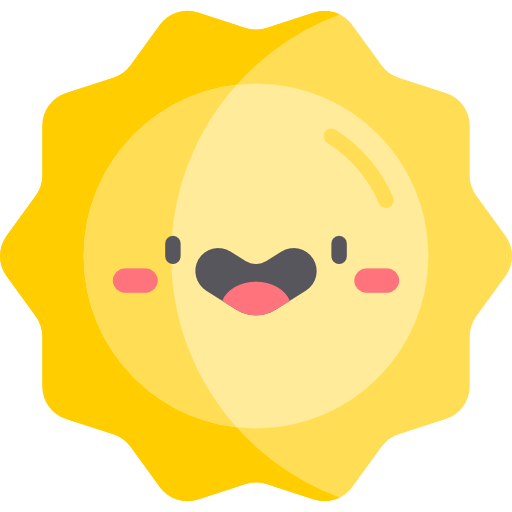
- George Washington
- John Adams
- Thomas Jefferson
- James Madison
- James Monroe
- John Quincy Adams
- First list item
- First nested list item
- Second nested list item
- First nested list item
- #739
- https://github.com/octo-org/octo-repo/issues/740
- Add delight to the experience when all tasks are complete 🎉
- (Optional) Open a followup issue
@awaism551 What do you think about these updates?
Here is a simple footnote Example [Stackoverflow]1
A footnote can also have multiple lines2.
Note
Highlights information that users should take into account, even when skimming.
Important
Crucial information necessary for users to succeed.
Warning
Critical content demanding immediate user attention due to potential risks.
github flavored markup
Vscode
Stackoverflow Github issues github comments, discussions, pull requests webex
- simple syntax
- Platform Independent
- portability
- Version Control
- Accessibility
vscode supports CommonMark md syntax
how can be converted to html can we use md files in email pdf conversion can also be done??directly or first to html and then to pdf by using any markdown application like Dillinger? markdown application such as Dillinger, markdown processors,

