-
-
Save balinux/51811565dda15703197a5075f4792ef0 to your computer and use it in GitHub Desktop.
| kumpulan tips react native |
design mobile app online
Survei tool untuk build react native notification
1. using EXPO
- Tempat untuk mencoba project : https://snack.expo.io/@balinux/usdi
- video referensi : https://www.youtube.com/watch?v=jX5axGXJBa4
test notification :
ExponentPushToken[Fyz_0_EiZq1WYSvwE4nLhG]
curl -H "Content-Type: application/json" -X POST "https://exp.host/--/api/v2/push/send" -d '{
"to": "ExponentPushToken[Fyz_0_EiZq1WYSvwE4nLhG]",
"title":"hello",
"body": "world",
"ttl" : 60
}'
or https://expo.io/dashboard/notifications
2. One Signal
- https://documentation.onesignal.com/docs/react-native-sdk-setup?fbclid=IwAR2ShaD8ecxhCXIEEJvgyxygHgbIuvHXoi4HTxx-n2WTUxVmlFWFCpsxVQk
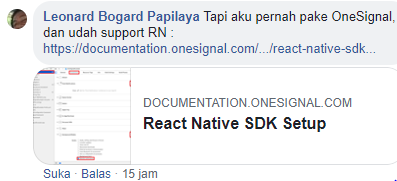
- contoh video : https://www.youtube.com/watch?v=kWc3L9knX14
3. FCM
-react native fcm
https://github.com/evollu/react-native-fcm
4. Remote Push Notification With React Native
- video referensi : https://www.youtube.com/watch?v=bEPWwyqQyXg
- sample github project : https://github.com/mopitz199/RNPushNotification/blob/master/App.js
kumpulan React Native library
https://blog.bitsrc.io/11-react-native-component-libraries-you-should-know-in-2018-71d2a8e33312
ERROR
SDK location not found. Define location with sdk.dir in the local.properties file or with an ANDROID_HOME environment variable.
solusi ;
buat file local.properties di android folder dat tambahkan kode ini
sdk.dir=C:\Users\USDI_RIO\AppData\Local\Android\Sdk
stackoverflow solution : https://stackoverflow.com/questions/32634352/react-native-android-build-failed-sdk-location-not-found
flat List tutorial Medium
https://medium.freecodecamp.org/create-a-news-app-using-react-native-ced249263627
using data api : https://newsapi.org/docs/endpoints/top-headlines
memberikan parameter navigasi pada navigation Options
const AppStackNavigator = createStackNavigator({
AppTabNavigator: {
screen: AppTabNavigator,
navigationOptions: ({ navigation }) => ({
title: 'Your App',
headerLeft: (
<TouchableOpacity onPress={() => navigation.toggleDrawer()}>
<View style={{ paddingHorizontal: 10 }}>
<Icon name="md-menu" size={24} />
</View>
</TouchableOpacity>
)
})
}
})
react navigation auth flow, lengkap dengan konsep penggabungan semua jenis navigasi
https://www.youtube.com/playlist?list=PLy9JCsy2u97nn0Yrf3ioMbRL7guVlzk9d
navigationopntions styling
static navigationOptions = {
title: 'Home',
headerTintColor: '#ffffff',
headerStyle: {
backgroundColor: '#2F95D6',
borderBottomColor: '#ffffff',
borderBottomWidth: 3,
},
headerTitleStyle: {
fontSize: 18,
},
};
Could not install the app on the device, read the error above for details.
run chmod 755 android/gradlew inside your app root folder
then run react-native run-android
Access the navigation prop from any component
https://reactnavigation.org/docs/en/connecting-navigation-prop.html
https://github.com/react-native-community/react-native-image-picker
yarn add react-native-image-picker
react-native link react-native-image-picker
Updating an object with setState in React
There are multiple ways of doing this.
1- Simplest one:
First create a copy of jasper then do the changes in that:
let jasper = Object.assign({}, this.state.jasper); //creating copy of object
jasper.name = 'someothername'; //updating value
this.setState({jasper});
Instead of using Object.assign we can also write it like this:
let jasper = {...this.state.jasper};
2- Using spread operator:
this.setState(prevState => ({
jasper: {
...prevState.jasper,
name: 'something'
}
}))
link : https://stackoverflow.com/questions/43638938/updating-an-object-with-setstate-in-react
export multiple function react native
https://www.youtube.com/watch?v=qPkRIgwOx1M
react native splashScreen
- package yang digunakan : https://github.com/crazycodeboy/react-native-splash-screen
- tutorial cara menggunakan di youtube : https://www.youtube.com/watch?v=yFrx8HZlNtI
- tutorial cara menggunakan di medium : https://medium.com/handlebar-labs/how-to-add-a-splash-screen-to-a-react-native-app-ios-and-android-30a3cec835ae
contoh auth flow
https://snack.expo.io/@react-navigation/auth-flow-v3
react native image overflow hidden
untuk meyembunyikan image dibalik container
https://github.com/react-native-training/react-native-elements/issues/884
#pengalaman menggunakan RN FIrebase
- repo https://github.com/rohitmodi12/firebasePushnotificaiton
- video tutorial rnFirebase : https://www.youtube.com/watch?v=nHvw1mcaOs0
- video tutorial server push notification firebase : https://www.youtube.com/watch?v=6uZ7Fw8AVlk
- push server : http://pushtry.com/
membuat shadow effet di react native
shadowColor: "#000",
shadowOffset: {
width: 0,
height: 4,
},
shadowOpacity: 0.30,
shadowRadius: 4.65,elevation: 8,
link generator : https://ethercreative.github.io/react-native-shadow-generator/
Transparent header background
headerTransparent: true
"cara handle tombol back"
https://reactnavigation.org/docs/en/custom-android-back-button-handling.html
dokumentasi dan link belajar React native beserta contohnya
React native Map
catatan : setelah release app aplikasi juga membutuhkan Sidik jari sertifikat SHA-1 dari playstore di bagian Sertifikat penandatanganan aplikasi
infinite scroll react hook
run emulator form CLI
move to dir C:\Users\USDI_RIO\AppData\Local\Android\Sdk\emulator
List Emulator
emulator -list-avds
Run Emulator
emulator -avd @name of emulator
add to windows path (optional)
- go to environment variables
- clint environment variables
- system variables clict path variables
- new and paste ``C:\Users\USDI_RIO\AppData\Local\Android\Sdk\emulator`
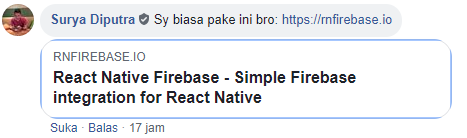

FIX [react-native]could not connect to development server on android
adb reverse tcp:8081 tcp:8081for windows
change dir to C:\Users[yourUSER]\AppData\Local\Android\Sdk\platform-tools
run :
./adb.exe reverse tcp:8081 tcp:8081