Ctrl + Alt + Space
-
-
Save bittner/f3e2804e06c663510e939ca569ee483e to your computer and use it in GitHub Desktop.
Oh.. I thought you meant the Windows key symbol.
Just check the Raw version of the post.
That was helpful! Thank you! I Googled every way I could think of to get results on how to do that without just getting pages full of GitHub keyboard shortcuts to no avail.
Thanks
Thanks!
hot
Awesome!
👍
Thank you so much haha
Hi, I made a tool to capture shortcuts and generate kbd tags. Kbd Generator
Very Good!
Doesn't seem to work on mac, just use <kbd>key</kbd>
Thanks! Didn't expect it to be this simple.
Hi, I made a tool to capture shortcuts and generate
kbdtags. Kbd Generator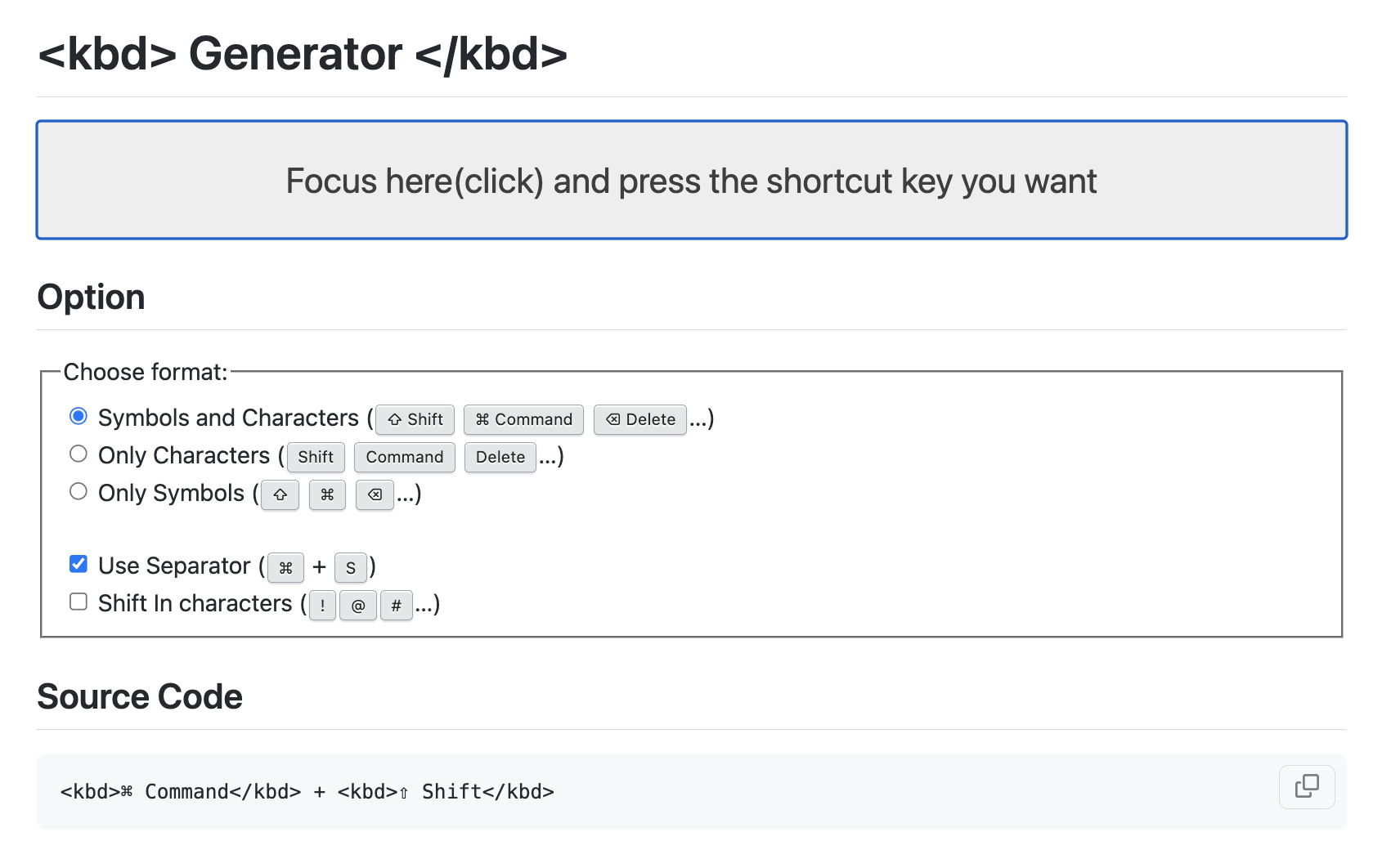
Why thank you kind sir/ma'm.
The official syntax for representing keyboard keys, <kbd>…</kbd>, using HTML elements, produces output similar to Markdown syntax for code and commands, `…`. Similar, but not exactly the same.
| HTML | Markdown |
|---|---|
<kbd>Keyname</kbd> |
`Keyname` |
| Keyname | Keyname |
| Light background, with a thin, dark border. |
Darker background, without a border |
How do you make the text look like that for Windows shortcuts/keyboard keys?
⊞ Win+Tab ↹
<kbd>⊞ Win</kbd>+<kbd>Tab ↹</kbd>Hi, I made a tool to capture shortcuts and generate
kbdtags. Kbd Generator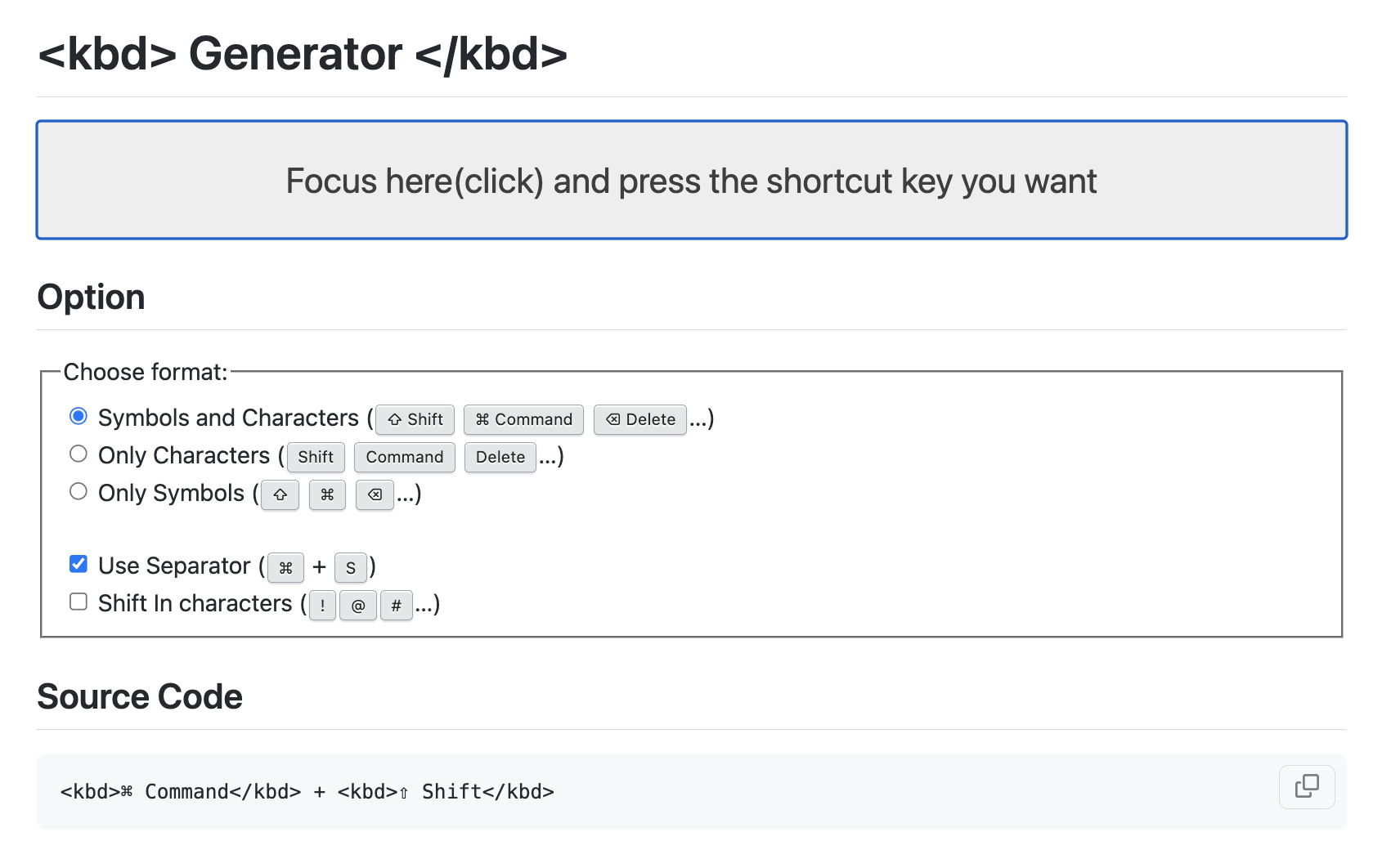
This is a great site. Sadly it can't detect Ctrl+Alt+Del on Windows, because that key combination obviously brings up system screen, and every other app can't therefore intercept it.
@Polda18 well you could just do something like Ctrl-Alt-A instead and then replace A with Del
True. It's easy enough.
Wow, @hsuanxyz for the Generator. Found this super useful for authoring my texts and documentations. I also recommended my students on https://hawk-gt1191.de/assets/#typografie.
The only downside I see with this tool is that it only returns Mac binding, not Windows/Linux binding.
very nice , thanks

What do you mean it's not possible? You literally did it right before my comment and it's in the original post at the top.