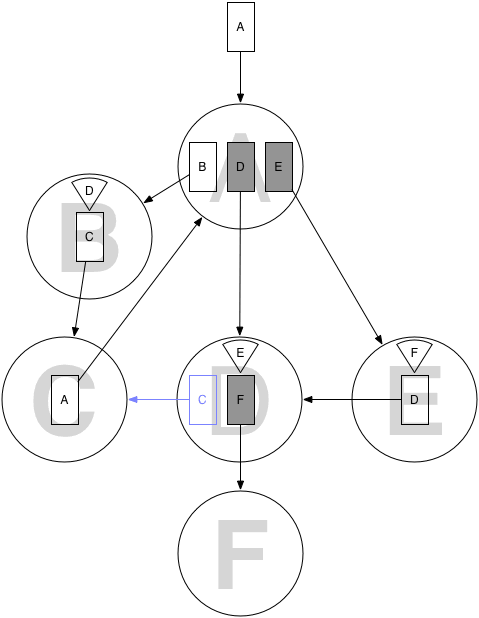In this gist model of the maze, you can reach room D by following the path A→B→C→A, picking up the key for room D in room B. However it is not possible to reach room F, since the key to room F is in room E, and the key to room E is in room D, and there is no way back from room D to room A, so room E is inaccessible. (Finding the HIDDEN door from room D to room C would make this possible.)
Is it possible to create queries which take into account the keys that can be picked up on the way? For example:
-
Is it possible to get from room X to room Y?