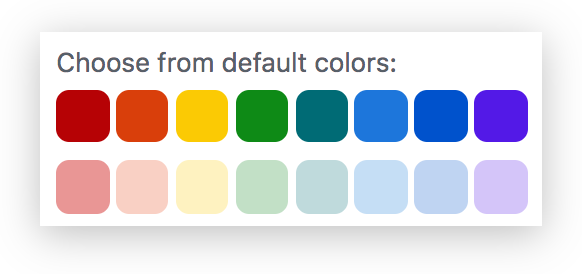- 27. 12. 2021:
Out of Beta — Gearing Up For 2022 (39:26)
- 26. 12. 2021:
ShopTalk — 486: Keeping Up the New Web Things, Dealing with Spicy Sections, a Cloudinary Follow-Up, and some Apple Problems Persist (1:00:10)
- 25. 12. 2021:
ShopTalk — [485: Building Websites Now vs 1996, Vue 3, Picking a CMS, and Writing a B
My Synology DS218+ runs with a single SSD disk that has an operating temperature range of 0–70 °C, which is common for SSDs. Synology, however, has a default shutdown temperature of 61 °C, probably due to HDDs and some lazy programming.
I'm a very light user of NAS – all I want is a network attached storage and silence. My DS218+ has one 2 TB SSD disk in it and I've changed the system fan for a quieter / slower one.
Everything runs fine but about once in a month, I get this notification:
[Synology DS218+]Synology shut down due to disk overheating. >
Quick research and comparison.
Notes from May 2019, slightly updated in July 2020:
- Relatively good experience, released regularly, seems to be getting reasonable attention from its authors
- There's no validation of the schema (apollographql/apollo-tooling#1287) and no Go to Definition within the schema (apollographql/apollo-tooling#1238)
| #!/usr/bin/env bash | |
| # Installs symlinks to dotfiles into the $HOME directory. | |
| # | |
| # Flags: | |
| # | |
| # -n Dry run | |
| # -f Force – overwrite files in $HOME if they exist | |
| # | |
| # Inspired by https://github.com/mplacona/dotfiles/blob/65329dc/bootstrap.sh but quite different in the end. |
(Note: this is a rough draft of a blog post I'd like to publish to https://versionpress.com/blog.)
Local by Flywheel is a great way to run WordPress sites locally. Here is how you can experiment with VersionPress using this tool.
(Note: You'll be able to try change tracking, undo, restore and other features of VersionPress but not its cloning and merging features which require two environments to work with.)
First, create a new site in Local. I'd also recommend enabling HTTPS for good measure (modern browsers will be happier). Local makes this super-easy, just click the Trust button on the SSL tab and update the site's URL (I prefer to do that via WP-CLI, open the SSH session as shown below and execute something like wp search-replace --all-tables http://vp-demo.local https://vp-demo.local).
| # Finder: show full path in title | |
| defaults write com.apple.finder _FXShowPosixPathInTitle -bool true | |
| # Finder: show all filename extensions | |
| defaults write NSGlobalDomain AppleShowAllExtensions -bool true | |
| # Finder: show status bar | |
| defaults write com.apple.finder ShowStatusBar -bool true | |
| # Finder: allow text selection in Quick Look |
In my experience, the biggest practical hurdle when running a mix of native and MSYS2 programs is related to tty / pty. I wish I understood perfectly what is going on but at least I think I can explain the problem and what are the options. When I learn more, I'll be happy to update this post.
When you run a shell of your choice like bash.exe or zsh.exe, you have three main options:
- Run it in the mintty terminal.
- Run it in Windows console ("cmd.exe").