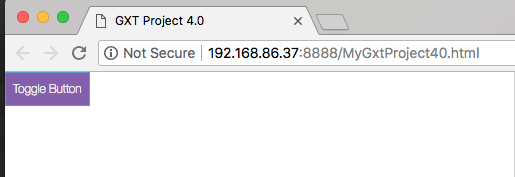Last active
August 2, 2018 02:54
-
-
Save branflake2267/18dd8030595f67c0c43ea192353aff3d to your computer and use it in GitHub Desktop.
GXT 4.0.x (4.0.2, 4.0.3+) Button or ButtonCell appearance override. Extending an Appearance. (ButtonCellAppearance)
Sign up for free
to join this conversation on GitHub.
Already have an account?
Sign in to comment
https://github.com/sencha/gxt-demo-projects/tree/master/gxt-theme-40x - More options
Example: