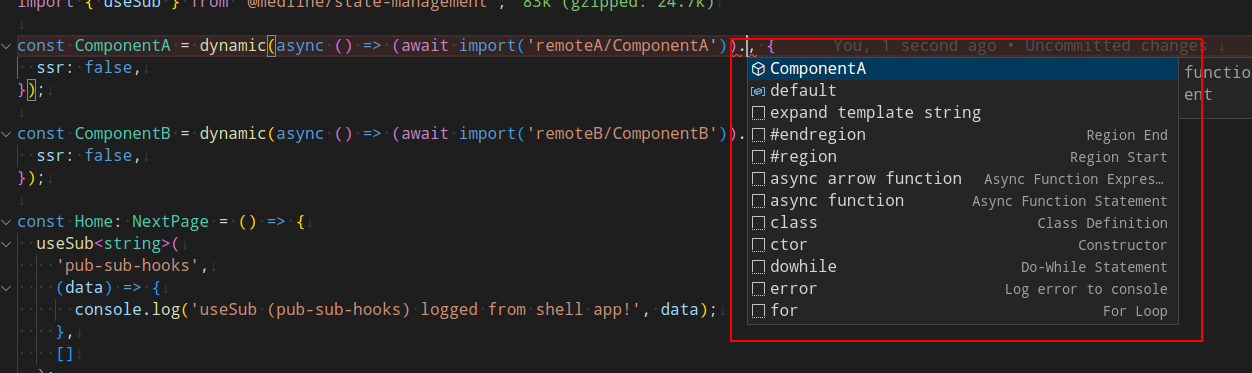Given that you have the following component (ComponentA) exported from remote (remote-a) in your Webpack config:
// ...
new ModuleFederationPlugin(
{
name: 'remoteA',
exposes: {
'./ComponentA': './components/ComponentA/index.tsx',
},
// ...
});
// ...If you are using Next.js add the following config to your next.config.js:
module.exports = {
webpack(config, options) {
const { isServer } = options;
config.plugins.push(
new NextFederationPlugin({
name: 'remoteA',
exposes: {
'./ComponentA': './components/ComponentA/index.tsx',
},
// ...
})
);
return config;
},
};In your tsconfig.json file at the root of your workspace, add the path alias for the remote-a
{
"compilerOptions": {
"paths": {
"@remote-a/*": ["apps/remote-a/*"]
}
}
}Then, in your index.d.ts file of the target application (the remote that will consume the component), add the following export
declare module 'remoteA/ComponentA' {
export * from '@remote-a/components/ComponentA';
}Bellow you can see the autocomplete working