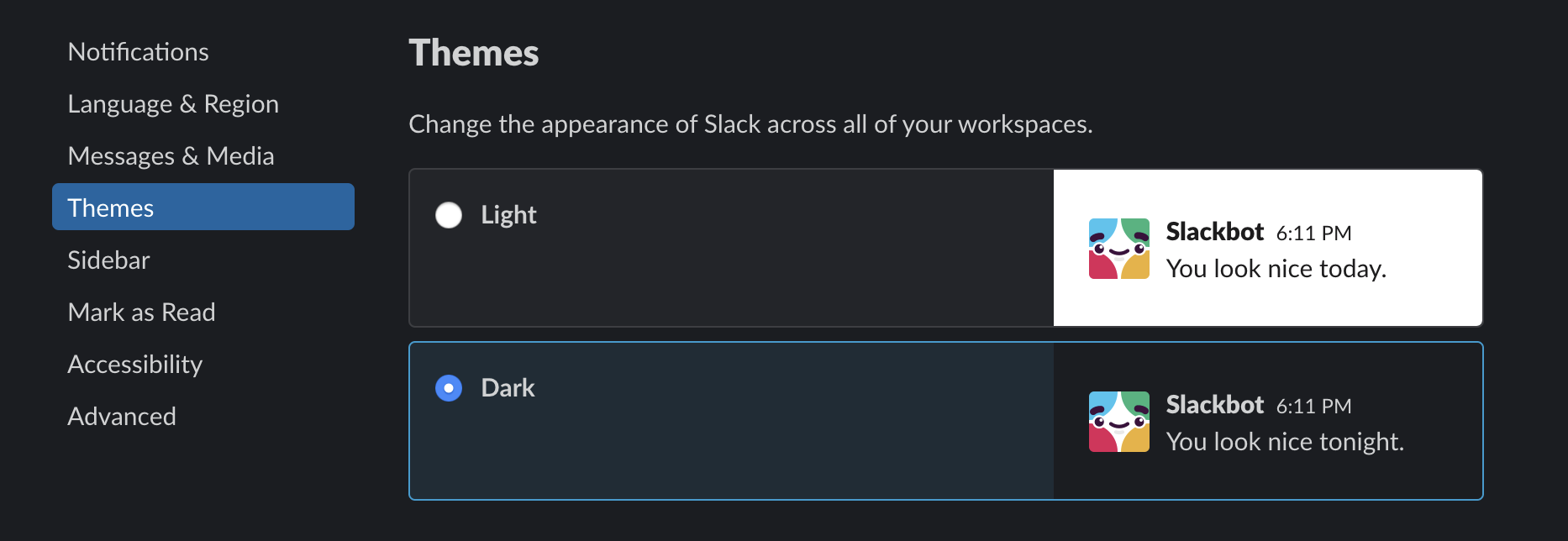This is a compiled list of falsehoods programmers tend to believe about working with time.
Don't re-invent a date time library yourself. If you think you understand everything about time, you're probably doing it wrong.
- There are always 24 hours in a day.
- February is always 28 days long.
- Any 24-hour period will always begin and end in the same day (or week, or month).