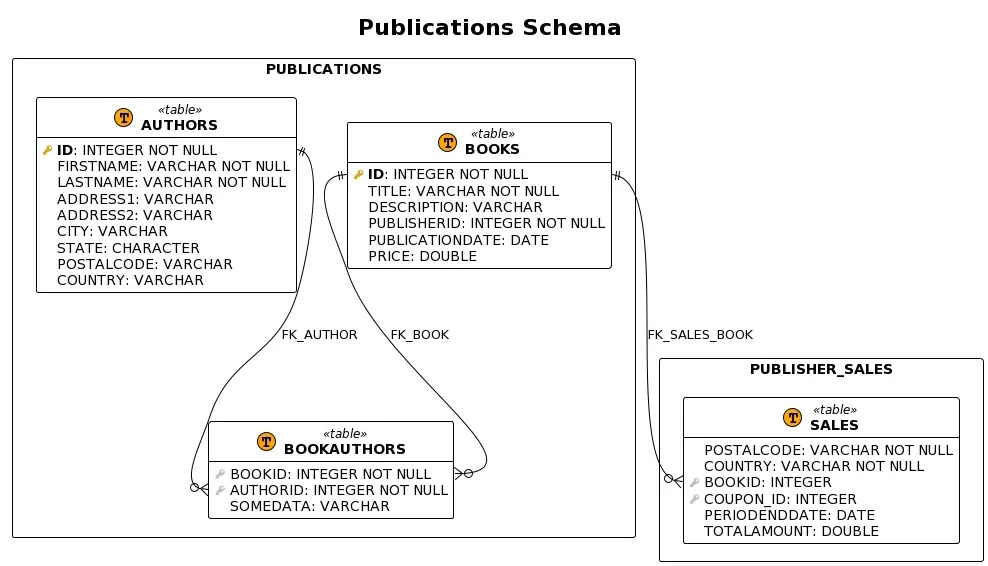PlantUML is a descriptive language to generate a number of types of software diagrams, such as sequence, class, deployment and state diagrams, and many others. PlantUML does not generate very good-looking schema diagrams out of the box, but it supports themes and preprocessed macros. If you use themes and macros, you can not only use a simplified syntax, but also generate beautiful diagrams.
Here is an example of a PlantUML schema diagram, and we will build up the code to generate it.
To start, describe your schemas, tables and columns using this syntax as an example.