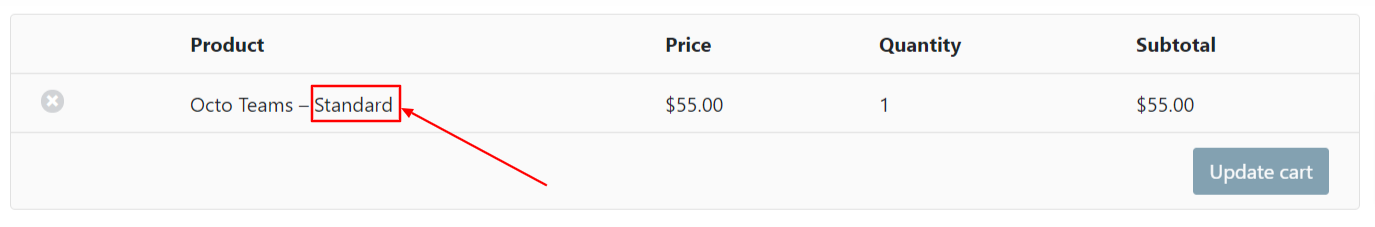-
-
Save corsonr/37e5430896df10252b0e03c60f00d6a3 to your computer and use it in GitHub Desktop.
| <?php | |
| // Display variations dropdowns on shop page for variable products | |
| add_filter( 'woocommerce_loop_add_to_cart_link', 'woo_display_variation_dropdown_on_shop_page' ); | |
| function woo_display_variation_dropdown_on_shop_page() { | |
| global $product; | |
| if( $product->is_type( 'variable' )) { | |
| $attribute_keys = array_keys( $product->get_attributes() ); | |
| ?> | |
| <form class="variations_form cart" method="post" enctype='multipart/form-data' data-product_id="<?php echo absint( $product->id ); ?>" data-product_variations="<?php echo htmlspecialchars( json_encode( $product->get_available_variations() ) ) ?>"> | |
| <?php do_action( 'woocommerce_before_variations_form' ); ?> | |
| <?php if ( empty( $product->get_available_variations() ) && false !== $product->get_available_variations() ) : ?> | |
| <p class="stock out-of-stock"><?php _e( 'This product is currently out of stock and unavailable.', 'woocommerce' ); ?></p> | |
| <?php else : ?> | |
| <table class="variations" cellspacing="0"> | |
| <tbody> | |
| <?php foreach ( $product->get_attributes() as $attribute_name => $options ) : ?> | |
| <tr> | |
| <td class="label"><label for="<?php echo sanitize_title( $attribute_name ); ?>"><?php echo wc_attribute_label( $attribute_name ); ?></label></td> | |
| <td class="value"> | |
| <?php | |
| $selected = isset( $_REQUEST[ 'attribute_' . sanitize_title( $attribute_name ) ] ) ? wc_clean( urldecode( $_REQUEST[ 'attribute_' . sanitize_title( $attribute_name ) ] ) ) : $product->get_variation_default_attribute( $attribute_name ); | |
| wc_dropdown_variation_attribute_options( array( 'options' => $options, 'attribute' => $attribute_name, 'product' => $product, 'selected' => $selected ) ); | |
| echo end( $attribute_keys ) === $attribute_name ? apply_filters( 'woocommerce_reset_variations_link', '<a class="reset_variations" href="#">' . __( 'Clear', 'woocommerce' ) . '</a>' ) : ''; | |
| ?> | |
| </td> | |
| </tr> | |
| <?php endforeach;?> | |
| </tbody> | |
| </table> | |
| <?php do_action( 'woocommerce_before_add_to_cart_button' ); ?> | |
| <div class="single_variation_wrap"> | |
| <?php | |
| /** | |
| * woocommerce_before_single_variation Hook. | |
| */ | |
| do_action( 'woocommerce_before_single_variation' ); | |
| /** | |
| * woocommerce_single_variation hook. Used to output the cart button and placeholder for variation data. | |
| * @since 2.4.0 | |
| * @hooked woocommerce_single_variation - 10 Empty div for variation data. | |
| * @hooked woocommerce_single_variation_add_to_cart_button - 20 Qty and cart button. | |
| */ | |
| do_action( 'woocommerce_single_variation' ); | |
| /** | |
| * woocommerce_after_single_variation Hook. | |
| */ | |
| do_action( 'woocommerce_after_single_variation' ); | |
| ?> | |
| </div> | |
| <?php do_action( 'woocommerce_after_add_to_cart_button' ); ?> | |
| <?php endif; ?> | |
| <?php do_action( 'woocommerce_after_variations_form' ); ?> | |
| </form> | |
| <?php } else { | |
| echo sprintf( '<a rel="nofollow" href="%s" data-quantity="%s" data-product_id="%s" data-product_sku="%s" class="%s">%s</a>', | |
| esc_url( $product->add_to_cart_url() ), | |
| esc_attr( isset( $quantity ) ? $quantity : 1 ), | |
| esc_attr( $product->id ), | |
| esc_attr( $product->get_sku() ), | |
| esc_attr( isset( $class ) ? $class : 'button' ), | |
| esc_html( $product->add_to_cart_text() ) | |
| ); | |
| } | |
| } |
santanup789
commented
Apr 2, 2020
santanup789 Hi, thanks for your reply.
I copied your code, pasted into my theme folder, functions.php at the end. I'n no expert in coding so i dont know what to do here. There was a error in your code when i pasted it.
I have created my variations and it says select option on the shop page, the price is gone.
Please let me know what i need to do step by step if you can and repost the exact code i need to copy.
Thanks a lot for your help.
Can you make this type of drop down list with content quantity price discount and two-stage? https://packhelp.com/mailer-box-eco/
Hello, i'm using variable product, but when i click in buy button, the quantity value change in all products. Exists one method for reset the quantity values after clicked in buy?
My code to show variable products:
function iconic_change_loop_add_to_cart() {
remove_action( 'woocommerce_after_shop_loop_item', 'woocommerce_template_loop_add_to_cart', 10 );
add_action( 'woocommerce_after_shop_loop_item', 'iconic_template_loop_add_to_cart', 10 );
}
add_action( 'init', 'iconic_change_loop_add_to_cart', 10 );
/**
-
Use single add to cart button for variable products.
*/
function iconic_template_loop_add_to_cart() {
global $product;if ( ! $product->is_type( 'variable' ) ) {
woocommerce_template_loop_add_to_cart();
return;
}
add_action( 'woocommerce_single_variation', 'woocommerce_single_variation_add_to_cart_button', 20 );
woocommerce_template_single_add_to_cart();
}
function iconic_add_to_cart_form_action( $redirect ) {
if ( ! is_archive() ) {
return $redirect;
}
return '';
}
add_filter( 'woocommerce_add_to_cart_form_action', 'iconic_add_to_cart_form_action' );
If you just want the select without any of the additional markup.
$product_id = 1234;
wcfbt_get_variation_dropdown( $product_id );
function wcfbt_get_variation_dropdown( $product_id ){
/**
* Create a inline dropdown for selecting available product variations
*/
$product = wc_get_product( $product_id );
// if product exists and has available variations to list.
if( $product && ! empty( $product->get_variation_attributes() ) ){
foreach ( $product->get_variation_attributes() as $attribute_name => $options ) : ?>
<?php
echo '<strong>' . wc_attribute_label( $attribute_name ) . ': </strong>';
$selected = isset( $_REQUEST[ 'attribute_' . sanitize_title( $attribute_name ) ] ) ? wc_clean( urldecode( $_REQUEST[ 'attribute_' . sanitize_title( $attribute_name ) ] ) ) : $product->get_variation_default_attribute( $attribute_name );
wc_dropdown_variation_attribute_options( array( 'options' => $options, 'attribute' => $attribute_name, 'product' => $product, 'selected' => $selected ) );
?>
<?php endforeach;
}
}
Hi, this is a great solution. I am trying to get the "Add to basket" button for variable products work using ajax so not to reload the page. Does any body have any advice on this? Thanks in advance.
Hi,
first of all many thanks for this code.
need some help to make some change in the code, i'm not that good in the coding.
want to move the price above the dropdown box, currently it shows below the dropdown box.
thanks in advance.
Having the same problem than @thiagoRcosta here, works great but when I add a product to the cart, the pages refreshes and all variation selects on the page end up with the same choice selected.
For those who have the same problem as @thiagoRcosta and I, you can add that bit of JS somewhere on your site:
document.addEventListener("DOMContentLoaded", function() {
let quantityInputs = document.querySelectorAll('input[name="quantity"]');
quantityInputs.forEach(function(quantityInput) {
quantityInput.value = '1';
});
let variationChoices = document.querySelectorAll('.value select');
variationChoices.forEach(function(variationChoice) {
variationChoice.value = '';
});
});
It definitely isn't the most elegant solution, but at least it hides the problem until someone smarter than me can fix it 😬
Hi, this code works exactly how I want. Many thanks! I have only one problem (using Jupiter X theme with Elementor editor and JetWooBuilder): For single products it shows 2 add to cart buttons. How can I remove this? I don't want to add single products with variations to fix this bug. It seems the first add to cart button ignores the stock status, the second doesn't ignore it but redirects to product page which I don't want to show. It has to show and work like the product above. So the second button works correct but I want to show the price and stock status like for variable products and don't want to redirect to product page if not enough products are on stock. Many thanks.
Video: https://drive.google.com/file/d/1q-UE7ohYhykpTEU2_GjtHqPTvcwE8TEo/view?usp=sharing
Added code:
// Display variations dropdowns on shop page for variable products
add_filter( 'woocommerce_loop_add_to_cart_link', 'woo_display_variation_dropdown_on_shop_page' );
function woo_display_variation_dropdown_on_shop_page() {
global $product;
if( $product->is_type( 'variable' )) {
wp_enqueue_script('wc-add-to-cart-variation');
$attribute_keys = array_keys( $product->get_attributes() );
?>
<form class="variations_form cart" method="post" enctype='multipart/form-data' data-product_id="<?php echo absint( $product->id ); ?>" data-product_variations="<?php echo htmlspecialchars( json_encode( $product->get_available_variations() ) ) ?>">
<?php do_action( 'woocommerce_before_variations_form' ); ?>
<?php if ( empty( $product->get_available_variations() ) && false !== $product->get_available_variations() ) : ?>
<p class="stock out-of-stock"><?php _e( 'This product is currently out of stock and unavailable.', 'woocommerce' ); ?></p>
<?php else : ?>
<table class="variations" cellspacing="0">
<tbody>
<?php foreach ( $product->get_variation_attributes() as $attribute_name => $options ) : ?>
<tr>
<td class="label"><label for="<?php echo sanitize_title( $attribute_name ); ?>"><?php echo wc_attribute_label( $attribute_name ); ?></label></td>
<td class="value">
<?php
$selected = isset( $_REQUEST[ 'attribute_' . sanitize_title( $attribute_name ) ] ) ? wc_clean( urldecode( $_REQUEST[ 'attribute_' . sanitize_title( $attribute_name ) ] ) ) : $product->get_variation_default_attribute( $attribute_name );
wc_dropdown_variation_attribute_options( array( 'options' => $options, 'attribute' => $attribute_name, 'product' => $product, 'selected' => $selected ) );
echo end( $attribute_keys ) === $attribute_name ? apply_filters( 'woocommerce_reset_variations_link', '<a class="reset_variations" href="#">' . __( 'Clear', 'woocommerce' ) . '</a>' ) : '';
?>
</td>
</tr>
<?php endforeach;?>
</tbody>
</table>
<?php do_action( 'woocommerce_before_add_to_cart_button' ); ?>
<div class="single_variation_wrap">
<?php
/**
* woocommerce_before_single_variation Hook.
*/
do_action( 'woocommerce_before_single_variation' );
/**
* woocommerce_single_variation hook. Used to output the cart button and placeholder for variation data.
* @since 2.4.0
* @hooked woocommerce_single_variation - 10 Empty div for variation data.
* @hooked woocommerce_single_variation_add_to_cart_button - 20 Qty and cart button.
*/
do_action( 'woocommerce_single_variation' );
/**
* woocommerce_after_single_variation Hook.
*/
do_action( 'woocommerce_after_single_variation' );
?>
</div>
<?php do_action( 'woocommerce_after_add_to_cart_button' ); ?>
<?php endif; ?>
<?php do_action( 'woocommerce_after_variations_form' ); ?>
</form>
<?php } else {
echo sprintf( '<a rel="nofollow" href="%s" data-quantity="%s" data-product_id="%s" data-product_sku="%s" class="%s">%s</a>',
esc_url( $product->add_to_cart_url() ),
esc_attr( isset( $quantity ) ? $quantity : 1 ),
esc_attr( $product->id ),
esc_attr( $product->get_sku() ),
esc_attr( isset( $class ) ? $class : 'button' ),
esc_html( $product->add_to_cart_text() )
);
}
}
can this be added as shortcode?
Updated and improved version here: Display WooCommerce product variations dropdown select on the shop, categories, catalog... pages