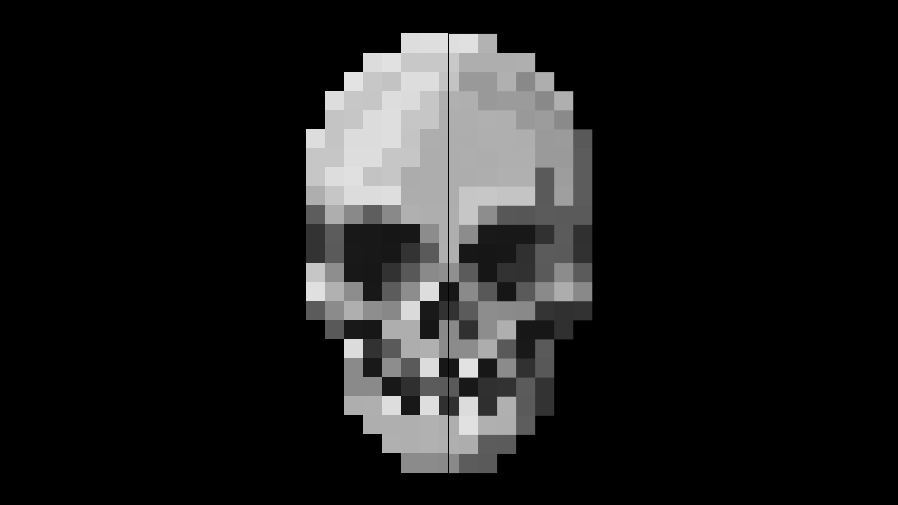Basic setup for rendering a fullscreen triangle - as opposed to a fullscreen quad. This is a triangle that extends past the screen boundaries so that it covers it all, with the excess getting clipped away. The use case for this is typically doing a full screen pass for composition or post processing effects etc (though nowadays you might go for a compute shader instead).
Generally a triangle is preferred over a quad because the geometry is simpler (fewer vertices / shader invocations) and it eliminates the quad’s internal diagonal split. Since pixel shading runs in 2×2 pixel units (incidentally also referred to as "quads"), units that straddle the diagonal will do redundant work on pixels that gets masked out and discarded; both triangles pay this cost along the split, each discarding work tha