Streaming just means a download that they don't want you to keep. But Chrome's developer tools make it easy to access what's really going on under the hood.
From the page where you want to download some things, go into your chrome menu to open the developer tools. You can either:
1. (On a mac): Command-option-J
2. (On a PC): Control-alt-J
3. (In your menu on a mac): Open View > Developer > Developer Tools
4. (On any Chrome machine): The far right menu button, to the right of the URL bar, you can press that, go down to "Tools", then open the "Developer Tools".
By clicking the "Network" tab, you'll get a list of all files requested since you opened that tab. Our goal is to isolate the web request that returns the video of your choice. At this point, you can navigate to the video you want, and I'd probably press the "clear" button in the developer tools right before finally pressing the "Play" button on the video, so it can be one of the only transfers you see.
It should be easy to recognize the video transfer: It has a mime type of video, it's a transfer that should take a lot longer than the rest, etc.
Once you've found it, click on the request name, which represents the HTTP request that was sent to the server for the video file.
The first thing in the first tab of the request viewer should be the Request URL in the Headers tab. You can just copy this URL into another video, and now if you right click the video, it should include a Save option, unlike when the whole thing was wrapped in Flash or whatever.

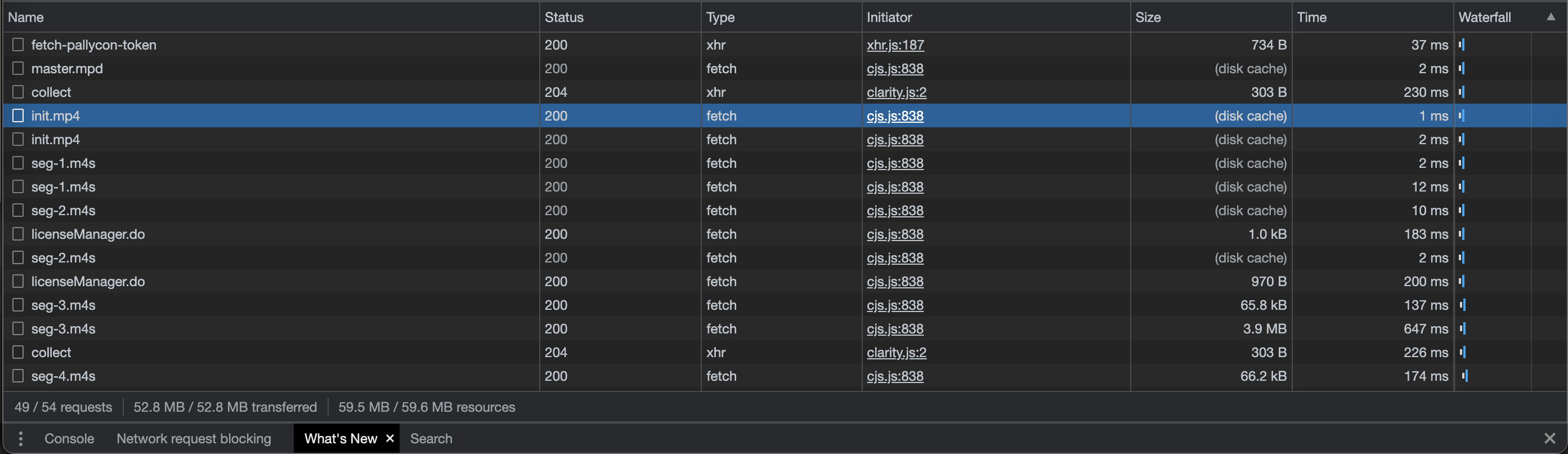
how to down load HTTP live stream HLS video/m3u8 streaming video/f4v embedded video step by step
1.down load chrome web extension from search on crome web store hls down loader.
2.open streaming video . the hls down loader will grab the root filelink on server. copy it.
or
other option is developer tools>network>clear
then press play tab . Just after video starts the developer tool window will show link to initial root file on server which ends with playlist on it
.just like https://*****************.com/vod/definst/1_708.f4v/playlist.m3u8.
.3.install m3u8loader by yourok 1.2.146 on android phone from play store .or search web for it.
4. insert above link which ends with playlist.m3u8 in android soft ware at url link. click add .if web site of streaming media has user name and password ,them log in to it on android chrome browser.
5.press down load .It will down load file with out breaks as mp4 file . It will not have .ts extensions as multiple broken files
it has resume function if link is broken
6. if you have to down load multiple file from same web site change number before .f4v and after 1_ in the link. you can get that number by moving cursor on to file that you want to download.
please let me know any problem