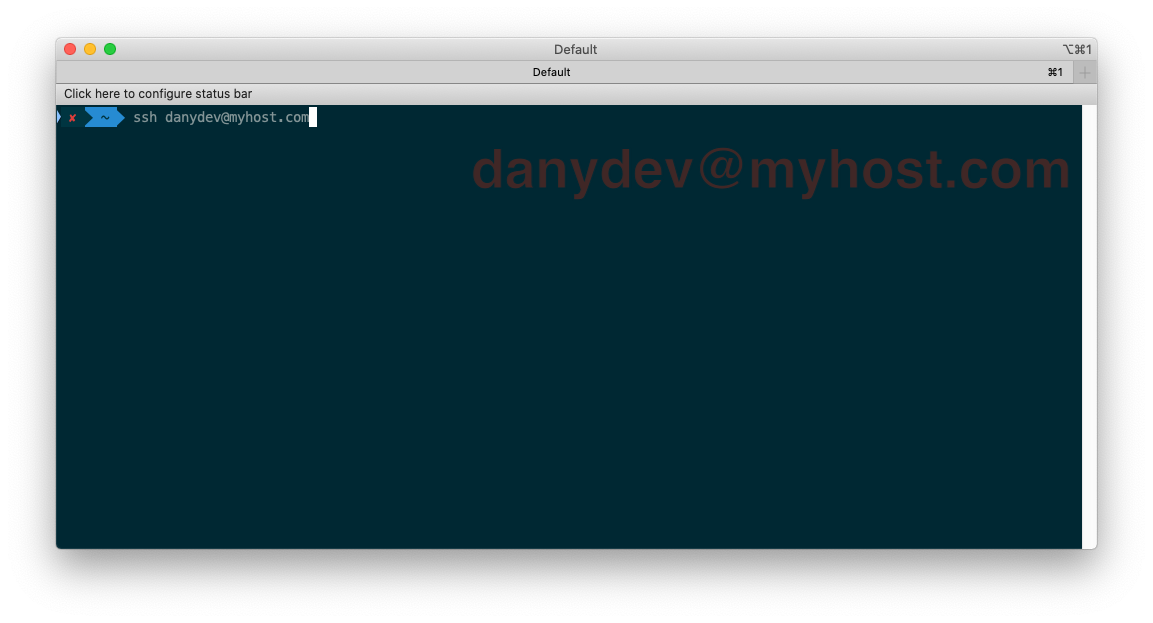-
-
Save danydev/bd09343bc1521ca2cac0a9f1ab611cc2 to your computer and use it in GitHub Desktop.
Update iTerm Badge with hostname of the server used to ssh
This file contains hidden or bidirectional Unicode text that may be interpreted or compiled differently than what appears below. To review, open the file in an editor that reveals hidden Unicode characters.
Learn more about bidirectional Unicode characters
| #!/bin/bash | |
| # Script that updates the iTerm Badge with the hostname of the server that you are | |
| # connecting to with ssh. | |
| # | |
| # Instructions: | |
| # - Put this script in ~/bin/ssh (this will override the default ssh binary) | |
| # - Run 'chmod +x ~/bin/ssh' to give execution permission to the script | |
| # - Open iTerm\Preferences\Profiles, select your profile and put '\(user.current_ssh_host)' in the Badge text box | |
| # - Enjoy! | |
| # | |
| # Troubleshoot issues: | |
| # - If it's not working, make sure your shell is white-listed in the script (see $PARENT_COMMAND in the script) | |
| # | |
| # Credits: inspired by https://engineering.talis.com/articles/bash-osx-colored-ssh-terminal/ | |
| iterm2_set_user_var () { | |
| PARENT_COMMAND=$(ps -o comm= $PPID) | |
| # Avoid to do send the command when ssh is not run by the shell | |
| if [ "$PARENT_COMMAND" = "bash" ] || [ "$PARENT_COMMAND" = "-zsh" ]; then | |
| printf "\033]1337;SetUserVar=%s=%s\007" "$1" $(printf "%s" "$2" | base64 | tr -d '\n') | |
| fi | |
| } | |
| on_exit () { | |
| iterm2_set_user_var current_ssh_host "" | |
| } | |
| trap on_exit EXIT | |
| HOSTNAME=`echo $@ | sed s/.*@//` | |
| iterm2_set_user_var current_ssh_host "$HOSTNAME" | |
| /usr/bin/ssh "$@" |
Author
Sign up for free
to join this conversation on GitHub.
Already have an account?
Sign in to comment
Below an example of what you get with this script