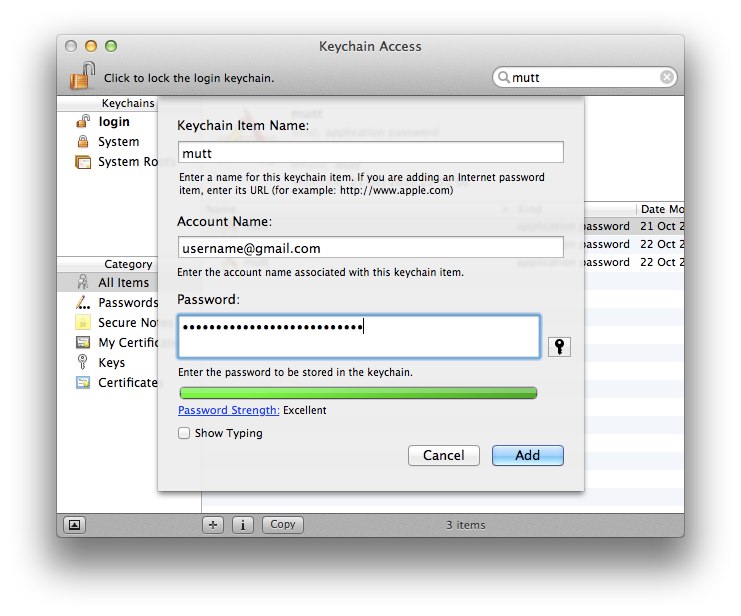Create a new keychain item, enter the Keychain Item Name as mutt, the Account Name as your gmail email address and then enter your password, then add the keychain item.
If you're using Google 2-step auth, you'll need to generate an Application-specific password from your Google Account settings and enter that as the password.
Locate the section for your github remote in the .git/config file. It looks like this:
[remote "origin"]
fetch = +refs/heads/*:refs/remotes/origin/*
url = [email protected]:joyent/node.git
Now add the line fetch = +refs/pull/*/head:refs/remotes/origin/pr/* to this section. Obviously, change the github url to match your project's URL. It ends up looking like this:
| (ns queries.postgres | |
| (:gen-class) | |
| (:require [cascalog.ops :as c]) | |
| (:use [cascalog.api]) | |
| (:import [com.twitter.maple.jdbc JDBCTap JDBCScheme TableDesc] | |
| [cascading.tap.SinkMode])) | |
| (defn db-tap [table] | |
| (let [tap (com.twitter.maple.jdbc.JDBCTap. | |
| "jdbc:postgresql://my-db-uri?ssl=true&sslfactory=org.postgresql.ssl.NonValidatingFactory" |
Eventually platforms outgrow the single-source-tree model and become distributed systems. A common pattern in these distributed systems is distributed composition via event buffering. Here we motivate and describe this event buffering pattern.
| #!/usr/bin/env ruby -w | |
| # brew-services(1) - Easily start and stop formulas via launchctl | |
| # =============================================================== | |
| # | |
| # ## SYNOPSIS | |
| # | |
| # [<sudo>] `brew services` `list`<br> | |
| # [<sudo>] `brew services` `restart` <formula><br> | |
| # [<sudo>] `brew services` `start` <formula> [<plist>]<br> |
| # THANKS EVERYONE FOR YOUR BELOVED BENCHMARKS. | |
| # THIS PATCH IS NOW IN RAILS: | |
| # | |
| # https://github.com/rails/rails/commit/885a599303585b796da7a0a1c3ccd0bc5c642134 | |
| # Please add the following lines after Bundler.require | |
| # and before "class Application < Rails::Application" | |
| # in your config/application.rb | |
| # | |
| # Notice this is just an experiment, don't leave those |