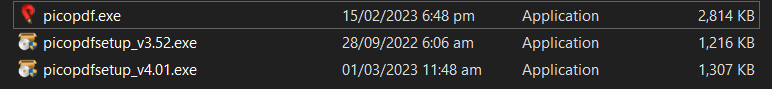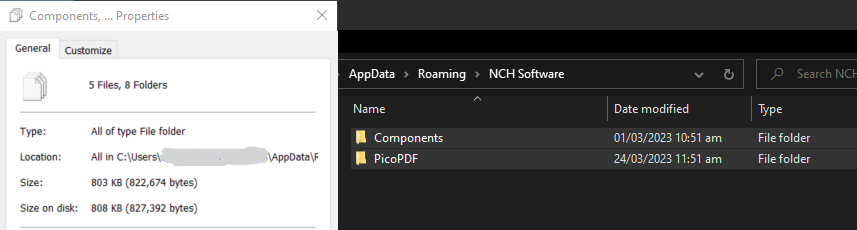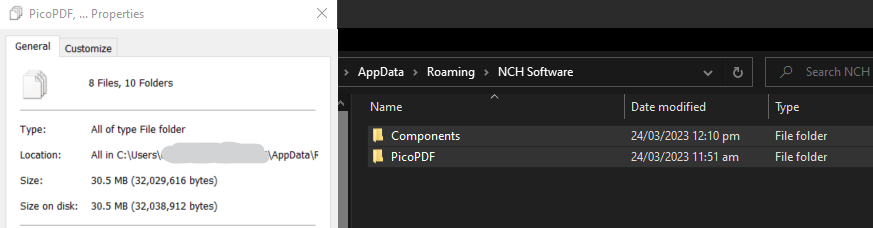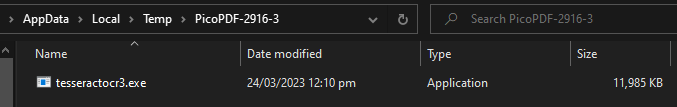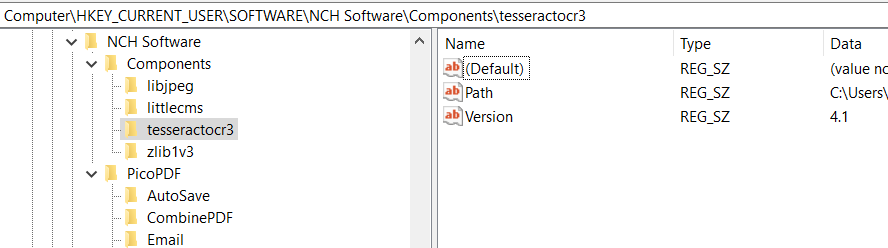I read the blog post Lessons learned from 15 years of SumatraPDF, an open source Windows app and appreciate the effort to make it the most lightweight PDF reader today.
But then I recall that it was much more smaller when it was announced. I found some old 32-bit versions in FileHorse:
image

The size of the installer increased from 1MB to 4MB to 6MB. The installed size would be around 2.2 or 2.5 times bigger.
I understand that SumatraPDF depends from libmupdf (which is 11MB in my 64-bit version) and libmupdf support many more file formats than Poppler. On top of that, SumatraPDF added support for many compressed archive formats and modern image formats.
I wonder if we can make it more lightweight like its previous versions by splitting some supports into DLL files that would be loaded dynamically. Would it be smaller if we use Poppler instead?
It's interesting to read the SumatraPDF version history, in version 0.9 : "removed poppler rendering engine resulting in smaller program and updated to latest mupdf sources". At that time, the installer was only 1 MB. The growth of mupdf contributes a lot to the size of SumatraPDF. Mupdf even added support for MOBI recently.
This is not a complain about SumatraPDF. I still love it and understand that today it comes with lots of functions and it's still smaller than other PDF readers (The little Foxit Reader is already bloated over 150 MB).
This is just a what-if kind of thought experiment I have when I look at the smallest PDF freemium editor : PicoPDF
image

This content was adapted from the discussion at Should SumatraPDF be more lightweight?
Let's compare some PDF readers. I look at portable verion of them to avoid the problem of some of them usually put files in many folders (outside of their installation folder).
FoxitReader has grown so bloated. It's no longer the lean PDF reader that it used to be. Now it's almost 500MB. That's more than double the size of PDF-XChange Editor.
Meanwhile, SumatraPDF is still among the leanest.
Please note that SumatraPDF portable contains both 64bit and 32bit versions of SumatraPDF. The 32bit version is just 13.6MB, and the 64bit version is 15.3MB.
PDF-XChange Viewer is also very lean, but its development as ended several years ago. Excluding the translation files, it's just a 32bit app roughly at the same size as SumatraPDF 32bit.