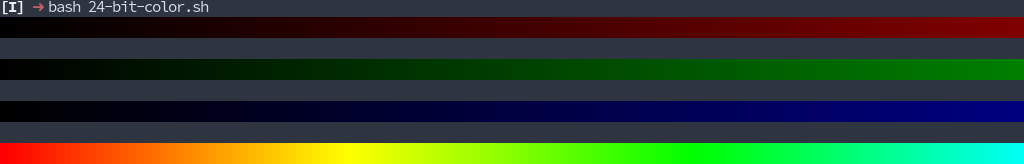This should make True Color (24-bit) and italics work in your tmux session and vim when using Alacritty (and should be compatible with any other terminal emulator, including Kitty).
Tested successfully in bash and zsh with latest packages from Arch Linux (with exception of neovim built from source):
2019-07-07- 2021-08-07
- Don't use
&t_8f,&t_8bandt_Coin your vim config - Don't set
$TERMin your zshrc, bashrc, etc. Configure this in your terminal (alacritty). - Alacritty has no undercurl support, even though tmux has
Running this script should look the same in tmux as without.
curl -s https://gist.githubusercontent.com/lifepillar/09a44b8cf0f9397465614e622979107f/raw/24-bit-color.sh >24-bit-color.sh
bash 24-bit-color.shIn ~/.config/alacritty/alacritty.yml:
env:
TERM: xterm-256colorIn ~/.tmux.conf (or ~/.config/tmux/tmux.conf):
set -g default-terminal "tmux-256color"
set -ag terminal-overrides ",xterm-256color:RGB"In ~/.vimrc or ~/.config/nvim/init.vim:
set termguicolors
colorscheme yourfavcolorschemeor ~/.config/nvim/init.lua:
vim.o.termguicolors = true
vim.cmd'colorscheme yourfavcolorscheme'