If you don't have Homebrew, install it:
$ /usr/bin/ruby -e "$(curl -fsSL https://raw.githubusercontent.com/Homebrew/install/master/install)"Install the latest zsh
$ brew install zsh zsh-completionsVerify installation
$ zsh --versionInstall the latest Oh My Zsh
$ sh -c "$(curl -fsSL https://raw.githubusercontent.com/robbyrussell/oh-my-zsh/master/tools/install.sh)"Save Jovial theme to your OMZ themes directory
$ echo -E "$(curl -fsSL https://raw.githubusercontent.com/zthxxx/jovial/master/jovial.zsh-theme)" > ~/.oh-my-zsh/themes/jovial.zsh-themeConfigure OMZ
$ nano ~/.zshrcChange theme to jovial and add urltools to your plugins
ZSH_THEME="jovial"
plugins=(
git
urltools
)
Make OMZ your default bash
$ chsh -s $(which zsh)Note: This will not work if Zsh is not in your authorized shells list (/etc/shells) or if you don't have permission to use chsh. If that's the case you'll need to use a different procedure.
Done! Reopen your Terminal window 😎
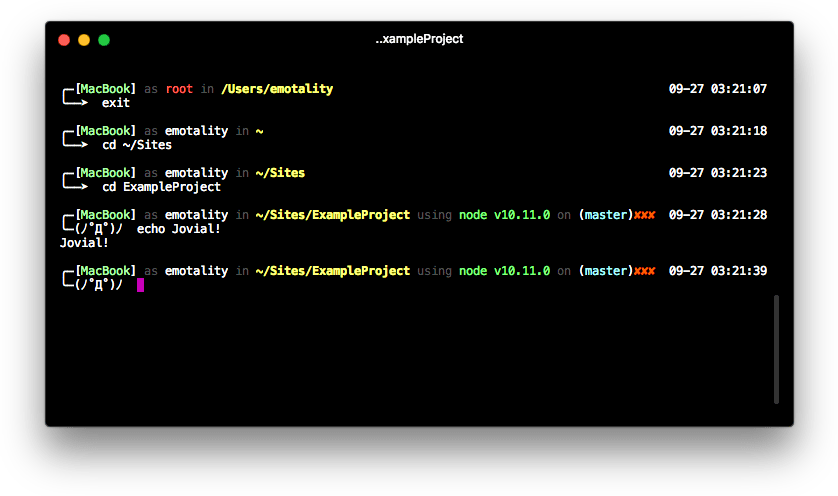
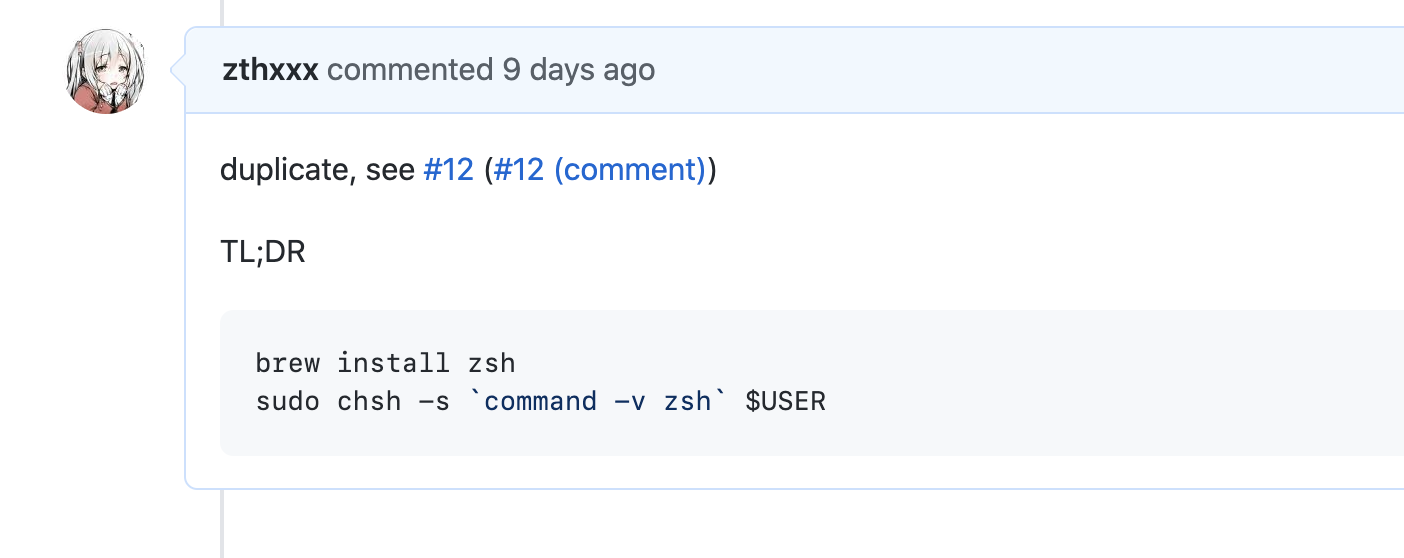
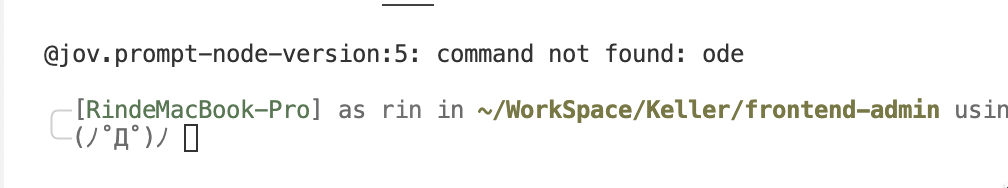
can you help me out with this error:
regexp-replace:28: failed to load module
zsh/pcre': dlopen(/usr/lib/zsh/5.3/zsh/pcre.so, 9): image not found regexp-replace:28: -pcre-match not available for regex regexp-replace:28: failed to load modulezsh/pcre': dlopen(/usr/lib/zsh/5.3/zsh/pcre.so, 9): image not foundregexp-replace:28: -pcre-match not available for regex
regexp-replace:28: failed to load module
zsh/pcre': dlopen(/usr/lib/zsh/5.3/zsh/pcre.so, 9): image not found regexp-replace:28: -pcre-match not available for regex regexp-replace:28: failed to load modulezsh/pcre': dlopen(/usr/lib/zsh/5.3/zsh/pcre.so, 9): image not foundregexp-replace:28: -pcre-match not available for regex