Grr this took hours to figure out. I was trying to install MJPG-streamer and running VLC command lines and all this crap but nothing worked.
First install motion:
~> sudo apt-get install motion
Then create a config file:
~> mkdir ~/.motion
~> nano ~/.motion/motion.conf
In it, the bare minimum to run a web server and view it on other computers:
webcam_port 8081
webcam_localhost off
Then run motion:
~> motion
Now you can view the webcam at http://hostname:8081 If it doesn't work, try rebooting between steps or something.
Isn't that easy? >:(
See also: How to run webcam software only when I am not home

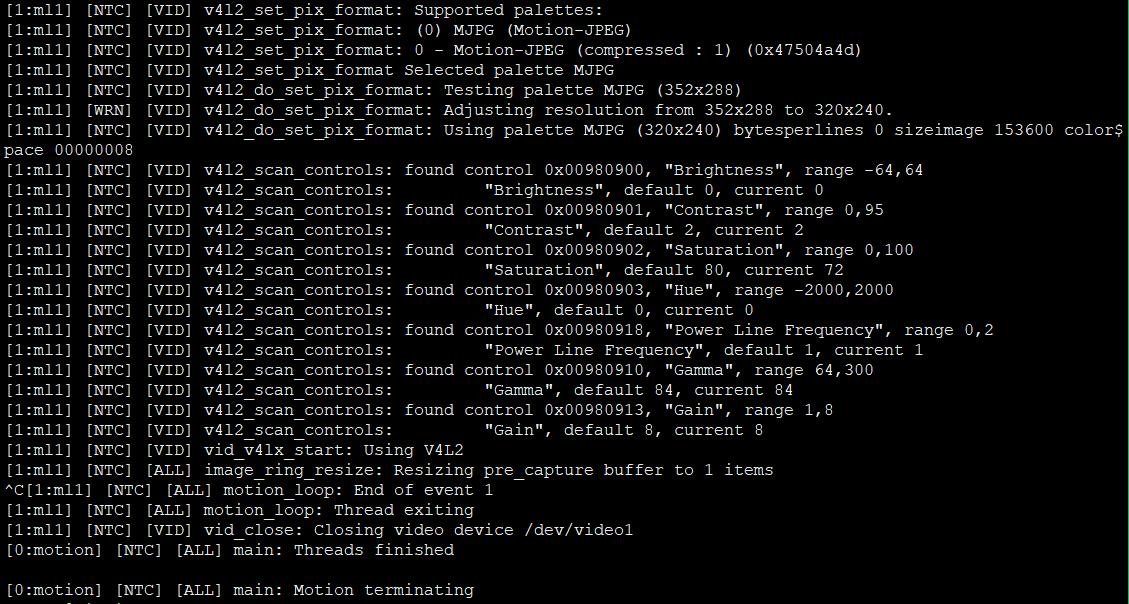
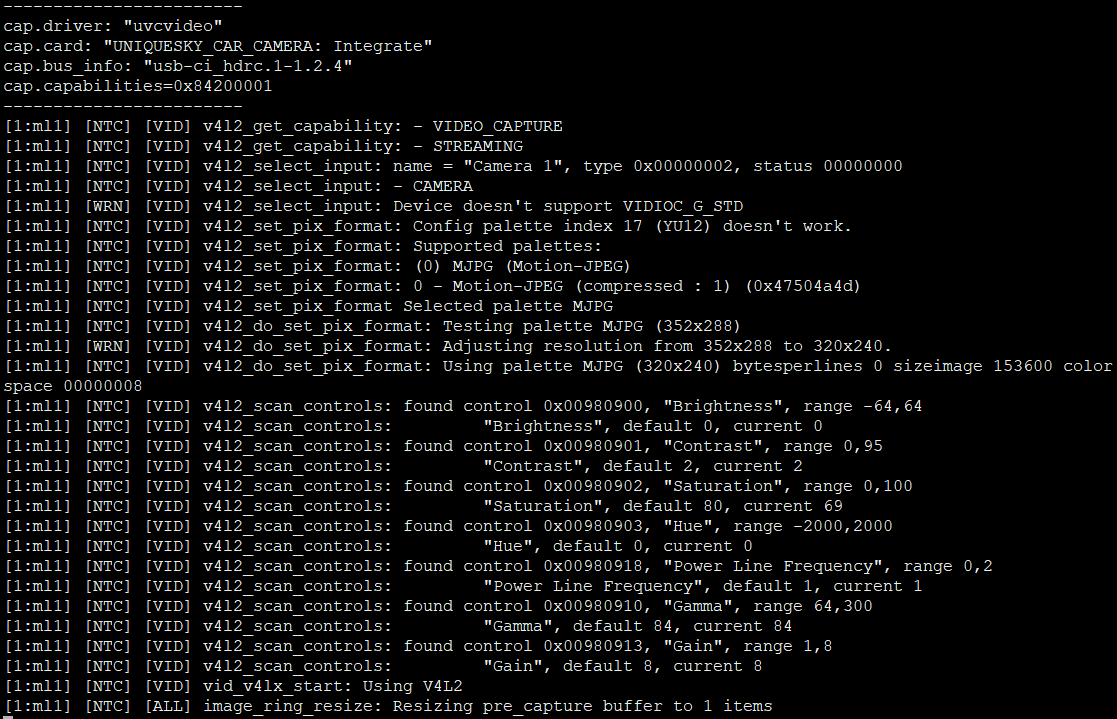
hey, my english is not very good but this is the configuration:
stream_quality 98
stream_maxrate 5
stream_port 8080
stream_localhost off
output_pictures off
framerate 30
ffmpeg_video_codec mpeg4
http://192.168.0.34:8080/ozzz1.cgi
width 320
height 240
auto_brightness off
contrast 0
saturation 0
http://192.168.0.34:8080/ozzz1.cgi <--------- replace with your local ip host webcam, cam ip, usb cam machine, etc. and after "/" with a name of your election for example in my case "ozzz1.cgi" . this works for me when i type in a browser on the other device that url: "http://192.168.0.34:8080/ozzz1.cgi " or in your case the url modified.